

Table of Contents
- Introduction
- 7/12 Pune Significance
- 7/12 Pune Purpose
- 7/12 Pune Contents
- Access 7/12 Pune Online
- How to check 7/12 records online in Pune with a digital signature?
- How to check 7/12 records online in Pune without a digital signature?
- Role in Property Transactions
- Rectify errors between 7/12 online Pune and handwritten 7/12 Pune
- 7/12 Pune Grievance Handling
- Conclusion
- Faq's
Introduction
The 7/12 extract, known as Satbara Utara, stands as a cornerstone in the landscape of land ownership and revenue records in the state of Maharashtra, particularly in the bustling city of Pune. This comprehensive article aims to navigate through the intricacies of the 7/12 extract, offering a nuanced understanding of its purpose, contents, and the pivotal role it plays in shaping the real estate dynamics in Pune.
7/12 Pune Significance
The 7/12 extract, named after the corresponding form number, is an indispensable document managed by the revenue department. It serves as a legal testament to land ownership, providing a meticulous compilation of critical information concerning the land parcel. In Pune, a city marked by rapid urbanization and burgeoning real estate activities, the 7/12 extract emerges as a backbone for property transactions, legal validations, and the resolution of land-related disputes.
7/12 Pune Purpose
At its core, the 7/12 extract is designed to infuse transparency and clarity into the complex web of land ownership and related details. Acting as a legal instrument, this document verifies the title and rights vested in the landowner. Its multifaceted utility spans across property transactions, loan procurement against the property, and the adjudication of disputes rooted in land-related matters.
7/12 Pune Contents
The 7/12 extract is a repository of vital information, offering a panoramic view of the land parcel. Some of the key elements encapsulated in this document include:
• Survey Number: A unique identifier assigned during the survey process, enabling precise demarcation of each land parcel.
• Name of the Landowner: Explicitly states the individual or entity holding legal ownership of the land.
• Type of Land: Categorizes the land as agricultural, non-agricultural, or a combination of both, delineating its primary utility.
• Area of the Land: Quantifies the total expanse of the land, typically presented in units such as square meters or acres.
• Cultivation Details: In the case of agricultural land, the document elucidates the crops cultivated and provides insights into the cultivation patterns.
• Encumbrances: Highlights any legal or financial encumbrances on the land, such as mortgages or liens, offering a comprehensive understanding of the land's legal standing.
Access 7/12 Pune Online
If you're looking to access the 7/12 Pune online, the process is straightforward. Follow these steps to navigate the official website and obtain the necessary information:
Step 1: Visit the Official Website
Start by visiting the official website of Pune district, which is https://pune.gov.in/

Step 2: Locate Citizen Services
Once you're on the homepage, navigate to the 'Citizen Services' section. This is typically found in the main menu or on the homepage for easy access.
Step 3: Click on 'Revenue'
Under the 'Citizen Services' section, look for the 'Revenue' category. Click on it to proceed to the revenue-related services.
Step 4: Access Revenue Services Page
After clicking 'Revenue,' you will be directed to the revenue services page. The direct link to this page is https://pune.gov.in/service-category/revenue/
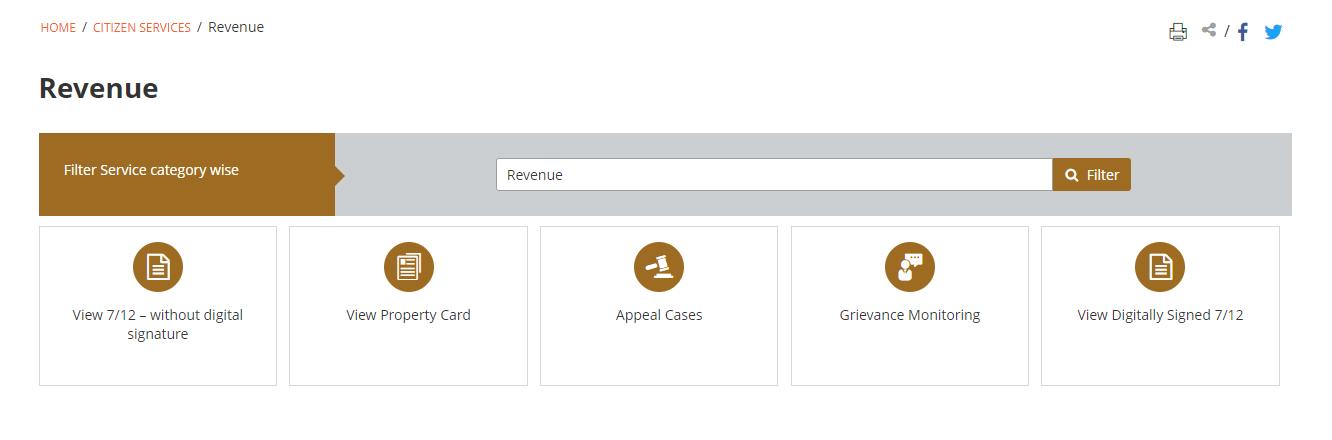
Step 5: Explore the Options
On the revenue services page, explore the available options related to land records, 7/12 extracts, or any specific service you require. Different services may be listed, so choose the one that fits your needs.
Step 6: Select 7/12 Extract Service
If the option for 7/12 extract is available, select it. This will lead you to the dedicated page for obtaining the 7/12 extract.
Step 7: Fill in Required Details
On the 7/12 extract page, you might be required to fill in specific details such as the survey number, village name, or other relevant information. Make sure to provide accurate details to retrieve the correct information.
Step 8: Verification and Payment
Once you've filled in the required details, there may be a verification step to ensure accuracy. Some services may also involve a nominal fee for accessing the 7/12 extract. Follow the prompts for verification and payment if applicable.
Step 9: Obtain 7/12 Extract
After completing the necessary steps, you should be able to obtain the 7/12 extract online. The document may be available for download or sent to your registered email, depending on the specific online service provided.
How to check 7/12 records online in Pune with a digital signature?
To access digitally signed 7/12 records online in Pune, begin by visiting the revenue page and selecting View Digitally Signed 7/12
https://pune.gov.in/service/view-7-12/
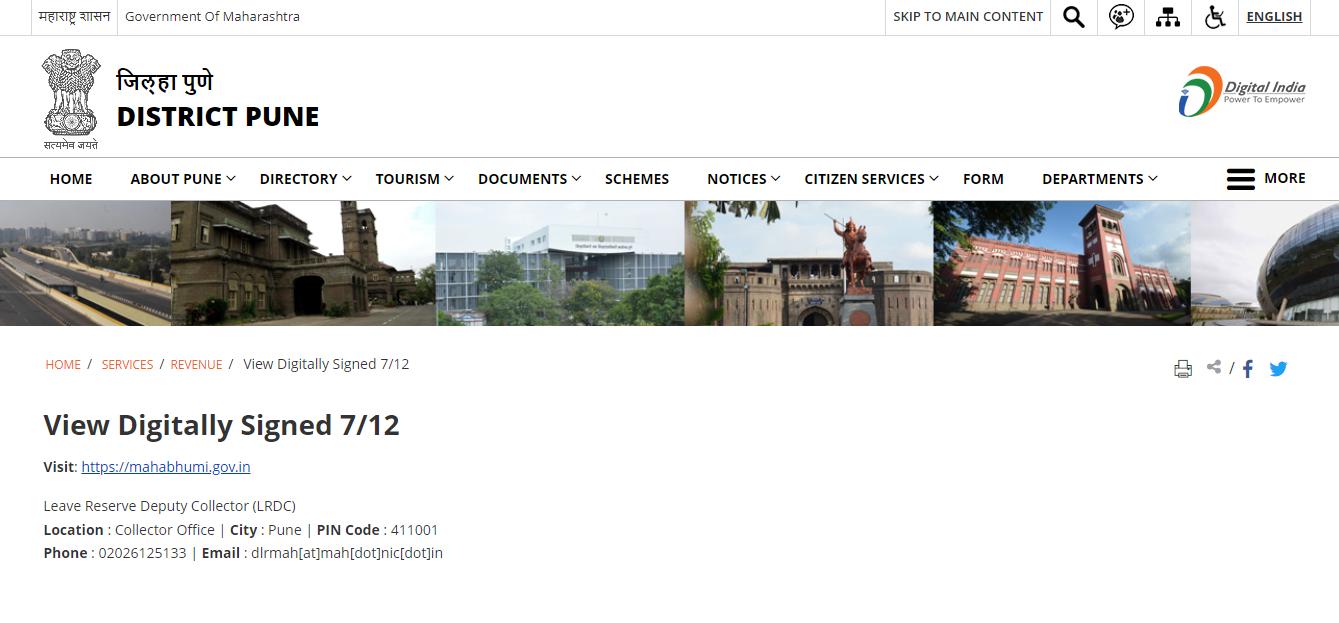
This will redirect you to the official page: https://mahabhumi.gov.in/mahabhumilink
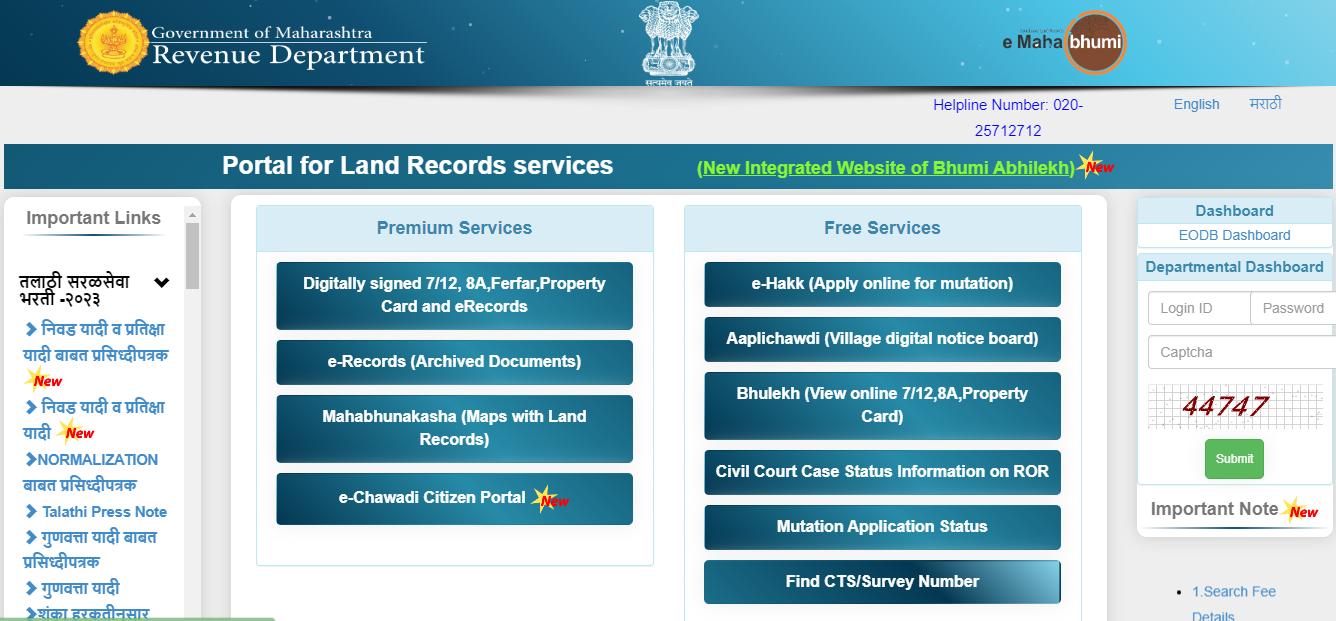
From there, click on 'Digitally signed 7/12, 8A, Ferfar, and Property card' under Premium Services, taking you to https://digitalsatbara.mahabhumi.gov.in/DSLR
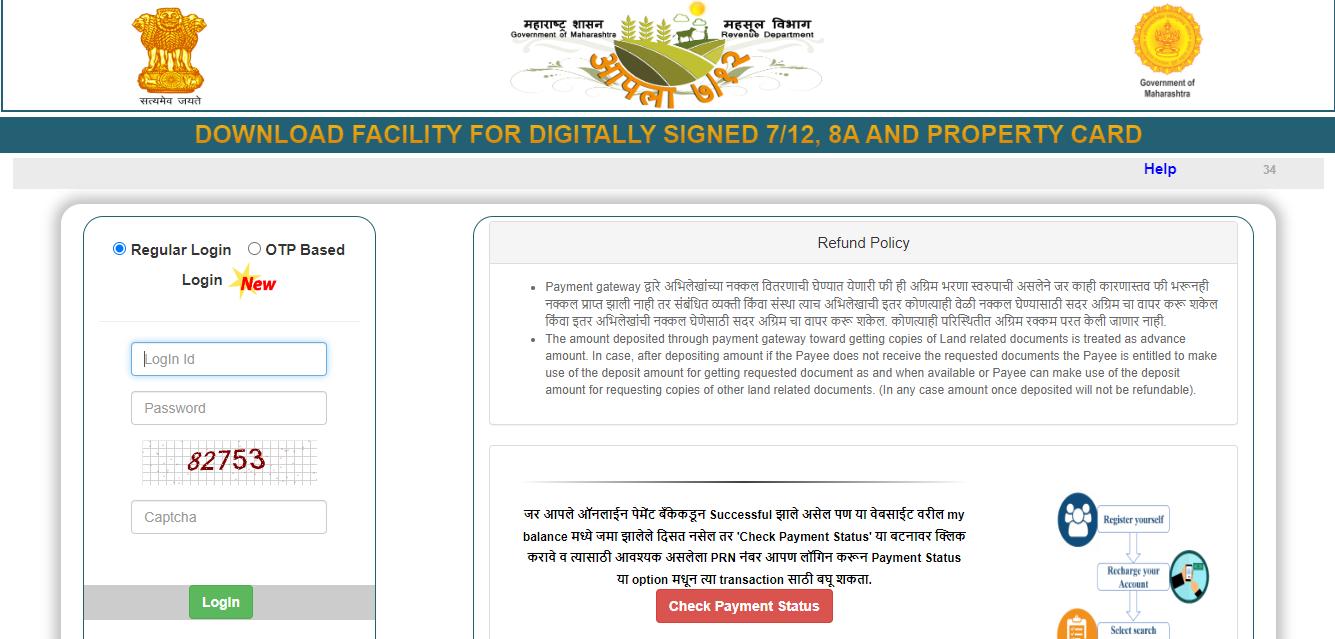
• Login using your ID, password, and captcha, then click 'Login.' Proceed to 'Verify 7/12,' enter the verification number, and click 'Submit' to view the digitally signed 7/12 extract.
• Complete the payment for the service, enabling you to download and use the document for legal purposes.
• In case your payment isn't reflected in 'My Balance,' utilize the 'Check Payment Status' option. Enter the PRN number and click 'Submit' to review the payment status.
It's essential to note that all Records of Rights (RORs) on 7/12 online in Pune are digitized, regularly updated, digitally signed, and available for download, excluding those currently under litigation. This streamlined digital process ensures convenient and legally sound access to property-related documentation online.
How to check 7/12 records online in Pune without a digital signature?
To access the 7/12 online records in Pune without a digital signature, navigate to the View 7/12 without digital signature option on the official website:
https://pune.gov.in/service/view-7-12-without-digital-signature/
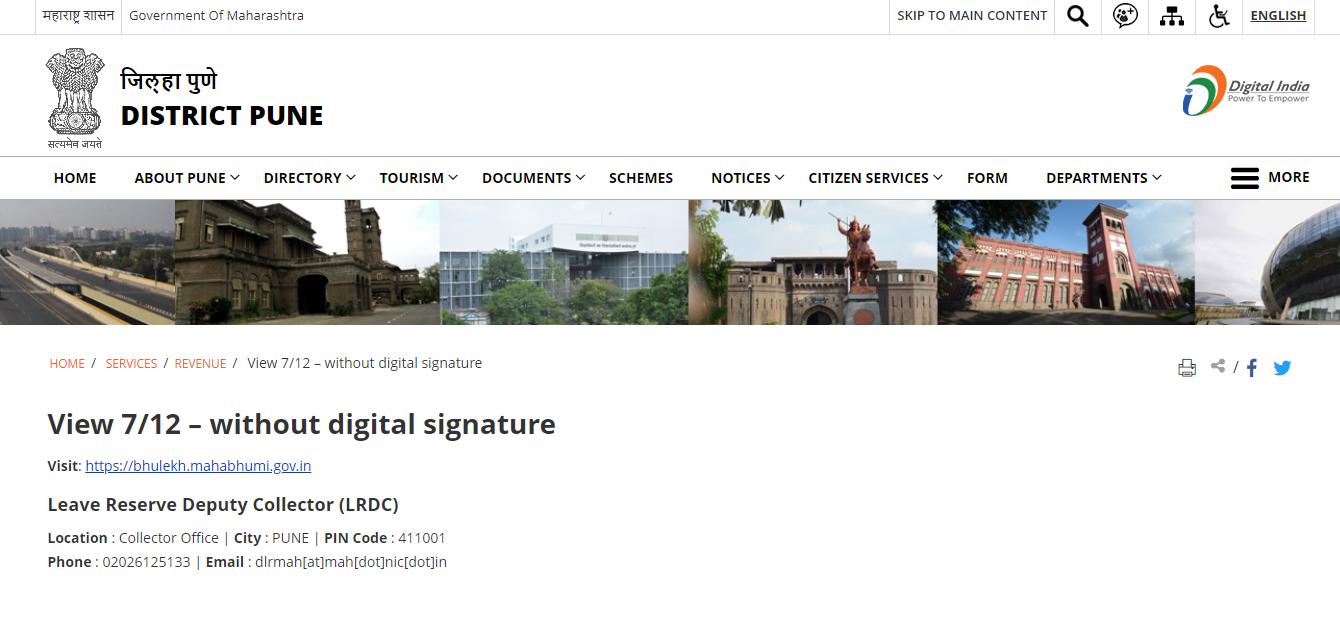
Follow the link mentioned on this page https://bhulekh.mahabhumi.gov.in/ to verify 7/12 details online in Pune without a digital signature. The website is available in both Marathi and English languages.

Upon reaching the site, choose Pune from the drop-down menu and click Go to be directed to the Pune division. Next, select the 7/12 option and specify the district, taluka, and village from the provided drop-down options. Subsequently, opt for one of the following choices:
Survey number/Group number
Alphanumeric Survey number/Group number
First name
Name in
Last name
Full name
Click on Find Out to access the 7/12 online Pune extract, providing a convenient and efficient way to view property details without the need for a digital signature.
Role in Property Transactions
In the dynamic real estate landscape of Pune, the 7/12 extract plays a pivotal role in facilitating seamless property transactions. This document holds significant importance for both potential buyers and sellers, serving as a crucial validation tool for land ownership and legal standing of the property.
For potential buyers, the insistence on obtaining the 7/12 extract stems from the need to verify the authenticity of land ownership. This document provides a comprehensive record of the property, including details about the land, its dimensions, and the owner's name. By scrutinizing the 7/12 extract, buyers can ensure that the property is free from any encumbrances, disputes, or legal complications, thereby making an informed decision about their investment.
On the seller's side, presenting a clear and updated 7/12 extract becomes a hallmark of transparency. This act not only complies with legal requirements but also instills confidence in prospective buyers. A clean and accurate 7/12 extract serves as tangible evidence of the property's legitimacy, fostering trust and credibility in the real estate transaction.
Moreover, the 7/12 extract is a valuable resource for real estate professionals, assisting them in conducting due diligence on properties. It aids in evaluating the historical ownership, assessing any potential liabilities, and ensuring that the property conforms to zoning and land-use regulations.
7/12 extract is more than just a legal document; it is a critical instrument that safeguards the interests of both buyers and sellers in the intricate process of property transactions in Pune. Its role in ensuring transparency, validating ownership, and establishing legal credibility makes it an indispensable component of the real estate ecosystem.
Rectify errors between 7/12 online Pune and handwritten 7/12 Pune
To rectify discrepancies between your 7/12 online Pune and the handwritten 7/12 Pune, such as errors in total area, unit of area, account holder's name, or account holder's area, you can apply for corrections online. Utilize the e-rights system for this process by following these steps:
1. Register and log in to the e-rights system using https://pdeigr.maharashtra.gov.in/
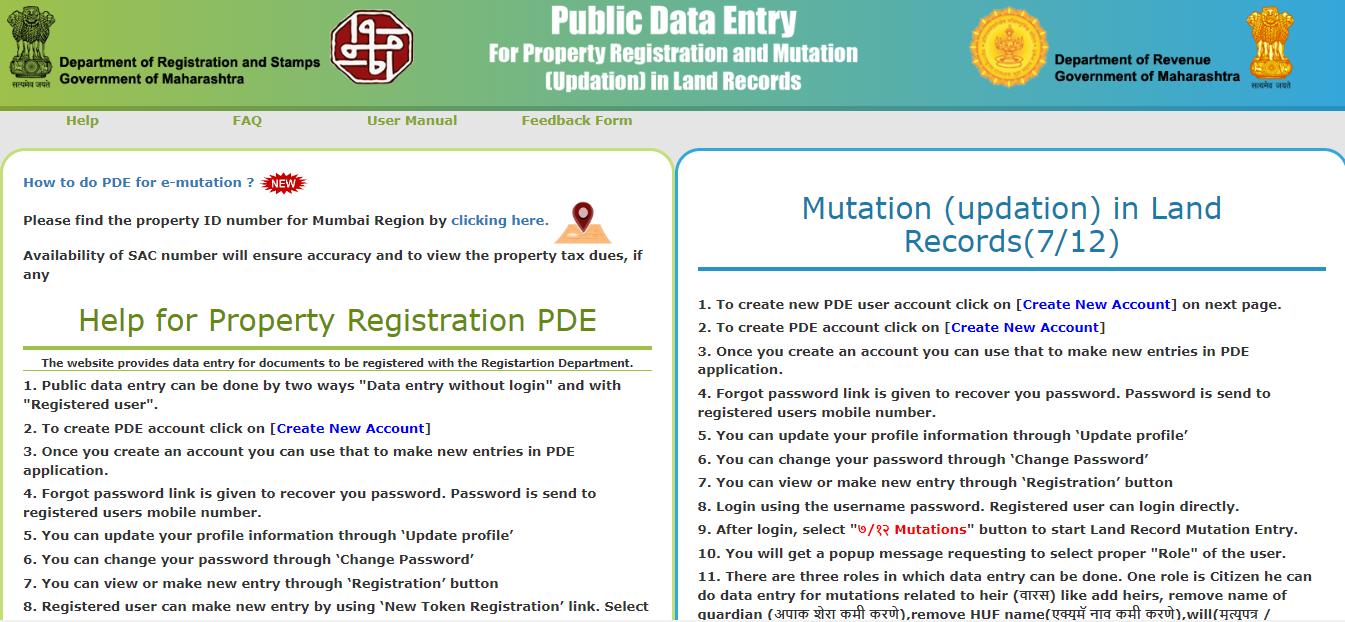
2. Once logged in, navigate to the application section for corrections.
3. Fill out the necessary details in the correction application form, specifying the corrections needed in your 7/12 records.
• Ensure that you provide accurate information and attach supporting documents that validate the corrections requested.
• Apply through the online portal.
By following this online correction process, you can address and rectify any inaccuracies between your 7/12 online Pune and handwritten 7/12 Pune, ensuring that your property records are accurate and up-to-date.
7/12 Pune Grievance Handling
To address any grievances related to 7/12 online Pune, visit https://grievances.maharashtra.gov.in/mr
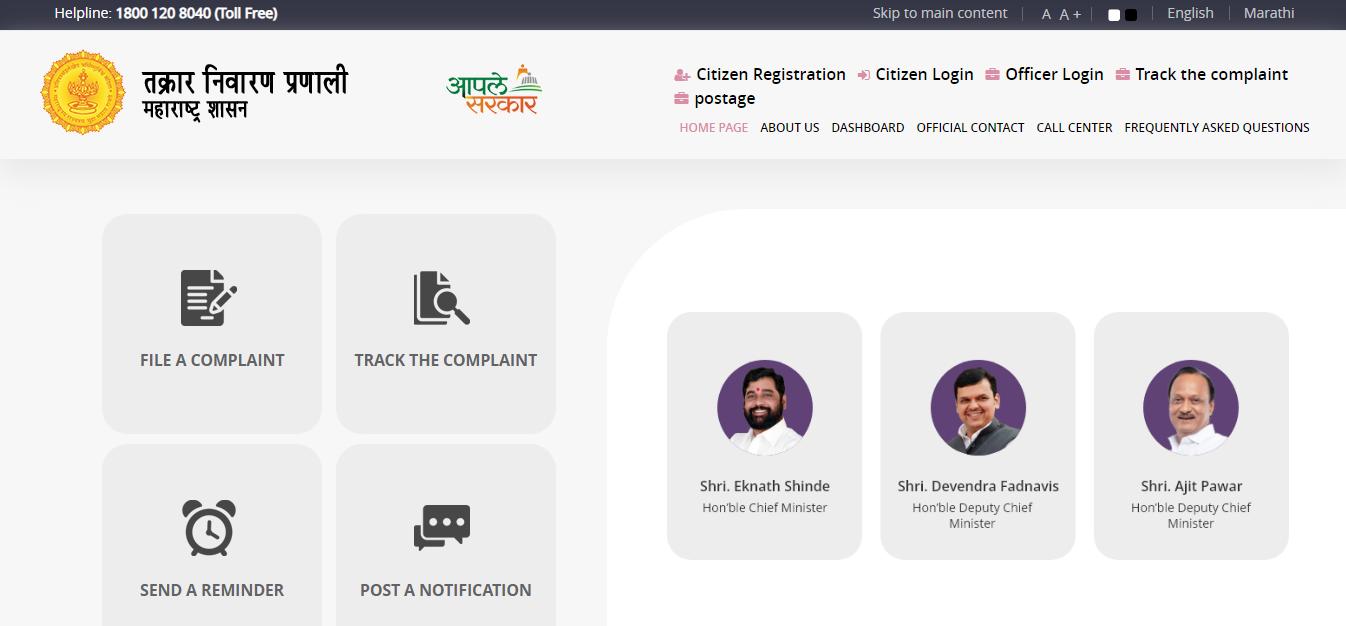
Initiate a citizen login using your email ID and mobile number, and complete the login process by entering the received OTP.
Once logged in, provide details about your complaint, including your name, the nature of the complaint, supporting documents, and the captcha, on the displayed page.
For additional assistance or to file a complaint in person, you can contact the Resident Deputy Collector at the Collector's office in Pune 411001
Phone: 02026123370
Email: rdc.pune-mh@gov.in
This grievance redressal process ensures that any concerns or issues regarding 7/12 online Pune are promptly addressed and resolved.
Conclusion
The 7/12 extract, or Satbara Utara, holds paramount significance in the realm of land ownership and revenue records in Pune, Maharashtra. This document, whether accessed online or through traditional means, plays a crucial role in property transactions, legal validations, and dispute resolutions in a rapidly developing city like Pune.
Understanding the purpose, contents, and significance of the 7/12 extract is essential for both buyers and sellers in the real estate market. It serves as a transparent and legally binding testament to land ownership, providing comprehensive details about the property. The online accessibility of 7/12 records further streamlines the process, enabling individuals to view and verify information conveniently.
The correction and grievance handling mechanisms ensure the accuracy and reliability of 7/12 records. Whether rectifying discrepancies between online and handwritten records or addressing specific grievances, these processes contribute to maintaining the integrity of property documentation.
To conclude, the 7/12 extract is not just a legal document; it is a cornerstone of the real estate ecosystem, offering transparency, validation, and credibility to property transactions in Pune. As the city evolves, the 7/12 extract continues to be a crucial instrument in safeguarding the interests of both property buyers and sellers, contributing to the overall integrity of the real estate landscape.
explore further
Latest from Editorials
More from Publications
Resources
Dwello, for every home buyer, is a way to go from 'I feel' to 'I know', at no extra cost.


