

Table of Contents
- What is Property Tax in Mumbai?
- Who has to Pay Property Tax?
- When is the MCGM property tax due date?
- Some Exceptions in MCGM Property Tax in Mumbai
- How to Check MCGM tax online?
- How to calculate BMC MCGM Tax ?
- Understanding the Capital Value Calculation:
- How to Pay MCGM Property Tax in Mumbai Online?
- How to Pay MCGM Property Tax in Mumbai Offline?
- How to Get Your Property Tax in Mail?
- How to Change Name of Owner for MCGM Property Tax Online?
- Faq's
What is Property Tax in Mumbai?
As a property owner in Mumbai especially under the jurisdiction of Municipal Corporation of Greater Mumbai (MCGM)zzZ, you have to pay the property tax, also known as BMC property tax. The purpose of the tax is to fund city civic services and propel the wheels of infrastructure development.
Who has to Pay Property Tax?
Residential property owners in Mumbai have to pay property tax every year as a recurring cost. There are two ways for them to pay the tax: online and offline.
Now, let us embark on a guide that unravels the intricacies of MCGM property tax. We will delve into the who, what, and how, providing you with insights into the payment process and other pertinent aspects.
Also Read: How to Pay Property Tax in Pune?
When is the MCGM property tax due date?
MCGM property tax needs to be paid annually by June 3, unable to pay on time will result in a penalty of 2 percent on the outstanding amount.
Some Exceptions in MCGM Property Tax in Mumbai
- Mumbai municipal property taxes will not apply to residential properties up to 500 square feet.
- Residential property of carpet area between 501 and 700 square kms will get a 60 percent reduction in their property tax.
- Property used for religious /charitable purposes is exempted from paying property tax.
- Properties belonging to the diplomatic mission of a foreign state, as specified by the Government, will not have to pay MCGM property tax.
How to Check MCGM tax online?
Step 1: Go to the official MCGM website: ptaxportal.mcgm.gov.in
Step 2: Log in using your property account number and captcha.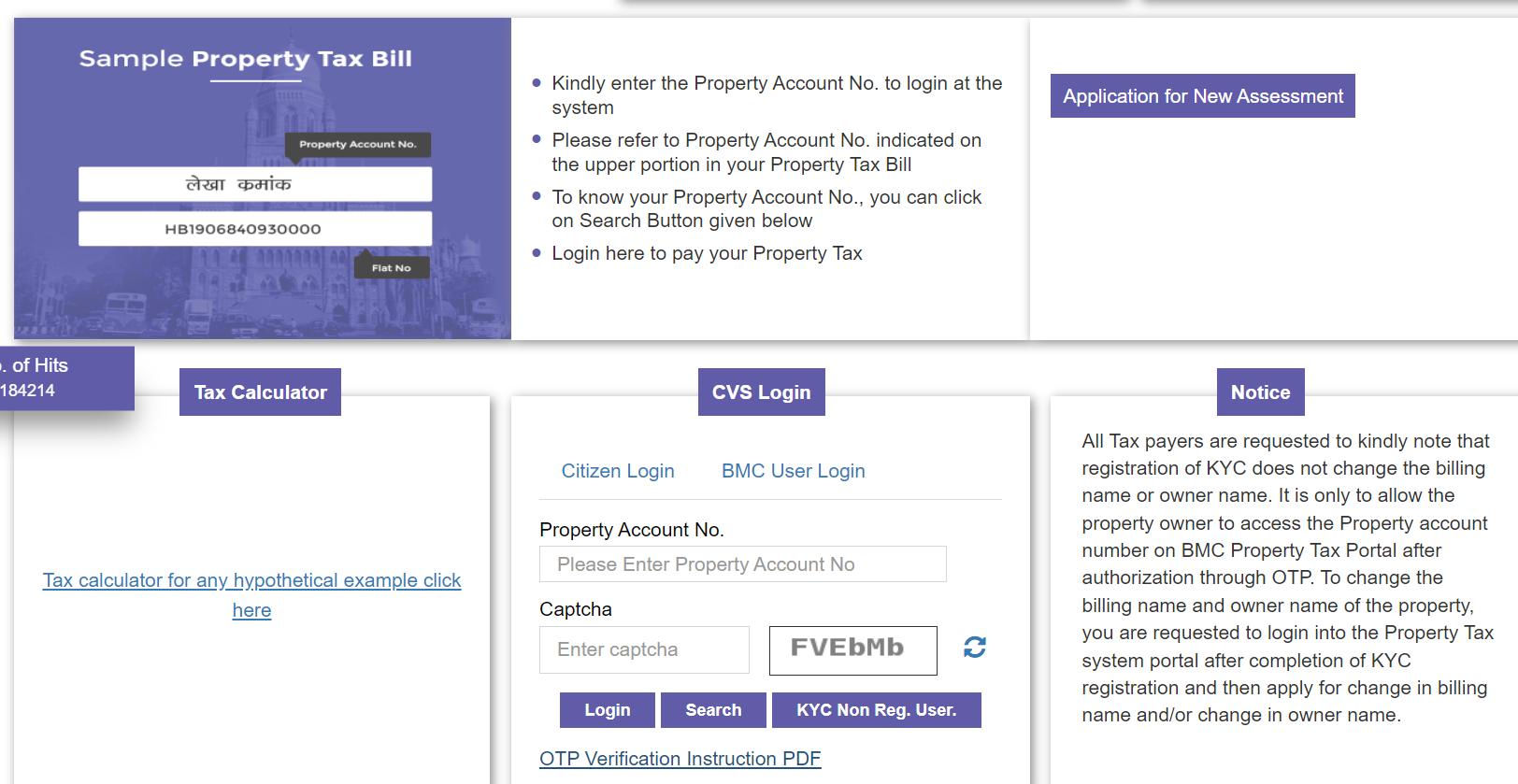
Step 3: Enter the OTP sent to your email and mobile.
Step 4: Your MCGM account will then show your outstanding and paid property tax Mumbai bills.
That is it! Accessing your property tax information is very easy through the online platform of MCGM.
How to calculate BMC MCGM Tax ?
If you are wondering how BMC property tax in Mumbai is calculated, it is all based on the Capital Value System (CVS), which reflects the market value of your property. Here is a simple guide to understanding the process:
Step 1: Access the Property Tax Calculator
Visit the MCGM website and navigate to the property tax calculator in Mumbai.
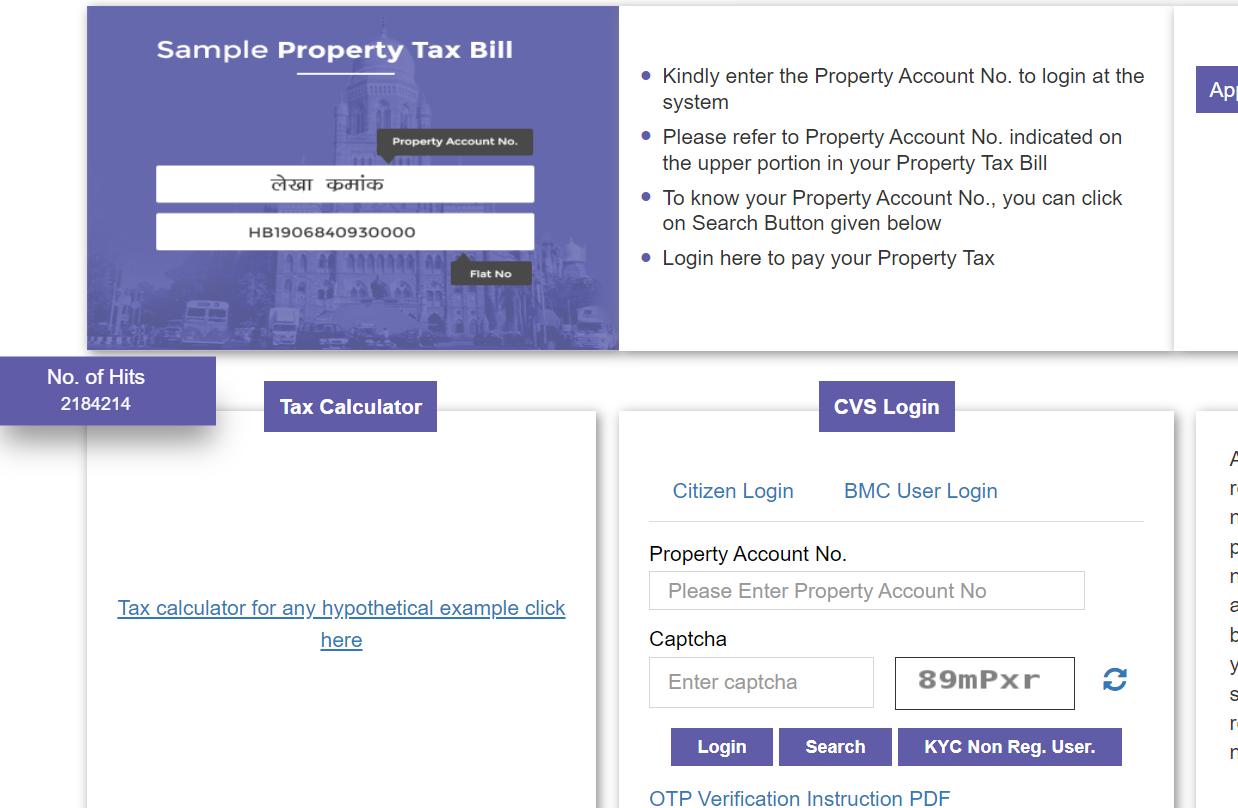
Step 2: Input Required Details:
Fill in essential information such as ward number, floor details, type of building, carpet area, zone, user category, year of construction, and other relevant factors.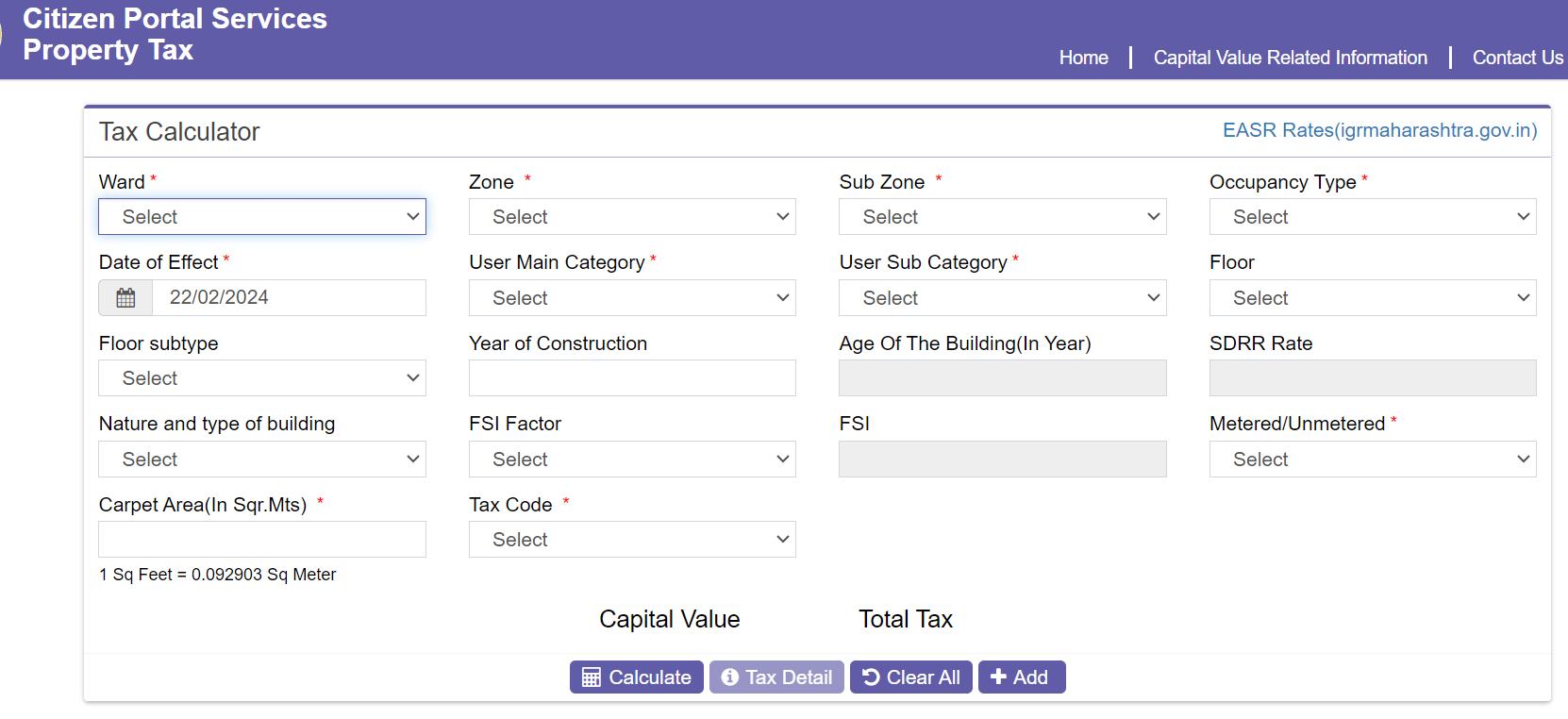
Step 3: Click Calculate
Once all details are provided, hit the Calculate button to generate your detailed BMC property tax bill.
Understanding the Capital Value Calculation:
The Capital Value is determined by multiplying the market value of your property with the total carpet area, along with weights assigned for construction type and age of the building.
Market value is derived from the Ready Reckoner (RR), compiled by the state government, reflecting fair value prices for properties in different wards/zones.
Weights for construction type range from 0.50 to 1 unit, depending on factors such as bungalows, RCC construction, or under-construction/vacant land.
Weights for the age of the building vary from 0.80 to 1 unit, based on construction years.
Once the Capital Value is determined, the Mumbai property tax is computed by multiplying it with the current property tax rate (percentage) and the weight assigned for user category.
Formula :
Property tax = Tax rate x Capital value
How to Pay MCGM Property Tax in Mumbai Online?
Here is a step-by-step guide to making your payment online:
Step 1: Visit the MCGM Official Website ptaxportal.mcgm.gov.in
Step 2: Enter your Property Account No and Captcha
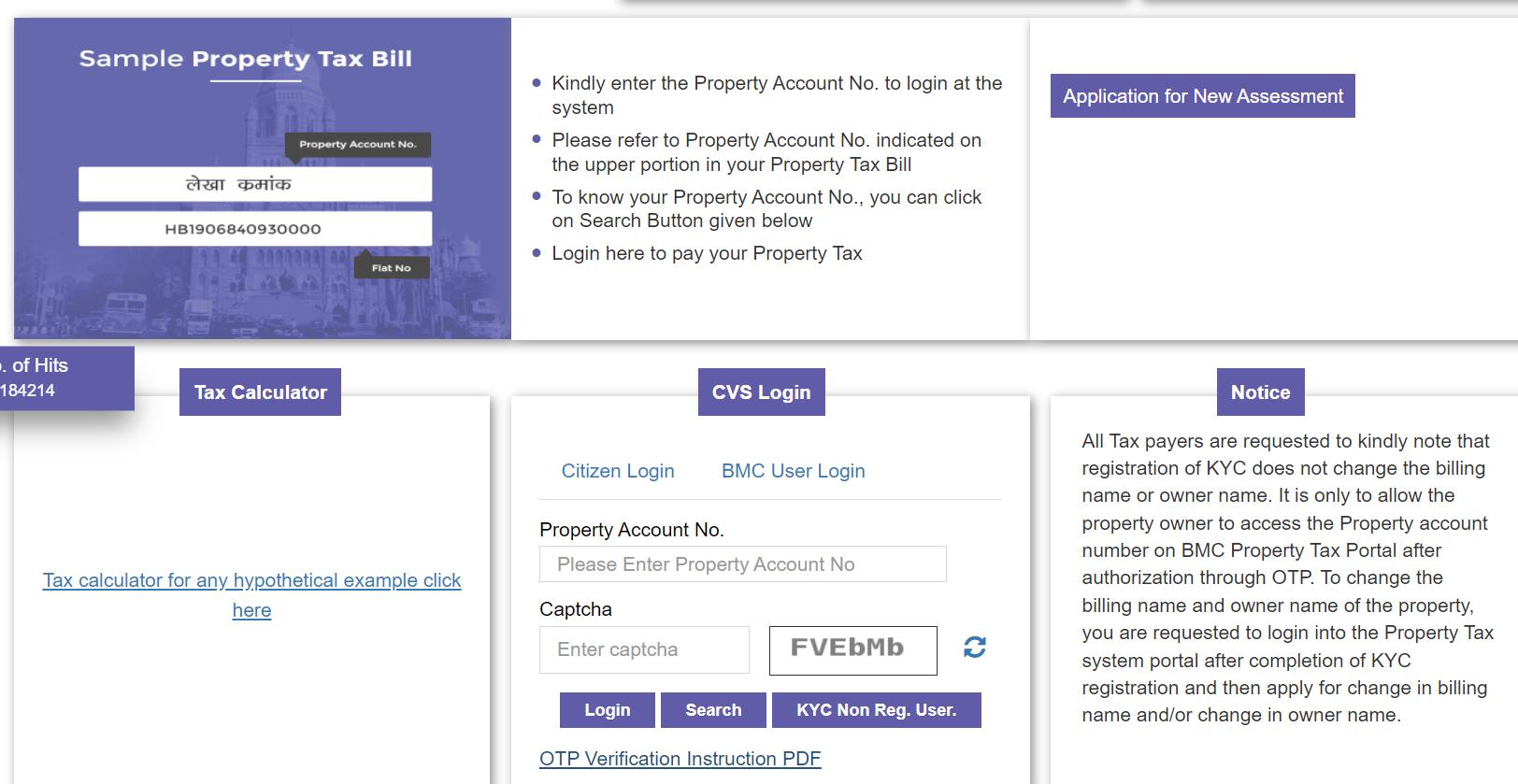
Step 3: After you have logged in, verify your property details like ward no., Billing name, property address etc. and click on the accept button. You will find your total outstanding amount displayed year-wise.
Step 4: Select your preferred payment method. The online portal typically accepts credit/debit cards, net banking, and other online payment options.
Step 5: Complete the payment process securely. Ensure that the transaction is processed through a secure gateway to protect your financial information.
Step 6: After successful payment, the system should generate an online receipt. Download or print this receipt for your records.
How to Pay MCGM Property Tax in Mumbai Offline?
For those who prefer traditional payment methods, MCGM also allows property tax payments through offline channels. You can visit either of the below-listed centres to avail of the service
- The Office of the Assistant Revenue Officer
- The Citizen Facilitation Centre at all the ward offices
- BMC Help centres
Visit the Local Ward Office: Locate your local Municipal Corporation of Greater Mumbai (MCGM) ward office. These offices are distributed across the city.
Collect Challan Form: Request a property tax payment challan form from the ward office. This form is used to initiate the offline payment process.
Fill in the Challan: Complete the challan form with accurate details, including your property account number, assessment number, and other required information.
Submit at Designated Bank: Take the filled challan form to any designated bank authorized by MCGM for property tax payments. Pay the calculated amount in cash or through the accepted modes.
Receive Acknowledgment: The bank will provide an acknowledgment receipt upon successful payment. Keep this receipt safe, as it serves as proof of your property tax payment.
How to Get Your Property Tax in Mail?
Mumbai property taxpayers now have the convenience of receiving their BMC property tax bill directly in their email inbox by completing the Know Your Customer (KYC) process online through the MCGM portal. By doing this you can get notifications, alerts, and tax bills efficiently dispatched to the registered email ID after fulfilling the KYC formalities.
You also get notifications and alerts reminding you to pay your property tax on time which reduces the chance of default.
Here is a guide on how to complete the KYC on the MCGM property tax portal to receive your Mumbai property tax bill:
Step 1: Visit the MCGM Citizen Portal
Step 2: Enter the captcha and click on login on the MCGM website to access your account.
Step 3: Upload the necessary documents on the MCGM website as required for the KYC process. Ensure that the documents are attested copies.
Step 4: Enter your email ID and contact details to ensure you receive MCGM property tax alerts through both email and SMS.
Step 5: Once your KYC submission is approved, a confirmation will be sent to your registered email, confirming that you are now set to receive your property tax bills directly.
How to Change Name of Owner for MCGM Property Tax Online?
The MCGM portal provides two convenient methods for changing the name on property tax records in Mumbai.
Firstly, individuals can visit the Sub-registrar office to initiate the name change, and the update will be reflected in the records promptly, with notifications sent to the applicant through SMS, email, or post.
Alternatively, for older cases, the MCGM portal allows for online name changes, with the request processed within three working days.
explore further
Latest from Home Buying Tips
More from Recommendations
Resources
Dwello, for every home buyer, is a way to go from 'I feel' to 'I know', at no extra cost.


