

Table of Contents
- What is IGR Maharashtra?
- Services provided by IGR Maharashtra?
- Registration of Documents
- Step-by-Step Guide for Public Data Entry (PDE) Application:
- Important Points to Note
- E-Step Service under IGR Maharashtra
- Timings for booking timeslot for SRO Offices
- How to book the time slot through eStepin ?
- Step-by-Step Guide for E-Registration on IGR Maharashtra
- E-valuation of Property
- How to Use Stamp Duty Calculator in IGR Maharashtra?
- What are the ways to pay stamp duty?
- How to Pay Stamp Duty Online in India?
- Adjudication Process at IGR Maharashtra
- Services under Adjudication Process
- Stamp Duty Refund service at IGR Maharashtra
- All About Maharashtra Amnesty Scheme 2023-24
- How does the Abhay Yojana scheme help property owners?
- Phases of the Abhay Yojana Scheme
- How to access the Abhay Yojana Scheme?
- How can I check my registered documents online in Maharashtra?
- How can I do Online Search on IGR in Maharashtra?
- How to Pay Document Handling Charges to IGR Maharashtra ?
- How to Register Complaints with IGR Maharashtra?
- Conclusion
- Faq's
What is IGR Maharashtra?
If you are a homebuyer in India, the Indian government has made it easy for homebuyers of most states by giving them online access to important property-related services like Property Valuation, Stamp Duty Payment, and Stamp duty Valuation, etc through a dedicated portal. For property owners in Maharashtra, the state government has introduced one such portal called IGR Maharashtra.
IGR Maharashtra has many features and benefits such as land record details, stamp duty collection and payment, stamp duty refund, etc.
In this article, we will take a look at how to navigate the IGR Maharashtra
URL: https://igrmaharashtra.gov.in/Home
Services provided by IGR Maharashtra?
IGR Maharashtra is the online portal of Maharashtra that is responsible for providing an array of services regarding their property.

The services provided by IGR Maharashtra are:
e-Registration of Documents: The portal allows users to electronically register various documents such as property agreements, sale deeds, and lease agreements. This streamlined process reduces the need for physical visits to government offices and enhances the overall efficiency of the registration process.
Stamp Duty Calculator: Users can access an online stamp duty calculator to estimate the applicable stamp duty for their property transactions. This tool helps individuals and businesses plan their finances effectively by providing accurate cost projections.
Online Payment of Stamp Duty: The portal facilitates secure online payment of stamp duty, ensuring a hassle-free transaction experience. Users can make payments using various digital payment methods, contributing to the government initiative towards a cashless and transparent economy.
Stamp Duty Refund: In cases where individuals are eligible for a stamp duty refund, the portal allows users to apply for refunds online. This service streamlines the refund process, making it more accessible and efficient for those who qualify for reimbursement due to specific circumstances
Document Search and Verification: The IGR Maharashtra Stamp Duty portal enables users to search and verify registered documents online. This service is crucial for individuals and legal entities to confirm the authenticity of property-related documents and ensure compliance with legal requirements.
Access to Document Templates: The portal offers standardized templates for various legal documents, simplifying the documentation process for users. This feature helps in creating legally sound agreements and reduces the chances of errors or omissions in the paperwork.
Status Tracking: Users can track the status of their stamp duty transactions through the portal. This feature provides real-time updates on the progress of document registration, ensuring transparency and accountability in government service delivery.
Valuation of Property: The portal facilitates the valuation of properties, helping individuals and entities determine the fair market value of their assets. This service is essential for accurate assessment of stamp duty and registration fees, ensuring a transparent and standardized valuation process.
Filing of Notices: Users can utilize the portal to file various notices related to property transactions. This includes notices required for changes in property ownership, tenancy agreements, and other legal notifications. The online filing system simplifies the notice submission process, reducing paperwork and expediting the overall procedure.
Deemed Conveyance: The portal facilitates the process of obtaining deemed conveyance for properties. This service is crucial for property owners to secure legal ownership rights and streamline property transactions, especially in cases where the original conveyance has not been executed.
Marriage Registration: The IGR Maharashtra Stamp Duty portal extends its services to include the registration of marriages. Users can complete the marriage registration process online, ensuring compliance with legal requirements and simplifying the documentation associated with matrimonial events.
Registration of Will: The portal provides a platform for the registration of wills, allowing individuals to officially record their testamentary wishes. This service ensures the legal validity and authenticity of wills, providing a secure and accessible repository for important legal documents
Registration of Documents

Public Data Entry PDE for Registration:
Using this option citizens can submit the document required to be registered with the Registration Department.
Process for PDE Registration
- Citizens can enter the information required for Document registration.
- The application generates (11 digits) Data Entry Number (DEN) for its usage at the office of the Sub-Registrar. Citizens should note it down.
- Citizens can modify the entered details using DEN.
- Citizens can give DEN to SRO at the time of Registration to fetch information entered by Citizens. The application is developed by NIC, Pune.
- Citizens can then proceed to book tokens for document registration using e-Stepin.
Also Read: Understanding Financial Regulations in MahaRERA
Step-by-Step Guide for Public Data Entry (PDE) Application:
Step 1: Public data entry can be conducted in two ways: Data entry without login or with a Registered user.

Step 2: To create a PDE account, click on Create New Account. Complete the account creation process, and the credentials generated can be used for making new entries in the PDE application.
In case you have forgotten the Password, use the Forgot password link. The password will be sent to the registered mobile number.
For changing passwords users can use the Change Password feature.
Step 3: After the registration is done, registered users can make new entries through the New Token Registration link. Select the district, choose the Sub-Registrar Office (SRO), and click on Start.
Step 4: In case you have already filled out the documents, Click on to view earlier entry details. Options to View, Edit, Re-import, and Add previous registration details are available and fill in the required information.
Step 5: An eleven-digit Data Entry Number is generated. Note down this number.
Modification Using Data Entry Number as For any modifications users need to use the eleven-digit Data Entry Number and the password created during entry.
Step 6: Carry the Data Entry Number to the SRO office. This number is required for further processing. Once the entry is completed, take a printout of the data entry. Review the printout carefully, and corrections can be made using the previous button.
Important Points to Note
Understand that data entry does not imply automatic acceptance for registration.
The SRO officer has the authority to reject or modify the document according to rules.
It is also important to note that the data will be deleted after six months.
For any complaints or suggestions, citizens can send an email to feedback.isarita@gmail.com.
Offices in concurrent jurisdiction may visit any SRO office irrespective of what they mention in data entry form
Also Read: Stamp Duty and Property Registration Charges in Pune 2024
E-Step Service under IGR Maharashtra
e-Stepin is a web application provided to citizens by the Stamps and Registration Department of Maharashtra State. This platform streamlines the document registration process by enabling citizens to obtain a token promptly after entering document details in the Public Data Entry (PDE) system. The e-Stepin application offers several key functionalities during the token booking process, enhancing the overall user experience. Some of the notable features include:
Citizens can effortlessly generate tokens for document registration by utilizing the e-Stepin application. This feature expedites the booking process, allowing users to proceed with the necessary registration procedures seamlessly.
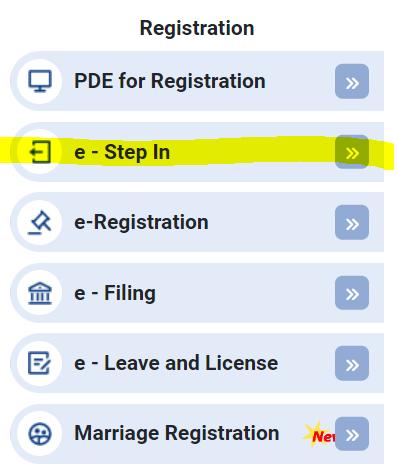
Timings for booking timeslot for SRO Offices
1. Morning Shift : 07:00AM to 12:00PM, 10:00 AM and 10:30 Am (Lunch)
2. General Shift : 10:00AM to 03:00PM, 01:30PM to 02:00PM (Lunch)
3. Evening Shift : 02:00PM to 07:00PM, 06:30PM to 07:00PM (Lunch)
Also Read : Mumbai Stamp Duty, Registration Charges and Abhaya Yojana Scheme-2024
How to book the time slot through eStepin ?
Step 1: Click on eStepin and then the token booking
Step 2: Click on the booking button, select district name followed by select shift (by default General shift is selected)

Step 3: Select the Date for token booking and the SRO office of your choice.
Step 4: Click on the continue button, if booking is available then only booking is allowed
Step 5: Enter the Public Data Entry Number (ISARITA) or (MKCL) and the select timeslot of your choice (the first half of each shift time-slots are reserved for e-payment(eChallan(GRAS)/eSBTR).
Step 6: Click on the book button. After successful data entry system will show a booking message (the message will contain the SRO office name, time slot token ID, and Rebooking ID assigned).
Step 7: Click on the receipt button for printing and note down your TokenID and RebookingId for further use.
Step-by-Step Guide for E-Registration on IGR Maharashtra
Step 1: Choose Property Type
Determine the nature of your property transaction. E-registration is available for first-sale properties bought from MHADA, CIDCO, Form Builder, SRA-Pune, and PMAY.
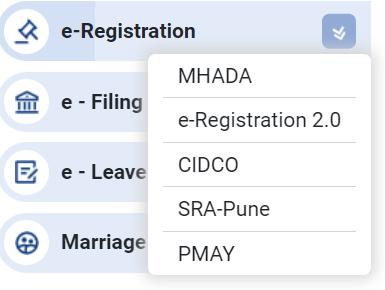
Step 2:
If you want to opt for e-registration (e.g., MHADA). This will lead you to the iSarita page to proceed with the e-registration process.

Step 3:
For e-registration between builders and property buyers, click on e-registration 2.0.
You will be directed to https://isarita.igrmaharashtra.gov.in/ISARITA2_EREG/. Here, you can proceed by either logging in or opting for PDE registration.
Step 4: If you are a builder, use the e-registration form builder option. Log in and upload draft agreements and annexures, and create customized templates for generating registration agreements.
Enter your username, password, captcha, and click on send OTP. Once you receive the OTP, enter it, click on Sign in, and proceed with Formbuilder registration.
Step 5: If you are a bank or an individual user, access the e-filing of mortgage deeds service. Navigate to the dedicated page for e-filing for banks on the IGR Maharashtra portal.
Step 6: Access the e-Leave and Licence service by clicking on Leave and License 1 on the IGR Maharashtra portal. This will direct you to where you can make a new entry and proceed with e-registration.
Step 7: Under the What is new section, you can download the draft of the Leave and License Tenancy Agreement.
By following these step-by-step instructions, users can successfully navigate the IGR Maharashtra portal for e-registration, whether it involves property transactions with specific bodies, registration between builders and buyers, e-filing of mortgage deeds, or the e-Leave and Licence service.
Also Read: Property Tax In Navi Mumbai - 2024
E-valuation of Property
To determine the stamp duty amount for property registration, understanding the true market value of the property is crucial. Annually, the Annual Statement of Rates (ASR) is compiled. If an individual wishes to ascertain the market value of their property for stamp duty calculation based on the ASR, they can request a valuation report from the relevant Sub-Registrar. This report provides an accurate assessment of the market value of the property market, facilitating the calculation of the appropriate stamp duty for the registration process.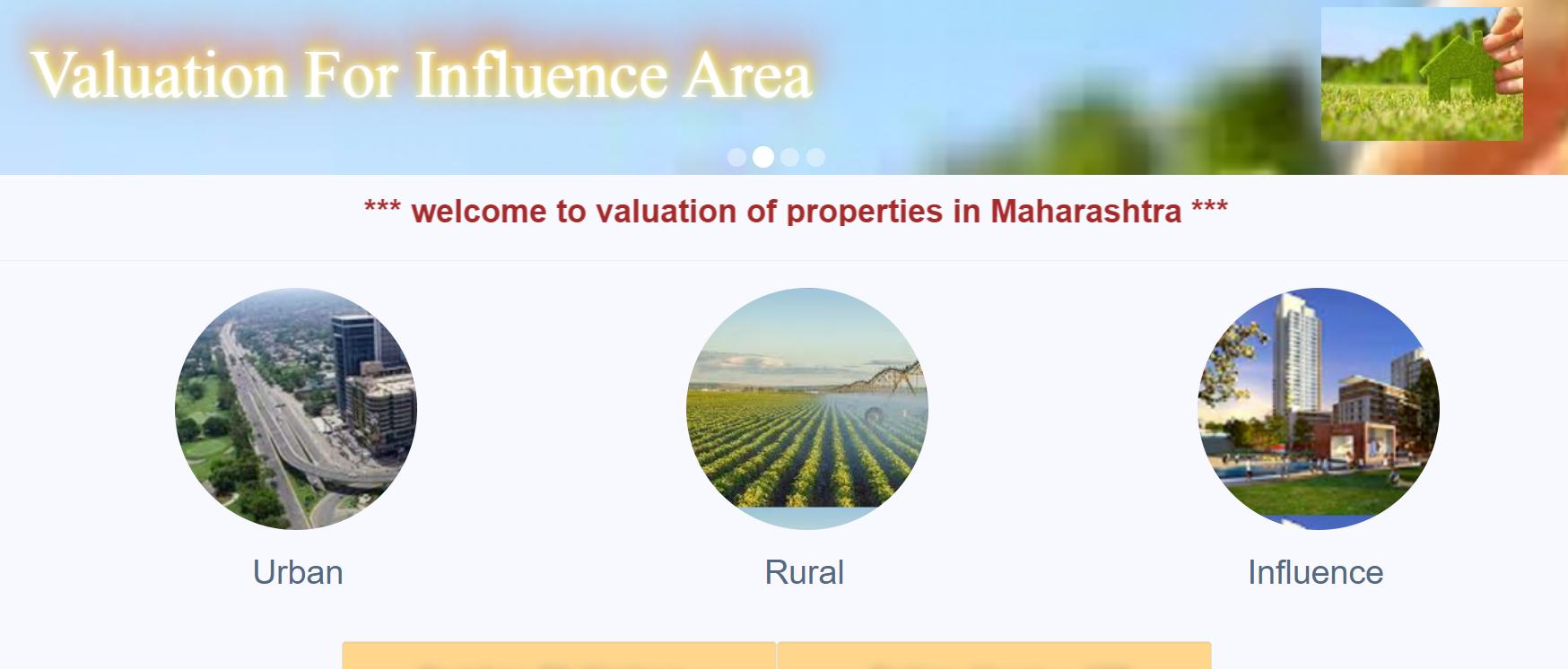
How to Use Stamp Duty Calculator in IGR Maharashtra?
Step 1: Click on Stamp duty calculator

Step 2: You will be redirected to this page, select the appropriate option. For eg if you want to calculate stamp duty on Sale deed then click on it.
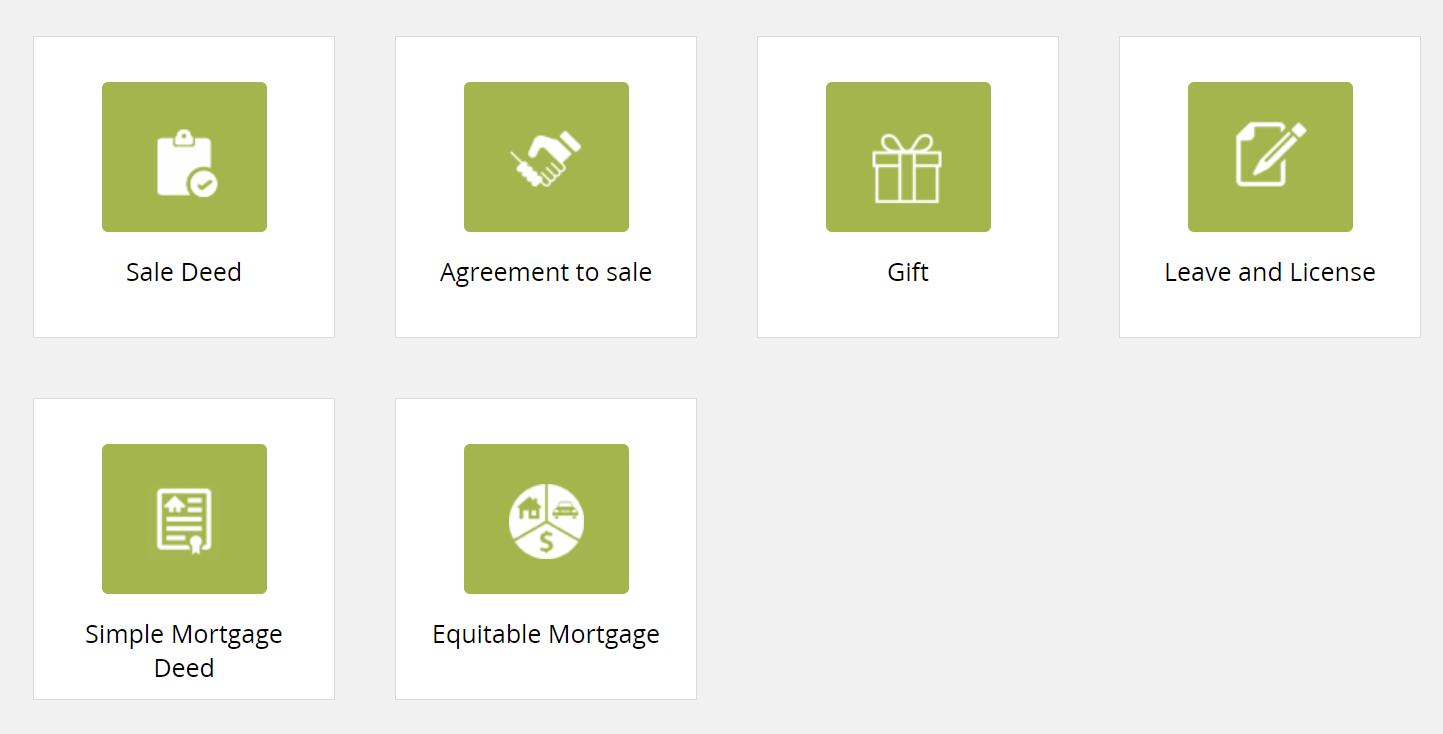
Step 3: You will be redirected to another page, select the appropriate option. If the sale deed falls under municipal corporation select that option.

Step 4: Click on the appropriate municipal corporation

Step 5: Put in the consideration amount and the market value. For assessing the appropriate market value, visit e-ASR on the IGR Maharashtra portal to get the Annual Statement of Rates to calculate the stamp duty
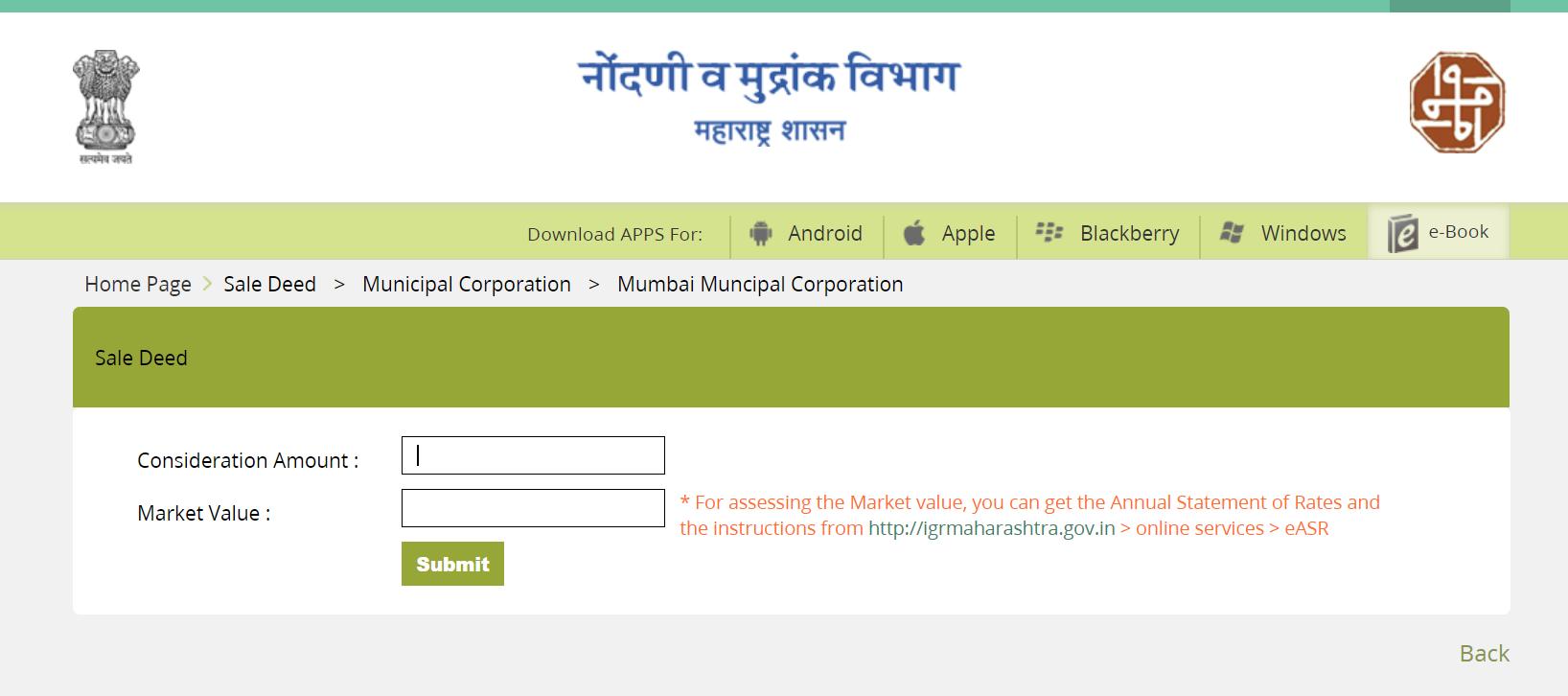

What are the ways to pay stamp duty?
There are three ways via which one can pay stamp duty - franking, non-judicial stamp paper and e-stamping.
Franking: In this procedure, the details of the agreement are printed on a blank paper and are submitted along with the stamp duty amount to a bank that is authorized to carry out a franking transaction. Authorised banks usually charge a fee for this service.
Non-judicial stamp paper: This method requires all the details related to the agreement to be printed on the non-judicial stamp physical paper purchased from a licensed vendor. The stamp papers are then duly signed by the executants. This is the most common payment method for stamp duty.
E-stamping: As the name suggests, it is a digital payment method that makes it tamper-proof.
One needs to visit the official website of Stock Holding Corporation Limited (SCHIL) and then make the payment online. The e-stamping facility is available in only certain states, the details of which you will get from the SHCIL website.
How to Pay Stamp Duty Online in India?
The implementation of e-payment for stamp duty allows homebuyers to conveniently pay stamp duty, registration fees, and other charges online with just a few clicks.
This e-stamp registration facility not only simplifies the payment procedure but also enhances efficiency, transparency, and overall simplicity. Homebuyers can easily complete the stamp duty payment for their property acquisition through a straightforward online process, making the entire transaction more user-friendly.
Step 1:Visit gras.mahakosh.gov.in

Step 2: After landing on this page, you need to fill up some details regarding the property and its area

Step 3: After all the information is submitted, you need to choose the payment gateway. One can use any of the links of major nationalised banks to complete the payment.
Step 4: After you have selected your preferred bank, complete the payment process.
Adjudication Process at IGR Maharashtra
This service of IGR Maharashtra streamlines the adjudication process and empowers citizens to easily navigate and manage their applications under Section 31 of the Maharashtra Stamp Act.
Section 31 of the Maharashtra Stamp Act outlines the provision for the adjudication of instruments. Under this section, any individual who is a party to the instrument has the right to apply to the Collector of Stamps. This application should include the instrument in question, seeking the opinion of the collector on the applicable Stamp Duty.
Services under Adjudication Process
Data Entry: Enables citizens to input data related to their adjudication application conveniently.
Document Upload: Allows users to upload copies of the instrument and other supporting proofs associated with their application.
Application Status Check: Provides a feature to track the real-time status of the adjudication application, keeping citizens informed about its progress.
Query Handling: Allows users to view and address any queries or requirements related to their application promptly.
Access to Notices and Orders: Grants users the ability to obtain copies of notices and orders associated with their adjudication application, facilitating transparency and record-keeping.
Stamp Duty Refund service at IGR Maharashtra
Stamp Duty Refund is a web application made available to Citizen by Stamps and Registration Department of Maharashtra State.
Step 1: Visit the IGR Maharashtra Portal, and click on stamp duty refund service

Step 2: You will be redirected to a new page. You can request for refund by Registering themselves. - For new refund request click on New Entry button on Home page.

New Entry :
Step 3: Enter the details of the applicant
Select refund of Stamp Duty or Registration Fee.

Enter Personal and address details and save the form
Step 4:
Select refund of Stamp Duty or Registration Fee. - Enter Personal and address details and save the form.
Select Stamp Type and enter stamp details.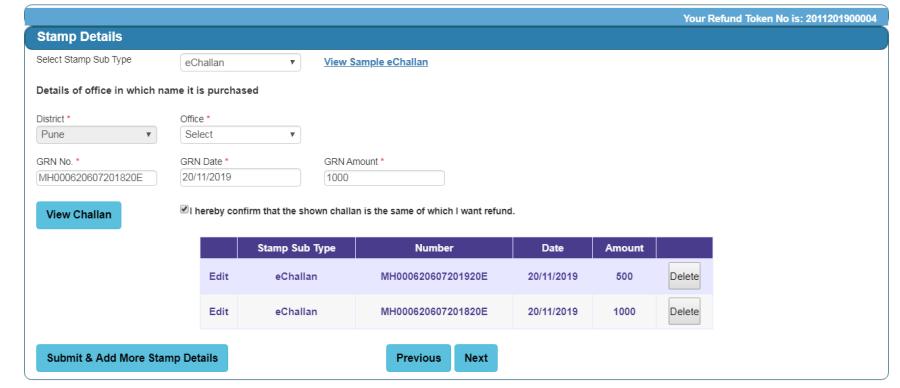
Step 5
- User can refer sample challan for entering stamp details.
- User can also view challan if stamp type is eChallan, Simple Receipt and eSBTR.
- User can add multiple stamps as shown below.
All About Maharashtra Amnesty Scheme 2023-24
The Maharashtra Mudrank Shulkh Abhay Yojana, introduced by the Maharashtra government, comes as a significant relief for property owners burdened with stamp duty fees and penalties on documents registered or unregistered between January 1, 1980, and December 31, 2020. This inclusive initiative also covers properties under like Mhada, Cidco, and SRA.
The primary motivation behind this stamp duty amnesty scheme is to rectify the legal standing of property documents that lack proper stamping. According to the Maharashtra Stamp Act, 1958, unstamped sale deeds and conveyance deeds are not considered legally valid. To regularize these documents, property owners are typically required to pay the deficit stamp duty along with a penalty of 2% per month, potentially accumulating to over 400% of the original stamp duty, a substantial burden for many property owners. Additionally, non-payment of stamp duties hampers housing societies in pursuing deemed conveyance.
How does the Abhay Yojana scheme help property owners?
As per IGR Maharashtra, The amnesty scheme aims to alleviate the burden of paying hefty acrrued stamp duty by providing relief on both the stamp duty and the associated penalties, thereby facilitating the regularisation of property ownership. The eligibility criteria encompass documents registered with the sub-registrar of assurances lacking proper stamping, as well as unregistered documents with unpaid stamp duty. Notably, the documents must be executed on authorised stamp papers or through franking centers, excluding those executed on fraudulent stamp papers or acquired from unauthorized vendors like Telgi.
Phases of the Abhay Yojana Scheme
The implementation of the scheme unfolds in phases, with the first phase running from December 1, 2023, to January 31, 2024, and an extension granted until February 29, 2024. Subsequently, the second phase spans from February 1, 2024, to March 31, 2024.
Under the directive issued by IGR Maharashtra, properties in the first phase with stamp duty and penalty amounts up to Rs 1 lakh receive a complete waiver, while those exceeding Rs 1 lakh get a 50% waiver on stamp duty and a full waiver on penalties. In the second phase, properties with amounts up to Rs 1 lakh enjoy an 80% waiver on both stamp duty and penalties, and those exceeding Rs 1 lakh receive a 40% waiver on stamp duty and a 70% waiver on penalties.
For properties registered between January 1, 2000, and December 31, 2020, a 25% waiver in stamp duty fees is offered for amounts up to Rs 25 crore, with a 20% waiver for amounts exceeding Rs 25 crore. Penalties below Rs 25 lakh receive a 90% rebate, while those above Rs 25 lakh incur a penalty of Rs 25 lakh.
In the second phase, a 25% waiver in stamp duty fees is provided for amounts up to Rs 25 crore, with a 20% waiver for amounts exceeding Rs 25 crore. Penalties below Rs 50 lakh are subject to an 80% rebate, and penalties above Rs 50 lakh incur a fixed penalty of Rs 50 lakh. This comprehensive scheme aims to bring respite to property owners and streamline the regularisation process for property documents.
How to access the Abhay Yojana Scheme?
Step 1: Visit the IGR Maharashtra website. A pop-up will come with details regarding Abhay Yojana.
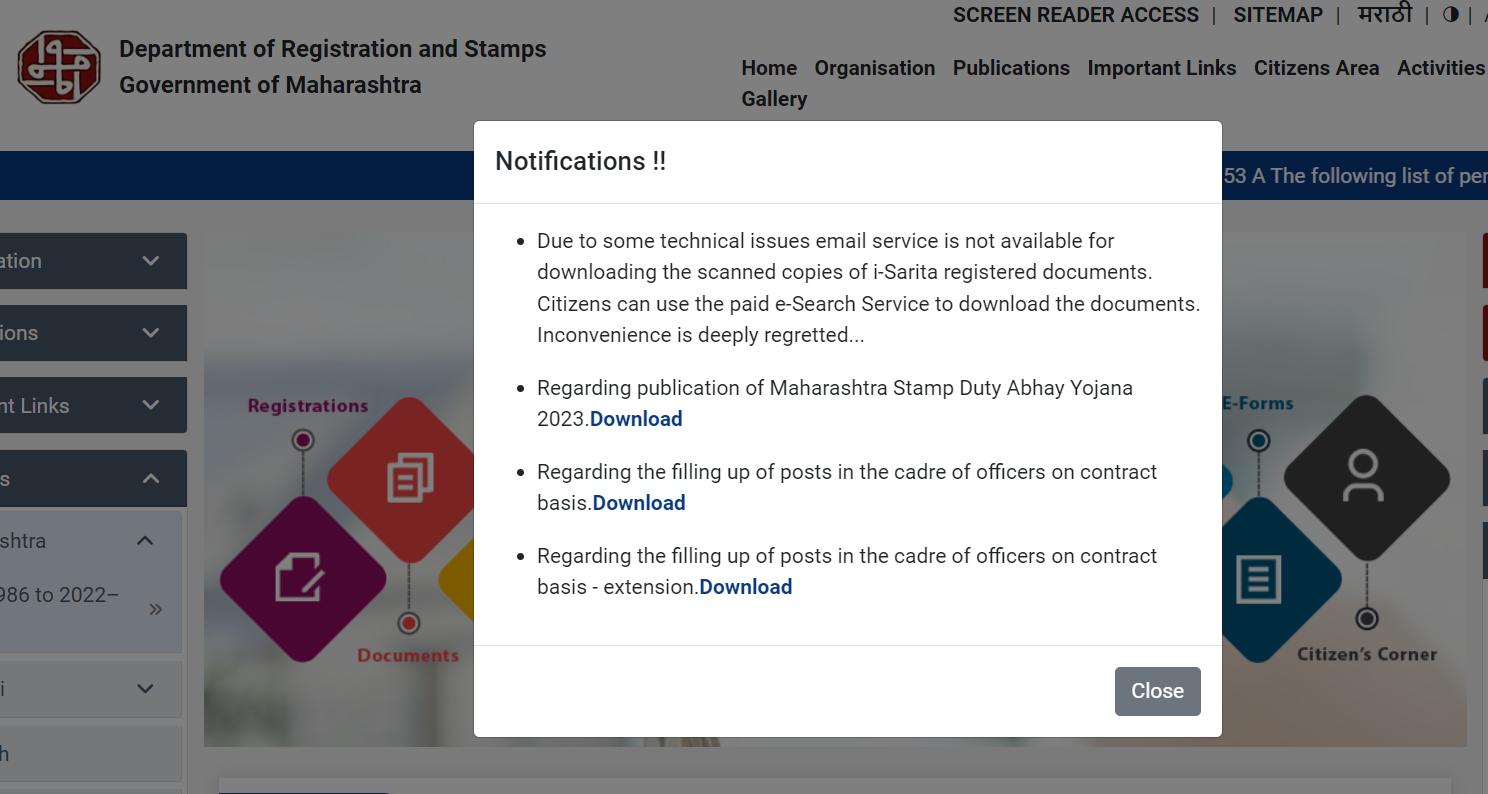
Step 2: Inside the publication, You can access the form that has to be filled and submitted to take advantage of the amnesty scheme. The Form is available both in English and Marathi.
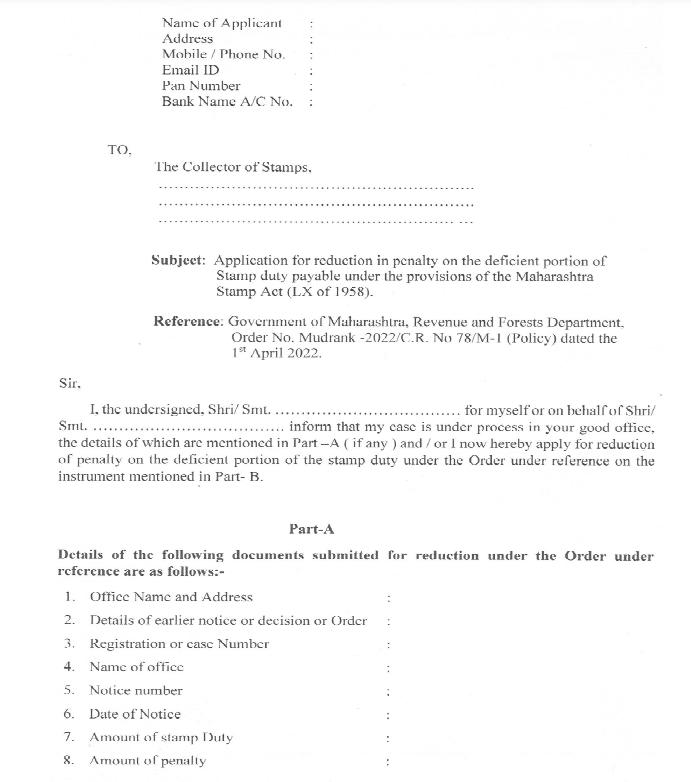
Below is the first page of the form to help you get started.
If you want to regularise your property documents then follow the below-mentioned steps
Step 1: Visit IGR Maharashtra website and on the right side (highlighted in yellow in the image)
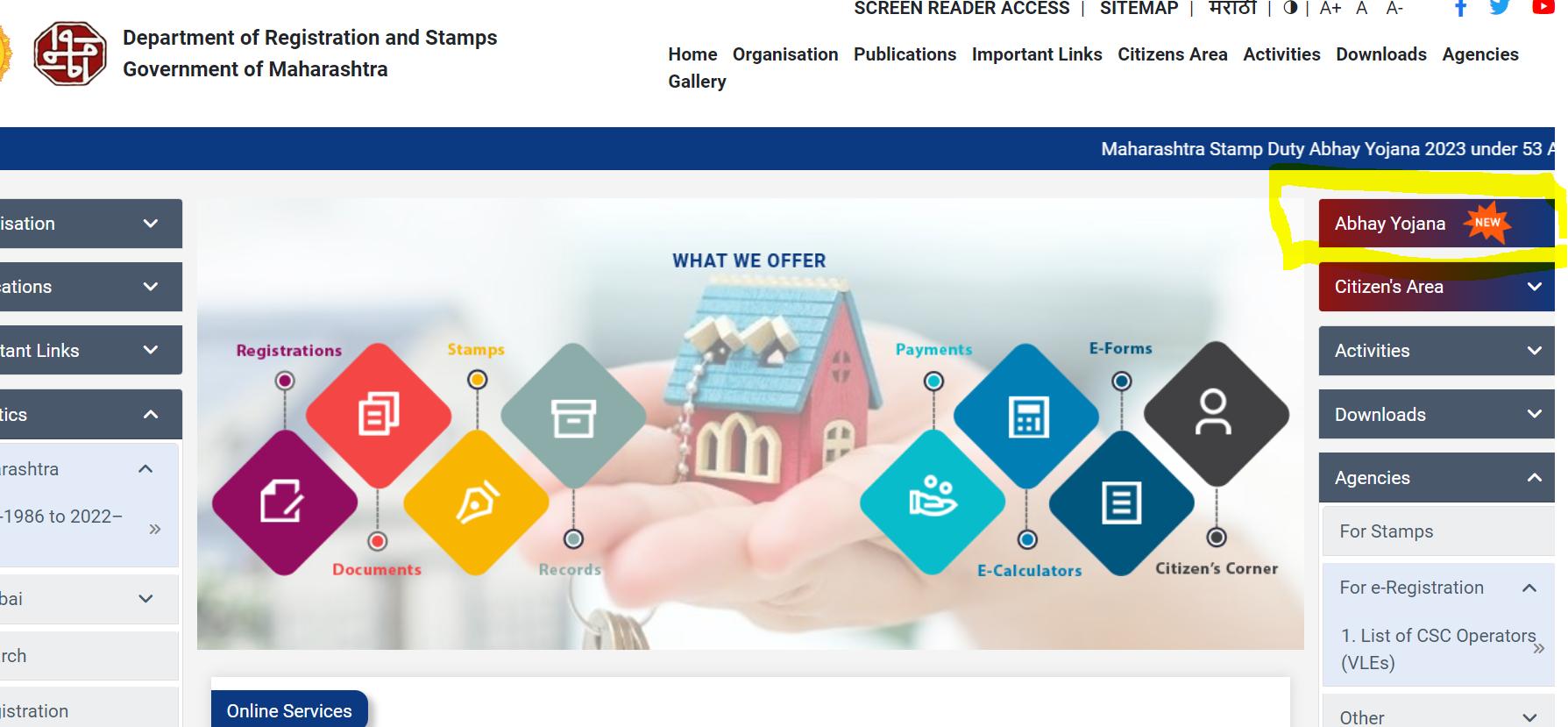
Step 2: Then proceed to
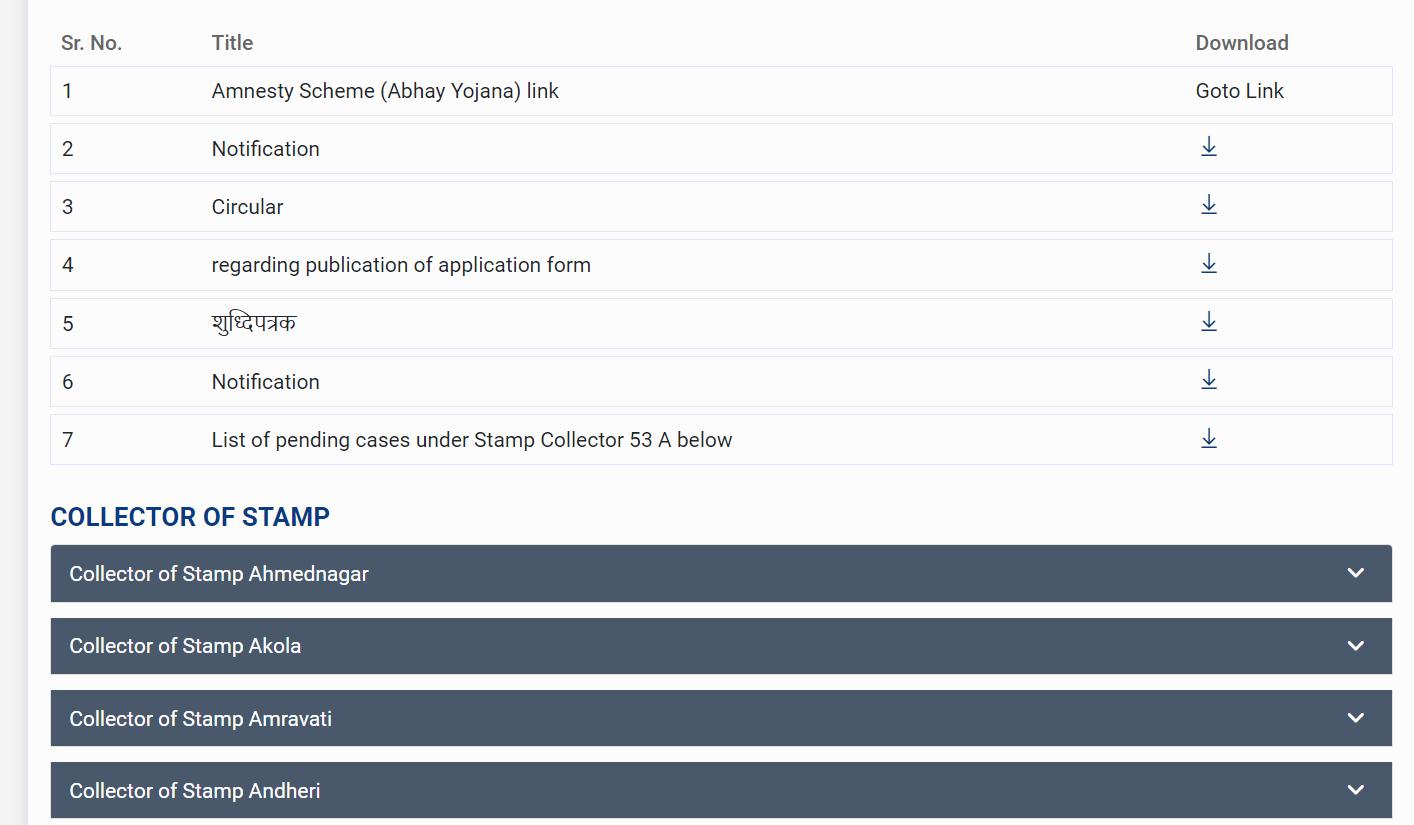

Click on your desired city and you can download all the details that you will need to regularise your property.
How can I check my registered documents online in Maharashtra?
Conducting an online document search in Maharashtra has become exceptionally convenient through the www.igrmaharashtra.gov.in online services platform. The portal offers an E-search facility, allowing users to effortlessly perform IGR Maharashtra online searches. This includes document searches, property paper searches, and the verification of previous transactions. Users can utilize document registration numbers and survey numbers for these searches.
It is important to note that the information obtained from the IGR Maharashtra online document search on this portal is for informational purposes only and is not certified by IGR Maharashtra. The online services on www.igrmaharashtra.gov.in provide two types of processes for IGR Maharashtra online searches: IGR free search and paid search.
Under the IGR Maharashtra online search, users can retrieve details of properties registered since 1985 in Mumbai and its suburban areas. Additionally, for certain areas outside Mumbai (excluding a few exceptions), property registration details are available from the year 2002 onwards. This distinction ensures that users can access relevant and historical property registration information based on their location within Maharashtra.
How can I do Online Search on IGR in Maharashtra?
For IGR Maharashtra online search- free search service/ paid search service, you have to do IGR Maharashtra login by entering your user id, password, captcha and clicking on login.
If you are a new account user, first create an account by clicking on the create new account link.
Enter personal information including name, gender, nationality, mobile number, occupation, date of birth, email id and PAN number.
How to Pay Document Handling Charges to IGR Maharashtra ?
To pay document handling charges to IGR Maharashtra, follow these steps:
Step 1: Visit the IGR Maharashtra portal and click on Document handling charges under the online services segment.
You will be directed to https://igrdhc.maharashtra.gov.in/dhc/.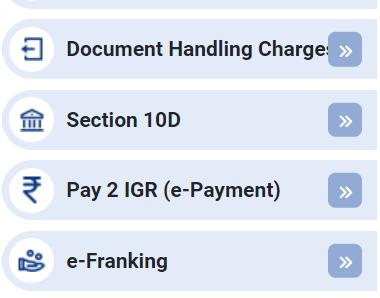
Step 2: On this page, users can make online payments for document handling charges collected at the Sub Registrar office. It is important to note that this page is specifically for document handling charges and not for stamp duty and registration charges.
IGR Maharashtra charges Rs 20 per page for document handling.

Step 3: Enter the PDE number, if PDE is not available, select without PDE.
Choose the type of document handling charges you want to pay from the options provided in the table - for registration, for e-filing, or for ASP. If you select document handling charges for registration, you will be directed to a pop-up page where you need to agree to the terms and conditions before proceeding.
Step 4:
Fill in the required details in the form, including district, Sub Registrar Office (SRO), article, document title, payer name, mobile number, number of pages, amount, and captcha. Then press submit to proceed with the online payment.

Step 5: Once the document handling charges are paid, you will receive a receipt. In case you do not receive the receipt, you can use the Search PRN option. Enter the transaction ID or bank reference number and press search to retrieve the receipt.
Step 6: Additionally, you can check the payment status by clicking on Search PRN status and entering the PRN Number.
This straightforward process allows citizens to efficiently pay document handling charges online, contributing to a more streamlined and convenient experience when availing services through IGR Maharashtra.
How to Register Complaints with IGR Maharashtra?
If you wish to register a grievance with IGR Maharashtra, navigate to the Complaint section under Citizens Communication on the official IGR Maharashtra website. For grievances within Mumbai city and its suburban area, utilize http://grievanceigr.maharashtra.gov.in/.
Access https://crm.igrmaharashtra.gov.in/ for grievance submission, where you need to enter your contact number and password.
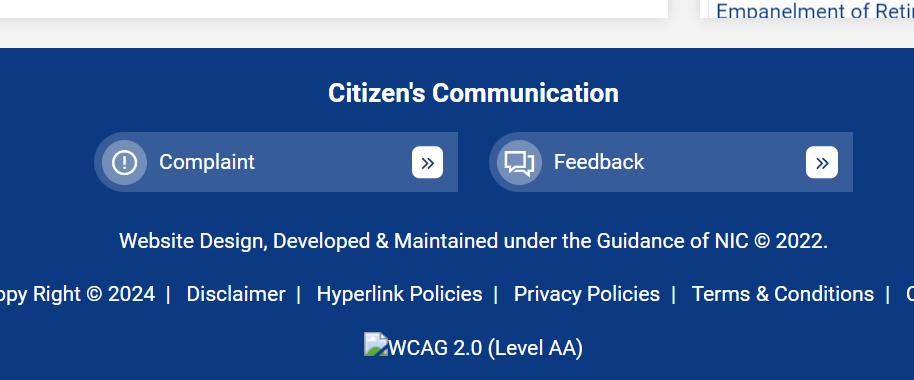
If you donot have an account, initiate the process by selecting Register now.

When filing your grievance, ensure to:
- Clearly articulate your IGR Maharashtra-related complaint, including relevant category details in bullet points.
- Provide your mobile number for communication via SMS with IGR Maharashtra.
- Avoid filing complaints that are already under court consideration.
- Record the complaint token number for future reference.
- Lodge the complaint in Marathi using the UNICODE font.
- Acknowledge that you are responsible for the accuracy of the complaint.
- After lodging your complaint, check the status by selecting View status of your complaint. You also have the option to report to an Independent Grievance Authority.
For grievances in the rest of Maharashtra, send an email to complaint@igrmaharashtra.gov.in. Reach out to feedback@igrmaharashtra.gov.in for general concerns and idea@igrmaharashtra.gov.in for suggesting improvements to the functioning of IGR Maharashtra.
Conclusion
IGR Maharashtra serves as a pivotal online portal that revolutionizes the property-related services landscape in the state. With a myriad of services ranging from e-registration of documents to stamp duty calculations and refunds, the portal ensures a seamless and efficient experience for citizens and businesses alike. The step-by-step guides provided shed light on the user-friendly processes for services such as e-registration, stamp duty payment, and adjudication.
The recently introduced Maharashtra Mudrank Shulkh Abhay Yojana further exemplifies the commitment of the government to alleviating the financial burden on property owners, providing a structured approach to regularize documents with waived stamp duty fees and penalties.
The online document search feature adds another layer of convenience, allowing users to access property-related information with ease. Grievance redressal mechanisms and avenues for citizen feedback underscore the dedication to transparent and accountable governance.
As the portal continually evolves, incorporating technological advancements and user-centric features, it stands as a testament to its commitment to digitizing Maharashtra administrative processes and enhancing the overall experience for its citizens in property transactions.
explore further
Latest from Editorials
More from Publications
Resources
Dwello, for every home buyer, is a way to go from 'I feel' to 'I know', at no extra cost.


