

Table of Contents
- Introduction
- What is Kaveri 2.0?
- Online Services by Kaveri
- Kaveri 2.0 Services Explained
- Kaveri Online Services for Property Records
- Benefits and Key Features of Kaveri Portal
- Overview of the Kaveri Online Services Portal
- How to Register on the Kaveri Portal
- Property Valuation Details on Kaveri Portal
- Guest Services on Kaveri
- Making Payment for Property Registration on Kaveri
- Booking Appointments on Kaveri Portal
- Rescheduling Your Appointment on Kaveri Portal
- Expenses Associated with Property Registration
- Sale Deed Registration on Kaveri Portal
- Documents Needed For Stamp Duty Payment
- Downloading Encumbrance Certificate (EC) on Kaveri Portal
- Prerequisites to Apply for a Signed Certified Copy (CC) on Kaveri
- Steps to Apply for CC on Kaveri Portal
- Resetting Your Kaveri Password
- Changing Your Password on Kaveri 2.0
- Using the Stamp Duty and Registration Fee Calculator on Kaveri Portal
- Generating a Challan on Kaveri
- Checking Challan Payment Status on Kaveri
- Conclusion
- Kaveri Portal Grievance Handling
- Faq's
Introduction
Embarking on property transactions in Karnataka now involves a seamless journey with the Kaveri Online EC Registration Process. This streamlined procedure offers efficiency and transparency, ensuring a hassle-free experience for individuals dealing with property matters. The Electronic City (EC) registration is a crucial step, providing a comprehensive overview of a property's legal standing. In this introduction, we will unravel the user-friendly process of registering for the Kaveri Online EC, a digital initiative signifying Karnataka's commitment to modernising and simplifying property transactions for its residents' benefit.
The Kaveri Online EC Portal, initiated by the Karnataka government, revolutionises the property registration and verification process. Launched in 2018, this digital platform serves as a centralized hub for various property-related services, including land valuation, marriage certificates, and stamp duty payments. One of its key functions is maintaining a repository of Record of Rights, Tenancy and Crops (RTC) data, enhancing accessibility and data security for property-related documents.
Citizens of Karnataka can access the Kaveri Online EC Portal from anywhere, eliminating the need for physical visits to government offices. The portal facilitates property registration, allowing individuals to upload necessary documents and complete transactions online. This not only saves time but also reduces paperwork and associated costs, promoting a more environmentally friendly approach to property management.
The benefits of the Kaveri Online EC Registration Process extend beyond convenience. The system ensures transparency by providing instant access to property details, preventing fraudulent activities and disputes. Moreover, the digital platform facilitates seamless communication between stakeholders, including buyers, sellers, and government authorities, fostering a collaborative and efficient property ecosystem.
What is Kaveri 2.0?
Kaveri 2.0 represents the newest iteration of the Kaveri platform, overseen by the Department of Stamps and Registration under the Karnataka government. Launched on March 2, 2023, this updated version aims to revolutionize property registration processes, significantly reducing the time required for citizens to register their properties.
One of the most notable features of Kaveri 2.0 is its ability to facilitate property registration within a mere 10 minutes, a remarkable improvement over previous procedures. This streamlined process is a testament to Karnataka's commitment to enhancing efficiency and user experience in property transactions.
Beyond expediting property registration, Kaveri 2.0 also focuses on simplifying both pre-registration and post-registration activities. This includes tasks such as document verification, stamp duty payments, and record updates, all of which are seamlessly integrated into the platform for a more cohesive and user-friendly experience.
Moreover, Kaveri 2.0 is designed to be interconnected with various other applications within the state government's ecosystem. This integration allows for smoother data exchange and interoperability, ensuring that information flows efficiently across different departments and services.
One of the significant advantages of Kaveri 2.0 is its versatility in handling diverse types of transactions. Apart from property registrations, the platform can also facilitate the processing of other legal documents such as property purchase contracts and donation agreements. This comprehensive approach streamlines multiple services under one umbrella, further enhancing convenience for citizens and businesses alike.
Kaveri 2.0 represents a leap forward in digital governance and service delivery, aligning with Karnataka's vision of leveraging technology to modernize and simplify administrative processes. Its user-friendly interface, swift registration capabilities, and integration with other government applications make it a cornerstone in facilitating transparent and efficient property transactions across the state.
|
Aspect |
Details |
|
What is Kaveri 2.0? |
Kaveri 2.0 is the latest version of the Kaveri platform, managed by the Department of Stamps and Registration under the Karnataka government. Launched on March 2, 2023, it aims to revolutionize property registration processes. |
|
Launch Date |
March 2, 2023 |
|
Objective |
To significantly reduce the time required for property registration, streamline pre-registration and post-registration activities, and enhance user experience in property transactions. |
|
Registration Time |
Allows property registration within 10 minutes, a significant improvement over previous procedures. |
|
Features |
Swift property registration, simplified pre and post-registration tasks, seamless document verification, integrated stamp duty payments, record updates and data interoperability |
|
Integration |
Interconnected with various state government applications for smoother data exchange and efficient services. |
|
Versatility |
Handles diverse transactions including property registrations, purchase contracts, and donation agreements. |
|
Benefits |
Enhanced efficiency and user experience, streamlined processes, comprehensive services under one platform. |
|
Alignment with Vision |
Aligns with Karnataka's vision of leveraging technology for modernizing administrative processes and facilitating transparent property transactions. |
|
User-Friendly Interface |
Offers a user-friendly interface, swift registration capabilities, and seamless integration with other government applications. |
Online Services by Kaveri
The Kaveri Online Services serve as a comprehensive digital platform for managing land-related information and processes in Karnataka. This virtual system eliminates the need for physical visits to government offices for land registration and verification, offering convenience and efficiency to citizens.
Operated by the Department of Stamps and Registration under the Karnataka government, Kaveri Online has garnered acclaim for its innovative use of information technology in the public sector, receiving multiple awards for its contributions.
Users, whether guests or registered, can access a wide range of services through the portal. Guest users can benefit from features such as stamp duty calculation, property guidelines, and easy location of Sub Registrar offices. On the other hand, registered users gain additional privileges such as document access and the ability to register marriages directly through the platform.
This user-friendly and award-winning portal reflects Karnataka's commitment to leveraging technology for public service delivery, providing citizens with a seamless and transparent experience in managing land-related affairs.
|
Aspect |
Details |
|
Platform Name |
Kaveri Online Services |
|
Managed By |
Department of Stamps and Registration, Karnataka government |
|
Purpose |
Comprehensive database for all land-related information and processes |
|
Recognition |
Multiple awards for innovative use of information technology |
|
User Services (Guest) |
Stamp duty calculation, Property guidelines, Sub Registrar office locator |
|
User Services (Registered) |
Document access, Marriage registration |
Kaveri 2.0 Services Explained
Kaveri 2.0, the upgraded version of the Kaveri online portal, offers a range of essential services to streamline property-related processes in Karnataka. Here's an explanation of the services provided:
1. Document Registration:
Kaveri 2.0 facilitates online document registration for various property-related deeds such as sale deed, mortgage deed, lease deed, and more. These registrations are mandated by state laws and are crucial for establishing legal ownership and rights over the property.
2. Encumbrance Certificate (EC):
An encumbrance certificate is a vital document that reflects registered transactions and encumbrances on a property. Kaveri 2.0 allows users to apply for an EC online by submitting Application Form No. 22, simplifying the process of obtaining this important record.
3. Certified Copy (CC):
Certified copies of registered documents about immovable properties are essential for verifying the legality of property transactions. Banks often require CCs of registered sale deeds when granting loans against mortgaged properties to verify ownership. Similarly, the income tax department may refer to certified copies to assess transaction values and determine tax liabilities for property buyers and sellers.
By offering these services online, Kaveri 2.0 enhances accessibility, transparency, and efficiency in property transactions. Users can conveniently navigate through the portal to fulfill their legal obligations and obtain essential documents, contributing to a more seamless property registration and verification process in Karnataka.
Also read: IGR Karnataka: Latest Update; Services, Kaveri 2.0 - 2024
Kaveri Online Services for Property Records
The Kaveri Online service stands as a comprehensive repository for property documents, offering a wide array of services aimed at expediting registration processes, enhancing information access, and facilitating seamless property transactions. This digital platform is wholly managed by the Department of Stamps and Registration under the State Government of Karnataka. Its establishment marks a substantial stride towards digitalization in the realm of property management, fostering enhanced transparency and mitigating potential issues associated with traditional paper-based systems.
This innovative platform not only streamlines the registration of property documents but also provides users with convenient access to a range of property-related information and services. Citizens can leverage the Kaveri Online service to obtain essential documents such as sale deeds, encumbrance certificates, and property valuation reports. Moreover, the platform supports online payment facilities, making it easier for individuals to complete stamp duty payments, registration fees, and other related transactions from the comfort of their homes or offices.
One of the key advantages of the Kaveri Online service is its role in reducing bureaucratic hurdles and delays commonly encountered in traditional property transactions. By digitizing the process and centralizing information, the platform significantly expedites the documentation and verification procedures, thereby saving time and effort for property owners, buyers, and other stakeholders.
Furthermore, the digital nature of the platform enhances transparency by providing instant access to accurate property data and transaction history. This transparency not only instills confidence among stakeholders but also helps in preventing fraudulent activities and disputes related to property ownership and transactions.
Benefits and Key Features of Kaveri Portal
24/7 Availability
Access the Kaveri Online Services Portal anytime, ensuring convenience and flexibility in property-related transactions.
Enrollment Benefits
By enrolling on the site, users gain access to a spectrum of additional services beyond basic functionalities, enhancing the overall user experience.
Electronic Signature Tool
Utilize the electronic signature tool provided on the portal for generating encumbrance certificates efficiently and securely.
Quick Registration Process
The registration process is streamlined and quick, requiring only basic personal information, saving users time and effort.
Comprehensive User Manual
The portal includes a detailed user manual, serving as a guide to navigating through various features and services, aiding users in understanding and utilizing the platform effectively.
Alerts and Updates
Stay informed with real-time alerts and updates available in a dedicated section, ensuring users are aware of important notifications regarding their property transactions.
Service Categorization
Services are categorized systematically to maintain data security while efficiently managing user records, ensuring confidentiality and accuracy.
One-Click File Download
Easily download files with a single click, customized to cater to individual needs and preferences, enhancing user convenience and accessibility.
Application Status Tracking
Monitor the status of applications to determine whether they are approved or pending, providing transparency and visibility into ongoing processes.
Overview of the Kaveri Online Services Portal
- Aspect Details Web Portal Kaveri Online Services Launched By Department of Stamps and Registration, Government of Karnataka Maintained by C-DAC (Centre for Development of Advanced Computing) Objective Act as a virtual storage unit for data about records of rights, tenancy, and crops (RTC) Current Status Active Website Address https://kaverionline.karnataka.gov.in
How to Register on the Kaveri Portal
Here are the steps to register on the Kaveri Online Services portal:
- Step 1: Visit the official Kaveri Online website:
https://kaveri.karnataka.gov.in/landing-page
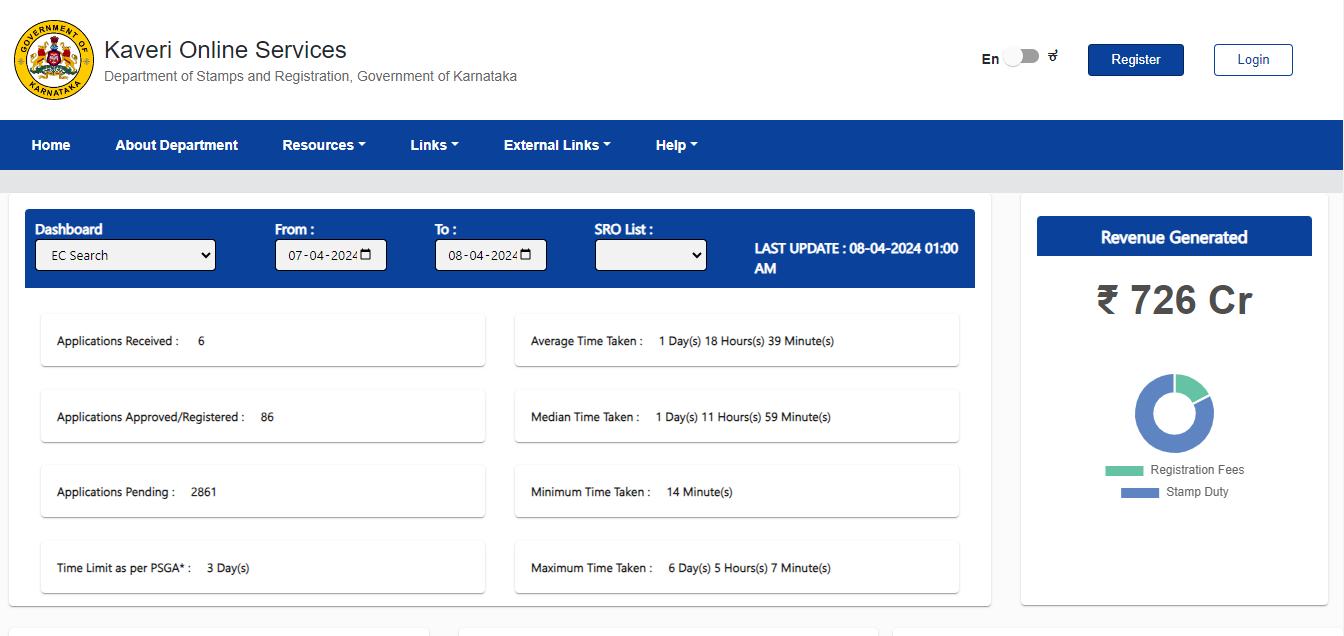 Kaveri Home Page
Kaveri Home Page
- Step 2: Locate and click on the "Register as a New User" option on the right-hand side of the homepage.
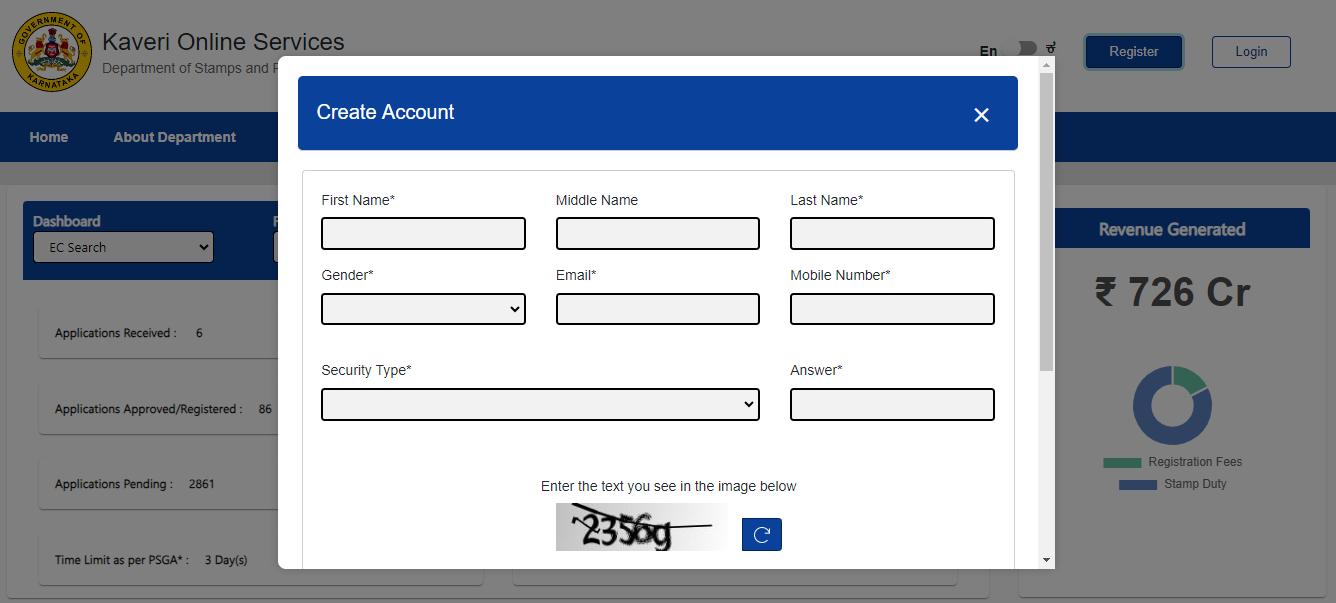 Kaveri New Registration
Kaveri New Registration
- Step 3: You will be redirected to a new page where you need to enter your personal details, contact information, and set up password recovery questions.
- Step 4: Fill in all the required information accurately.
- Step 5: Click on the "Register" button to complete the registration process.
- Step 6: Upon successful registration, you will receive confirmation and can now access the services provided by the Kaveri Online portal.
Property Valuation Details on Kaveri Portal
Step 1: Go to the official website of the Kaveri Online portal: https://kaveri.karnataka.gov.in/landing-page
Step 2: Navigate to the property valuation section on the homepage and click to access a new page.
Step 3: On the property valuation page, input relevant details such as district, area name, property usage type, property type, and total area into the specified fields.
Step 4: After entering the required details, click on the 'display valuation' button.
The property valuation details will be displayed on the screen, providing you with the relevant information you need.
Guest Services on Kaveri
As a guest user on Kaveri, you can benefit from various services and tools tailored to facilitate property-related processes:
|
Feature |
Description |
|
Property Valuation Tool |
Estimate property value by entering relevant details |
|
Challan Generation |
Make payments for challenges and generate challans |
|
Challenge Status Checking |
Monitor the status of challenges within the platform |
|
Stamp Duty and Registration Fee Calculator |
Determine charges for stamp duty and registration fees when selling property |
|
Office Locator |
Find nearby marriage offices or sub-registrar offices with the search feature |
Making Payment for Property Registration on Kaveri
Follow these steps to make payment for property registration on Kaveri Online:
1. Check Application Status
Once your application is approved by the sub-registrar, it will show as 'Pending for Payment' on your home page.
2. Initiate Payment:
Click on the 'Make Payment' option displayed.
3. Choose Payment Type:
Select the appropriate payment type:
a. Normal: Agree with the sub-registrar's calculations.
b. Under Valuation: Disagree with market valuation.
c. Impound: Disagree with stamp duty calculation.
4. Continue to Payment:
Select 'Normal' and click on 'Continue and Make Payment' to proceed.
5. Select Payment Mode:
On the payment page, choose your preferred mode from options like cash, cheque/draft, net-banking, NEFT RTGS, debit card/credit card.
6. Enter Details and Captcha:
Provide necessary payment details such as payment type, amount, etc.
Enter the Captcha code for verification.
7. Submit Payment:
Click on 'Submit' to complete the payment process.
8. Acknowledge Payment:
Upon successful payment, you will receive an e-acknowledgment/transaction receipt.
Print the challan receipt if required.
9. Return to Application Dashboard:
You can return to the application dashboard by clicking on 'Return to Application'.
After completing these steps, your application status will change to 'Pending to Book Appointment,' indicating that your payment for property registration on Kaveri Online was successful.
Booking Appointments on Kaveri Portal
Here is a detailed step-by-step guide to applying for an online appointment service on the Kaveri Online portal:
- Registration: Ensure you are a registered user on the Kaveri Online portal as successful registration is mandatory.
- Login and Access Options: Log in to the official website and navigate to the pre-registration data entry and appointment booking options.
- Document Registration: Click on the document registration option to open the 'document details page.' Fill in required details like document type, execution date, parties involved, page count, etc., and save to proceed.
- Property Details: Choose the property type and provide relevant information about the property, parties involved, and other required details. Save to move to the next step.
- Party Details: Enter complete details of involved parties including name, contact information, PAN, relationship, etc., and save.
- Witness Details: Enter witness details including name, date of birth, gender, occupation, and identification form. Save after verification.
- Deed Creator Details: Fill in information about the person creating the deed and save.
- Property Valuation: Provide valuation-related information about the property and save.
- Upload Documents: Upload all required registration documents and fill in transaction payment details on the designated page.
- Application Status: Once submitted, the application will be saved as pending. After approval, it will change to 'Registered by SR.' Pay the necessary charges to schedule the appointment using the online system.
- Schedule Appointment: Use the online system to schedule the final appointment for completion.
This guide ensures a systematic approach to booking appointments for property registration on the Kaveri Online platform.
Rescheduling Your Appointment on Kaveri Portal
Here are the steps to reschedule your appointment on Kaveri Online:
- Initiate Rescheduling: Click on the 'Reschedule' option before the scheduled date of your appointment.
- Redirected Page: After selecting Reschedule, you will be redirected to a page where you can make changes.
- Select Date and Time: Choose a new date from the available options and review the available time slots.
- Book Slot: Click on 'Book Slot' after selecting your preferred date and time.
- Confirmation Prompt: The system will prompt a message stating that you have an existing appointment and asks if you want to cancel it to proceed with the rescheduling.
- Confirm Reschedule: If you choose to proceed, confirm by selecting 'Yes.'
Following these steps will allow you to successfully reschedule your appointment on Kaveri Online.
Expenses Associated with Property Registration
|
No. |
Monetary Value |
Description |
|
1. |
Total Consideration Amount |
The value agreed between both parties. |
|
2. |
Total Market Value |
The value calculated based on rates and annexure rules selected. |
|
3. |
Government Duty |
Stamp duty calculated based on market value and consideration amount. |
|
4. |
Government Duty after Exemption |
Stamp duty calculated based on market value and consideration amount deducting exemptions. |
|
5. |
Surcharge Value |
Additional charge based on stamp duty. 2% for urban property, 3% for rural property. |
|
6. |
Cess Value |
Additional charge based on stamp duty. 10% for all properties. |
|
7. |
Duplicate Stamp Duty |
Value calculated for duplicate copies at Rs 500 per copy. |
|
8. |
Total Denotation of Stamp Duty |
Stamp duty paid in earlier transactions. |
|
9. |
Registration Fee |
Calculated as a percentage of stamp duty. |
|
10. |
Duplicate Registration Fee |
Value calculated for duplicate copies at Rs 200 per copy. |
|
11. |
Mutation Fee |
Charged for agricultural land mutation. Zero for non-agriculture properties. |
|
12. |
Scanning Fee |
Fee for scanning and preserving scanned documents. |
|
13. |
Private Attendance Fee |
Fee for private attendance of sub-registrar. Rs 1,000 per visit. |
|
14. |
Consenting Witness Fee |
Fee per consenting witness, Rs 100 per witness. |
|
15. |
Memo Fees |
Fee for properties under different SROs in the same transaction, Rs 100 per memo. |
Sale Deed Registration on Kaveri Portal
- User Registration:
Visit the official website and register as a user.
- Login and Access Pre-Registration:
Log in to the portal using your credentials.
Select the "pre-registration data entry" tab and then choose "Document registration."
- Document Details Entry:
Enter details about the sale deed type, execution date, and transaction parties' information. Include the page count of the sale deed.
- Parties and Property Details:
Enter parties' information with their IDs.
Include details about witnesses, property location, revenue district, registering district, and the nearest Sub-Registrar Office (SRO) location.
- Stamp Duty Calculation:
Calculate stamp duty charges based on property type, total area, measurement units, and neighborhood name.
- Document Upload:
Upload necessary documents such as the sale deed, No Objection Certificate (NOC), and proof of address for both the buyer and seller.
- Payment Process:
Make the payment using the provided payment methods.
Fill in the required details like the Bank challan number or check number as per instructions.
- Appointment Setup:
Set up an appointment for the sale registration.
Visit the designated SRO office on the appointment date to complete the registration process in person.
Documents Needed For Stamp Duty Payment
Following are the documents needed for stamp duty payment along with their description:
|
Document/Detail |
Description |
|
Stamp Duty Challan/Form |
Fill out accurately with property details, transaction type, and payment amount to initiate payment |
|
Property Documents |
Submit conveyance deed, agreement to sell, and sale deed |
|
Identification Documents |
Provide valid IDs such as Aadhaar card, voter ID, passport, etc. |
|
Transaction Details |
Include property type, area, location, and sale consideration |
|
PAN Card |
Required if transaction value exceeds a certain threshold for tax compliance |
|
Power of Attorney |
Provide if applicable, granting legal authority for buyer/seller actions |
|
Witness Details |
Include details and ID documents if witnesses are present |
|
Additional Documents |
May include property value report, NOC, or other required paperwork |
Downloading Encumbrance Certificate (EC) on Kaveri Portal
Here are the steps to download an encumbrance certificate (EC) on Kaveri Online:
1. Log in to your Kaveri Online account using your credentials.
 Apply for EC
Apply for EC
2. Select the 'Online EC' option from the 'Services' menu after logging in.
3. Choose the desired duration for the property registration and provide other required details.
4. Click on the 'Send OTP to View Document' option to proceed.
5. Enter the OTP sent to your mobile number and click on 'View Document' to access the EC.
6. To download the EC as a PDF, check the 'Check to apply for digitally signed EC' checkbox and click on 'View Document'.
7. Complete the payment process for applicable charges to download the PDF version of the EC.
Follow these steps to successfully download your Karnataka encumbrance certificate from the Kaveri Online portal.
Prerequisites to Apply for a Signed Certified Copy (CC) on Kaveri
|
No. |
Prerequisite |
|
1. |
District name |
|
2. |
SRO (Sub Registrar Office) name |
|
3. |
Financial year |
|
4. |
Document number of registrations |
|
5. |
Aadhaar number for e-Signing (mandatory) |
|
6. |
Details of net-banking, UPI, or credit card/debit card for payment |
|
7. |
Adobe Reader 10 or higher to view downloaded documents |
Steps to Apply for CC on Kaveri Portal
1. Log In and Select Option:
Log in to your Kaveri Online account and navigate to the home page.
Select the 'Certified Copy' option.
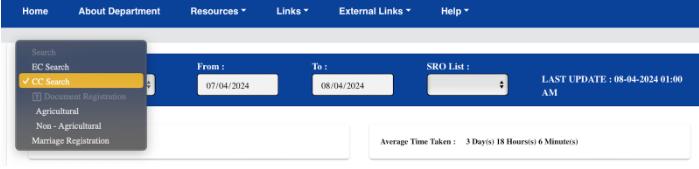 Apply for CC
Apply for CC
2. Fill Required Details:
Fill in the required details such as district name, SRO name, financial year, and document number of registrations in the respective fields.
3. Make Payment:
Proceed to make the payment to move forward with the application.
4. E-Signing Process:
Click on the E-Sign option provided.
Provide all necessary details as required.
Click on 'Submit' to complete the e-signing process.
5. Download E-Signed Form 22:
After e-signing, you will receive an E-signed Form 22.
Download or print this document for your records.
6. Return to Dashboard:
Click on 'Go To Dashboard' to navigate back to your account dashboard.
7. Application Sent to SRO:
Your application is now sent to the Sub Registrar Office (SRO) for processing.
8. Download Digitally Signed CC:
Once processed, you will receive a notification.
Go to the 'Download Signed CC' option to download the digitally signed Certified Copy.
By following these detailed steps, you can successfully apply for and download CC (Certified Copy) of documents on the Kaveri Online portal for property-related transactions.
Resetting Your Kaveri Password
If you've forgotten your login credentials for the Kaveri Online portal, follow these steps to recover your username and password:
1. Go to the Kaveri portal and select the "forgot password" option.
2. Enter your registered email id and mobile number.
3. Fill in the Captcha shown in the image for verification purposes.
4. Click on the 'Send' button to submit your request.
5. You will receive a SMS containing your username and a link to reset your password.
Following these steps will help you regain access to your Kaveri Online account smoothly.
Changing Your Password on Kaveri 2.0
Here's a step-by-step guide to changing your password on Kaveri 2.0:
1. Log in to your Kaveri 2.0 account using your current password.
2. Navigate to the Change Password option.
3. Enter your old password.
4. Input your desired new password.
5. Re-enter the new password for confirmation.
6. Click on the Change button to save your new password.
Follow these steps to successfully update your password on the Kaveri 2.0 portal.
Using the Stamp Duty and Registration Fee Calculator on Kaveri Portal
1. Visit the Kaveri Online portal and navigate to the homepage.
2. Locate and click on the 'Stamp duty & registration fee calculator' option.
3. A new page will open where you need to select the 'nature of document' from the drop-down menu.
4. Click on the 'show details' button after selecting the document type.
5. Provide additional details such as the region of the property, market value, and consideration amount.
6. After entering all the required information, click on the 'calculate' button.
7. The calculated stamp duty and registration charges for your property transaction will be displayed on the screen.
By following these steps, you can easily use the Stamp Duty and Registration Fee Calculator on Kaveri Online to determine the charges applicable to your property transaction.
Generating a Challan on Kaveri
Here's a guide on how to generate a challan on the Kaveri Online portal:
1. Visit the Kaveri Online homepage and locate the 'Generate Challan' option, usually found towards the lower end of the page.
2. Click on the 'Generate Challan' option to proceed.
3. A form will open with fields to fill in various details required for the challan generation.
4. Fill in all the necessary details accurately in the form.
5. Enter the security code as shown on the page.
6. Click on the 'Submit' button to generate the challan.
By following these steps, you can easily generate a challan on Kaveri Online for your transactions or payments.
Checking Challan Payment Status on Kaveri
Here are the steps to check the challan payment status on Kaveri Online:
1. Visit the Kaveri Online Home Page and locate the 'Check Challan Payment Status' option. It is usually found just below the 'Generate Challan' option.
2. Click on the 'Check Challan Payment Status' option to proceed.
3. Enter the application number associated with your challan to initiate the search.
4. Follow any additional instructions or prompts as required to complete the process and view the status of your challan payment.
By following these steps, you can easily check the payment status of your challan on Kaveri Online.
Conclusion
In conclusion, the Kaveri Online EC Registration Process has significantly transformed the landscape of property transactions in Karnataka, offering a seamless and user-friendly digital platform. Through initiatives like Kaveri 2.0 and a range of online services, the Karnataka government has demonstrated its commitment to modernizing property registration processes, reducing bureaucratic hurdles, and enhancing transparency and efficiency for citizens.
The Kaveri Online portal, managed by the Department of Stamps and Registration, has revolutionized how individuals interact with property-related services. From document registration to stamp duty calculation, and from generating challans to checking payment status, the portal provides a comprehensive suite of tools that empower users to navigate property transactions with ease and confidence.
Moreover, the digitalization of services like property valuation, encumbrance certificate issuance, and certified copy requests has not only streamlined processes but also contributed to environmental sustainability by reducing paperwork and physical visits to government offices.
Overall, Kaveri Online represents a significant step forward in leveraging technology for public service delivery, aligning with Karnataka's vision of efficient governance and citizen-centric services. As citizens continue to embrace digital platforms for various needs, the Kaveri Online EC Registration Process stands as a shining example of how technology can revolutionize traditional processes for the benefit of all stakeholders involved in property transactions.
Kaveri Portal Grievance Handling
Go to the link: https://ipgrs.karnataka.gov.in/
 Kaveri Grievance Redressal Page
Kaveri Grievance Redressal Page
explore further
Latest from Editorials
More from Publications
Resources
Dwello, for every home buyer, is a way to go from 'I feel' to 'I know', at no extra cost.


