

Table of Contents
- Introduction to KDMC
- KDMC e-Services
- KDMC Property Tax Management
- View Tax Bill KDMC
- Property Tax Payment KDMC
- Download Property Tax Receipt KDMC
- KDMC Property Tax and Ownership Services
- KDMC Water Tax Services
- KDMC License Services
- KDMC Marriage Registration
- KDMC Citizen Login
- KDMC Complaint Registration
- KDMC Mobile App
- Suggest Innovative Ideas KDMC
- Conclusion
- Faq's
Introduction to KDMC
The Kalyan Dombivli Municipal Corporation (KDMC) plays a vital role as the governing body overseeing the development and maintenance of Kalyan and Dombivli, situated in Thane district. Since its establishment in 1982, with headquarters in Kalyan, KDMC has been instrumental in shaping the infrastructure and public services of these twin localities.
In 2011, the census recorded a population of 12.46 lakh people residing across an area of 67 square kilometers under KDMC's jurisdiction. This demographic significance underscores KDMC's responsibility to cater to the diverse needs of its inhabitants.
One of KDMC's noteworthy achievements is fostering excellent connectivity within Mumbai and its surrounding areas. This connectivity has facilitated not only local travel but also enabled around 55% of the working population within KDMC to commute efficiently to other cities in the Mumbai Metropolitan Region (MMR) for work opportunities.
Over the years, KDMC has focused on enhancing essential services such as water supply, sanitation, healthcare, education, and transportation. This concerted effort reflects the corporation's commitment to improving the quality of life for its residents and fostering sustainable urban development.
Furthermore, KDMC's strategic location within the larger Mumbai region positions it as a crucial hub for economic activities, attracting businesses and contributing significantly to the regional economy. Through proactive planning and development initiatives, KDMC continues to evolve as a dynamic urban center while preserving its cultural heritage and natural resources.
Official Website: https://kdmc.gov.in/kdmc/CitizenHome.html
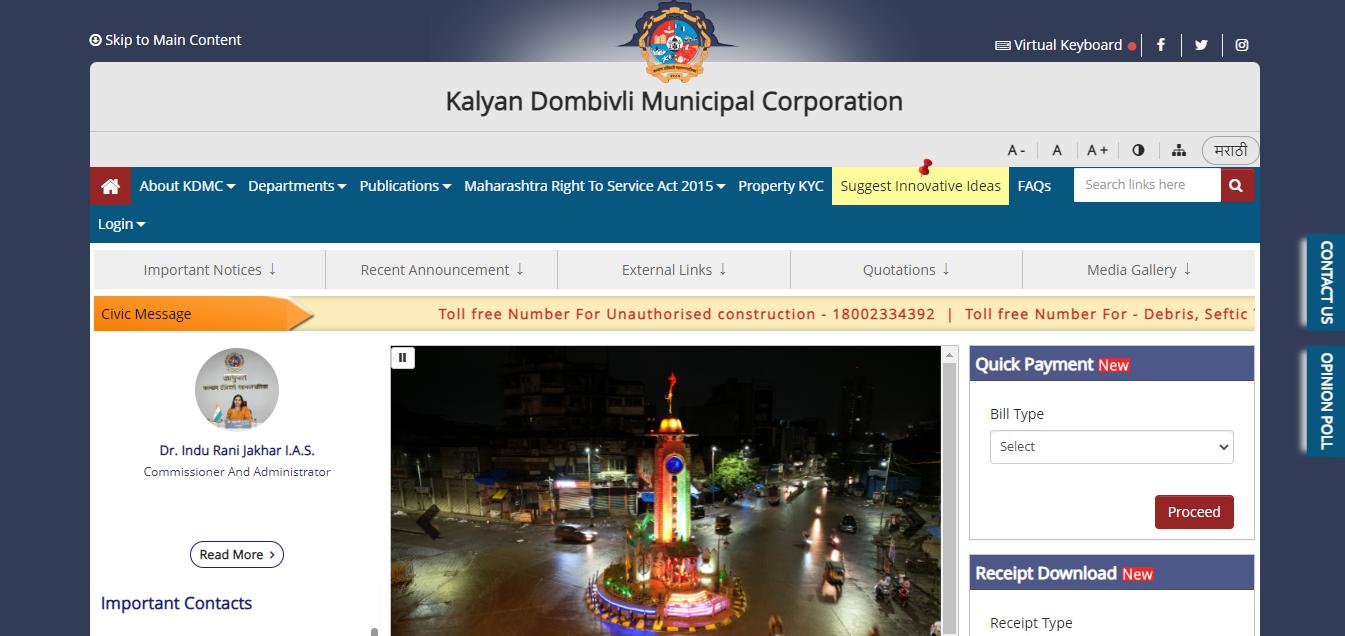 KDMC Homepage
KDMC Homepage
KDMC e-Services
KDMC's e-services, available through its website at https://kdmc.gov.in/kdmc/CitizenHome.html, are a testament to its commitment to providing efficient and accessible governance to the residents of Kalyan and Dombivli. These online services cover a wide range of areas, including property tax management and vital records like birth and death certificates. It's noteworthy that the KDMC website caters to users in both Marathi and English languages, ensuring ease of access for a diverse population.

|
Service Area |
Description |
|
Property Tax Services |
View tax bills, Make payments, Download receipts |
|
Vital Records Management |
Birth certificate services, Register births, Obtain birth certificates, Correct errors |
|
Death Certificate Services |
Register deaths, Obtain death certificates, Correct death records |
|
Online Complaints and Grievance Redressal |
File complaints and grievances, Address issues related to sanitation, water supply, road maintenance, etc. |
|
Citizen Services |
Apply for building permits, Apply for trade licenses, Obtain other regulatory approvals |
|
Public Health Services |
Access information on vaccination schedules, Health inspections, Disease prevention programs |
|
Citizen Feedback Mechanism |
Provide feedback, Participate in surveys and public consultations |
|
Document Downloads and Information Access |
Download forms and documents related to municipal services, Access public records and municipal budgets |
KDMC Property Tax Management
KDMC offers a convenient and accessible process for property tax management, providing both online and offline options for property owners to view and pay their taxes.
To view your KDMC property tax bill online, you have two primary options: utilizing the KDMC portal on their official website or accessing the KDMC mobile app. These platforms are designed to offer a user-friendly experience, allowing property owners to access their tax information quickly and conveniently.
For those preferring offline methods or seeking additional assistance, the tax assessor and collector department of KDMC provides self-assessment forms. These forms are essential for accurately assessing your property's tax liability based on factors such as property type, size, and location within the KDMC jurisdiction.
Once you have assessed your property tax obligation, KDMC offers multiple channels for payment. The most convenient method is through the online payment system, available on the KDMC website or mobile app. This option allows property owners to make payments securely from the comfort of their homes or offices, using various payment modes such as credit/debit cards, net banking, or digital wallets.
Alternatively, if you prefer offline payment methods, KDMC facilitates payments through designated collection centers or authorized banks. These centers accept cash, cheques, demand drafts, or other approved payment instruments, providing flexibility for property owners who prefer traditional payment avenues.
By offering a range of options for property tax assessment and payment, KDMC aims to streamline the tax process, promote transparency, and enhance convenience for property owners in Kalyan and Dombivli. This comprehensive approach reflects KDMC's commitment to efficient governance and citizen-centric services.
View Tax Bill KDMC
To view and pay your KDMC property tax online through the KDMC website, follow these steps:
- Access Quick Payment: Visit the KDMC website homepage and click on the 'Quick Payment' option.
- Select Property Type: Choose 'Property Type' from the dropdown menu as the bill type and then click on 'Proceed.'
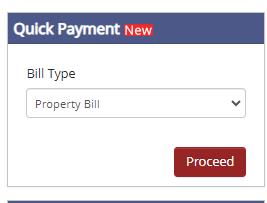 KDMC Bill Type
KDMC Bill Type
- Enter Property Details: To view your KDMC property tax bill, input your property number and old property number on the property tax view bill page, then select 'Search.'
- View Bill Details: Once you search, you will see a detailed KDMC bill collection. This section includes:
- Property Details: Property number, old property number, property/flat number, owner name, occupier name, mobile number, and email ID.
- Property Address Details: Property location address, location, and pin code.
- Tax Description: Breakdown of tax details including balance arrears, current tax, and total balance due.
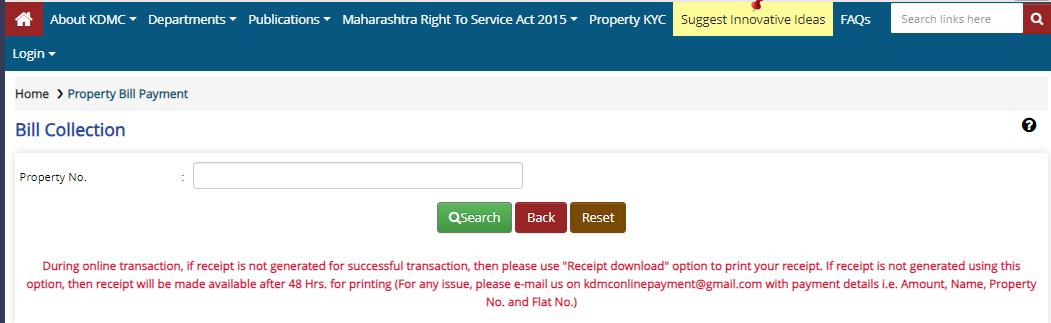 KDMC Bill Collection
KDMC Bill Collection
- Review and Pay: After reviewing the details, proceed to the payment section. Enter the KDMC property tax receipt amount next to the total receivable amount and click on 'Submit' to complete your online KDMC property tax payment.
Property Tax Payment KDMC
Here are the steps for making KDMC property tax payment online:
- Access the KDMC Property Tax Payment Details Page:
Visit the KDMC property tax payment details page on the official KDMC website.
- Review Due Amount and Applicant Name:
On the payment details page, review the due amount and ensure that the applicant's name is correct.
- Enter Contact Information:
Enter your mobile number and email ID in the provided fields. This information is crucial for communication and receipt purposes.
- Select Payment Gateway:
Choose the desired payment gateway from the dropdown box. Options typically include credit/debit card, net banking, UPI, or scan & pay through UPI QR code.
- Initiate Payment Process:
After selecting the payment gateway, click on the 'Pay' button to proceed to the KDMC property tax payment page.
- View Reference Number and Total Amount:
On the payment page, you will see the reference number associated with your transaction and the total amount due for payment.
- Choose Payment Mode:
Select your preferred payment mode among credit card/debit card, net banking, UPI, or scan & pay through UPI QR code.
- Proceed with Payment:
After choosing the payment mode, click on the 'Pay now' or similar button to initiate the payment process.
- Complete Transaction:
Follow the prompts to complete the transaction based on your chosen payment mode. This may involve entering card details, bank credentials, or scanning a QR code.
- Receive Transaction Details:
Once your KDMC property tax payment is successful, you will receive transaction details. It is recommended to print or save these details for your records and future reference.
- Contact for Assistance:
In case of any issues or queries related to online payment, you can reach out to the KDMC support team by emailing kdmconlinepayment@gmail.com.
By following these steps systematically, you can securely and conveniently make your KDMC property tax payment online.
Download Property Tax Receipt KDMC
To download your KDMC property tax receipt, follow these steps:
- Access the Receipt Download Page:
Visit the designated receipt download section on the KDMC website.
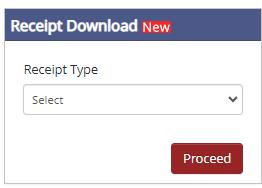 Receipt Download
Receipt Download
- Select Receipt Type:
Choose the receipt type from the dropdown box. Common options include "Property Bill" or "Application Number."
- Download Property Bill Receipt:
If you select "Property Bill," you will be directed to a page where you need to provide specific details:
Enter the property number, flat number, and receipt date as required.
Click on the "Proceed" or similar button to generate the duplicate KDMC property tax bill receipt.
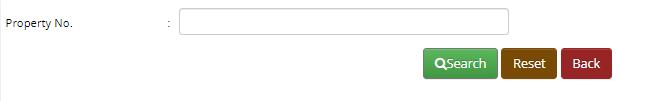 Property Bill
Property Bill
- Download Application Number Receipt:
Alternatively, if you choose "Application Number," you will be redirected to another page where you must enter:
The application number is associated with your property tax transaction.
The application date, if applicable.
Click on "Proceed" to download the receipt linked to your application.
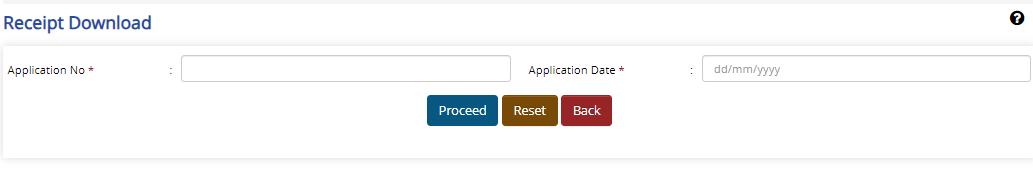 Application No
Application No
- Verify and Save Receipt:
After entering the necessary details and proceeding, verify the information displayed on the receipt.
Ensure that all details such as property information, payment amount, and transaction date are accurate.
Once verified, you can choose to download the receipt to your device for record-keeping purposes.
- Print or Save for Reference:
After downloading the receipt, consider printing a hard copy or saving the digital copy securely on your device.
This receipt serves as proof of your property tax payment and can be useful for future reference, documentation, or tax-related inquiries.
- Contact Support if Needed:
In case you encounter any difficulties during the receipt download process or have questions regarding the receipt content, you can reach out to KDMC support for assistance.
By following these steps, you can easily access and download your KDMC property tax receipt based on the selected receipt type (property bill or application number) through the official KDMC website.
KDMC Property Tax and Ownership Services
KDMC offers a range of services related to property tax and ownership that can be conveniently accessed through its website. Here are some of the key services along with the necessary steps and requirements:
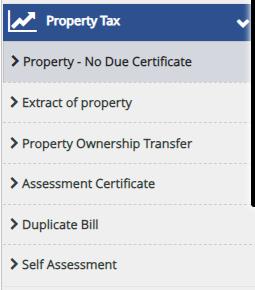 KDMC Property Tax Services
KDMC Property Tax Services
- Extract of Property:
This service allows property owners to obtain an extract of their property details from KDMC records.
Required documents: Identity card of the applicant (mandatory for secured tenants under the Act).
Steps: Log in to the KDMC website, navigate to the relevant section, and click on "Apply" to access the extract of property service.
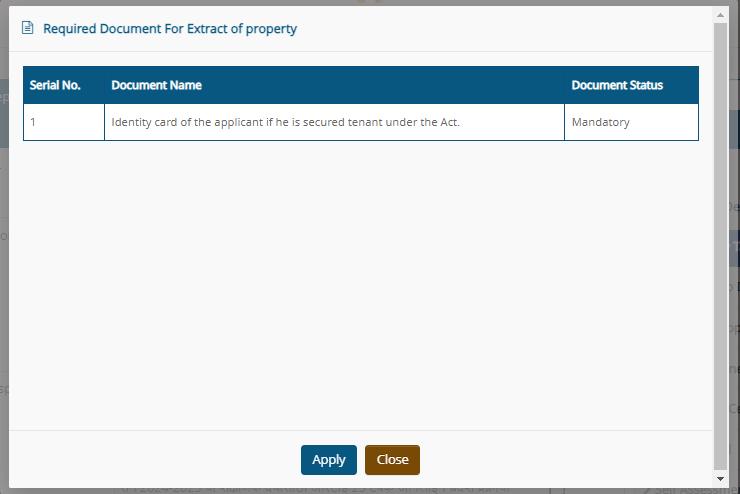 Extract of Property
Extract of Property
- Assessment of Certificate:
Property assessment certificates are essential for verifying property details and tax assessments.
Required documents: Identity card of the applicant (mandatory for secured tenants under the Act).
Steps: Log in to the KDMC website, go to the appropriate section, and click on "Apply" to initiate the assessment certificate request process.
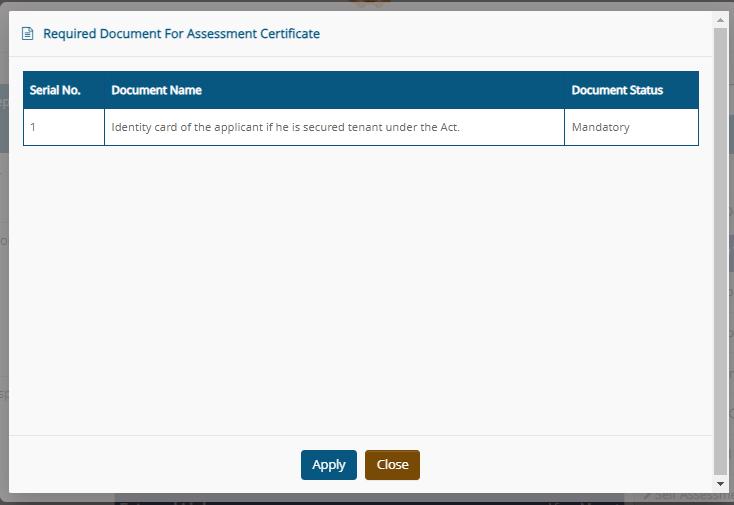 Assessment Certificate
Assessment Certificate
- Duplicate Bill:
In case of a lost or misplaced property tax bill, property owners can request a duplicate bill through KDMC's online platform.
Steps: Log in to the KDMC website, navigate to the duplicate bill section, provide the necessary details, and follow the instructions to obtain the duplicate bill.
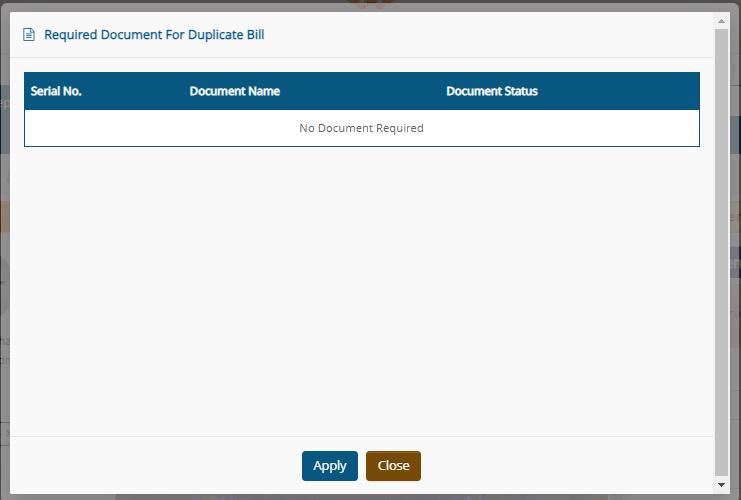 Duplicate Bill
Duplicate Bill
- Property-No Due Certificate:
Property owners often require a no-due certificate when transferring ownership or conducting property transactions.
Steps: Log in to the KDMC website, access the property-no due certificate section, submit the required details, and apply for the certificate.
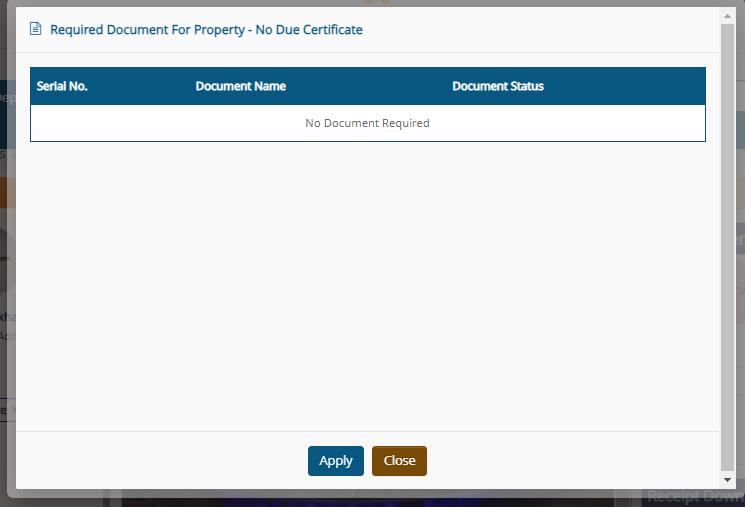 No Due Certificate
No Due Certificate
- Property Tax Bill Payment:
KDMC provides an online platform for property owners to conveniently pay their property tax bills.
Steps: Log in to the KDMC website, select the property tax payment option, enter the necessary details, choose a payment method, and complete the transaction securely.
- Property Ownership Transfer:
Property ownership transfers require proper documentation and verification, which can be initiated through KDMC's online services.
Steps: Log in to the KDMC website, access the property ownership transfer section, submit the required documents and details, and follow the process for ownership transfer.
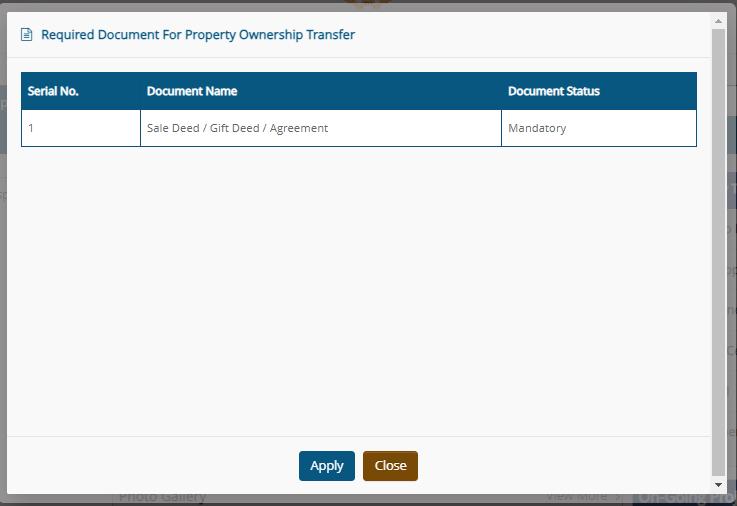 Property Ownership Transfer
Property Ownership Transfer
These online services not only save time and effort for property owners but also ensure accuracy, transparency, and compliance with legal requirements. KDMC's user-friendly website and digital platforms enable seamless access to essential property-related services, contributing to efficient governance and citizen satisfaction.
KDMC Water Tax Services
KDMC's services extend beyond property tax to include water-related services and licenses for plumbers. Here's an overview of these services and the steps involved:
- Water Tax:
KDMC manages water taxes for properties within its jurisdiction. Property owners can access their water tax details, make payments, and receive receipts through the KDMC website or designated payment centers.
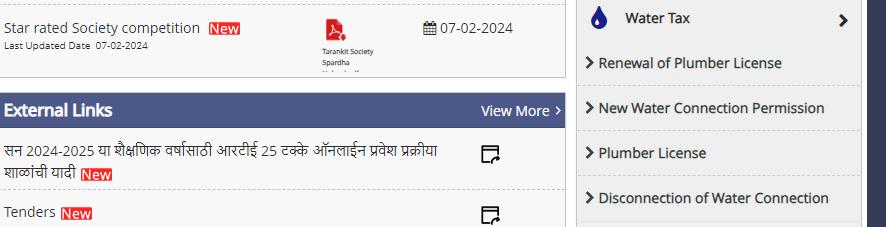 KDMC Water Tax
KDMC Water Tax
- New Water Connection Permission:
Residents or property owners seeking a new water connection must obtain permission from KDMC. This process involves submitting an application, along with required documents such as property details, identity proof, and building plans if applicable.
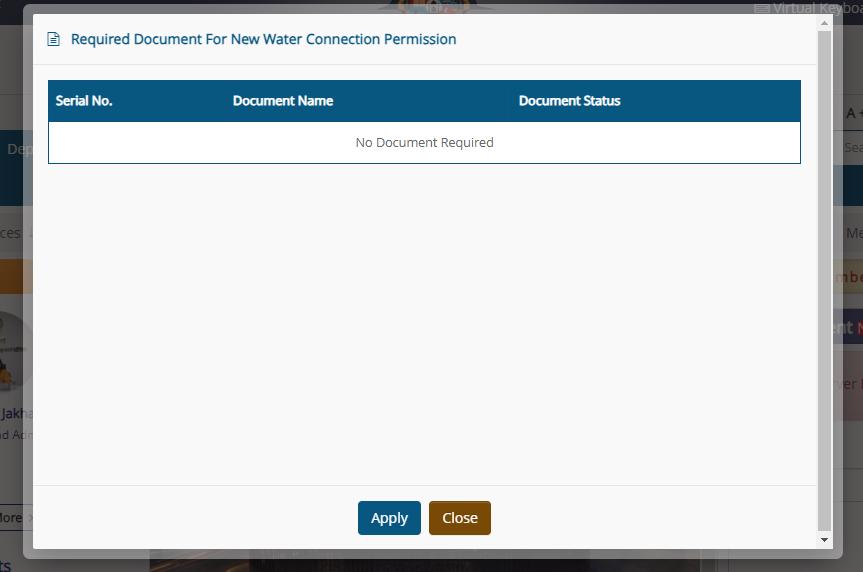 New Water Connection Permission
New Water Connection Permission
- Reconnection of Water Connection:
In case of temporary disconnection or non-payment of dues, property owners can apply for reconnection of their water connection. This may require clearing outstanding bills and meeting any other criteria set by KDMC.
- Disconnection of Water Connection:
Property owners can request the disconnection of their water connection if needed, such as during renovation or property changes. Proper application and adherence to disconnection guidelines are necessary.
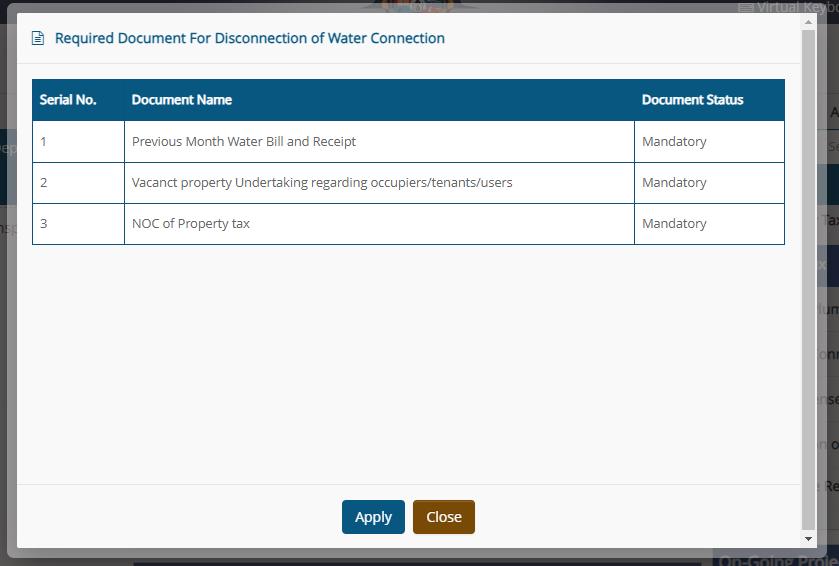 Disconnection of Water Connection
Disconnection of Water Connection
- Renewal of Plumber License:
Plumbers operating within KDMC's jurisdiction are required to hold a valid plumber license. The renewal process involves submitting updated documents, proof of qualifications, and payment of renewal fees within the specified timeframe.
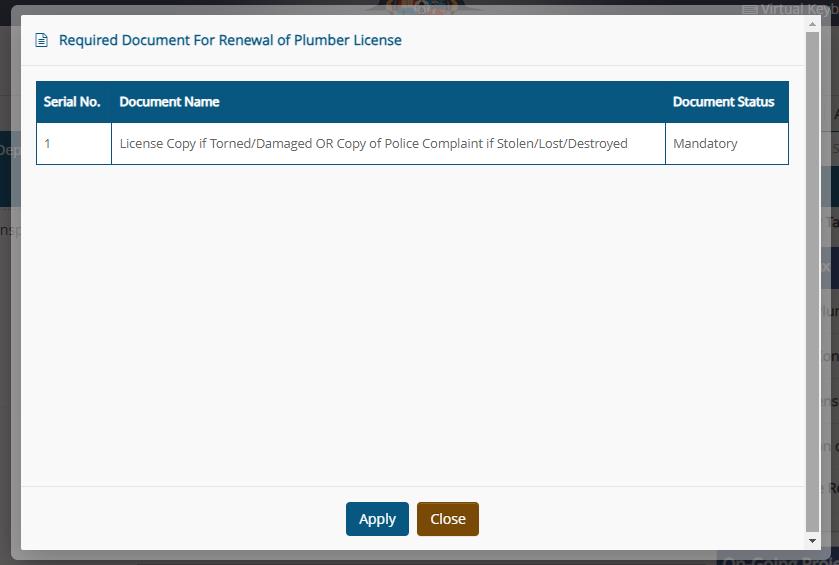 Renewal of Plumber License
Renewal of Plumber License
- Plumber License Application Process:
To obtain a plumber license initially, applicants must apply through KDMC's designated portal or offices. This process typically involves submitting proof of plumbing qualifications, identity documents, and payment of licensing fees.
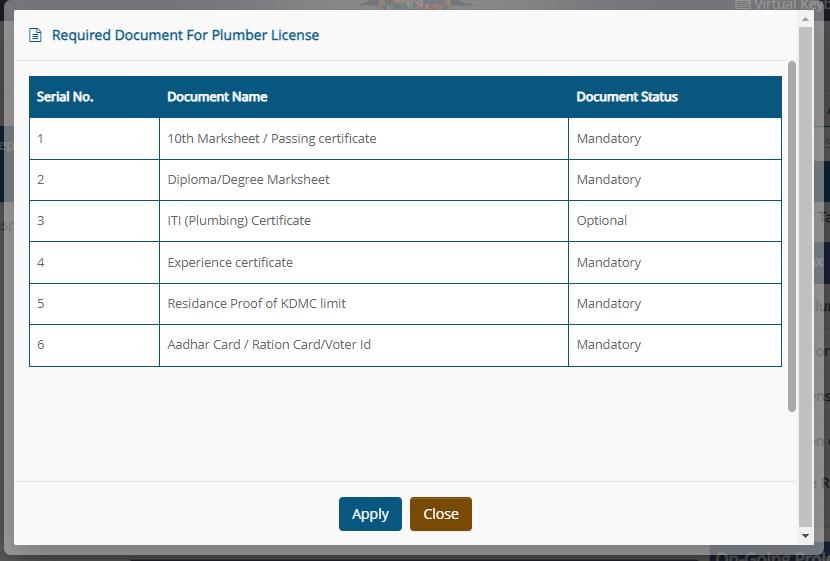 Required Document for Plumber License
Required Document for Plumber License
- Training and Certification Programs:
KDMC may also offer training and certification programs for aspiring plumbers to ensure quality standards and compliance with municipal regulations. Information about such programs and eligibility criteria can be accessed through the official KDMC website.
- Compliance and Inspections:
Licensed plumbers are expected to comply with KDMC's guidelines and undergo periodic inspections to ensure adherence to plumbing standards, safety practices, and environmental regulations.
By offering these services and licensing processes online, KDMC aims to streamline administrative procedures, improve service delivery efficiency, and uphold standards of safety and quality in water supply and plumbing services within its jurisdiction. Residents and professionals benefit from accessible and transparent processes facilitated by digital platforms.
KDMC License Services
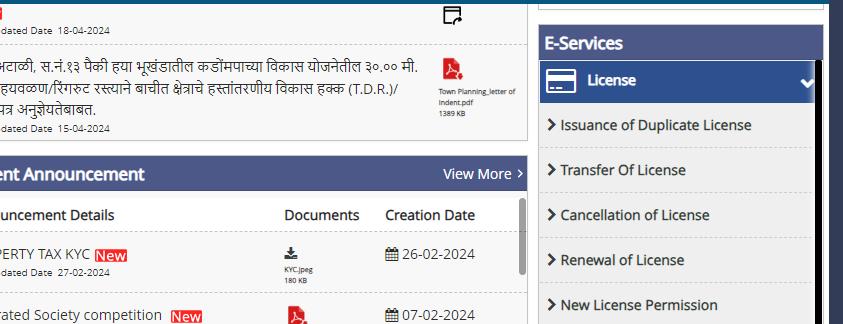 KDMC License Services
KDMC License Services
KDMC manages various licenses for businesses and professionals operating within its jurisdiction. Here's an overview of these licensing services and the associated processes:
- Issuance of Duplicate License:
If a licensee misplaces or damages their original license, they can apply for a duplicate license from KDMC. This process typically involves applying along with necessary identification and payment of fees for issuing the duplicate document.
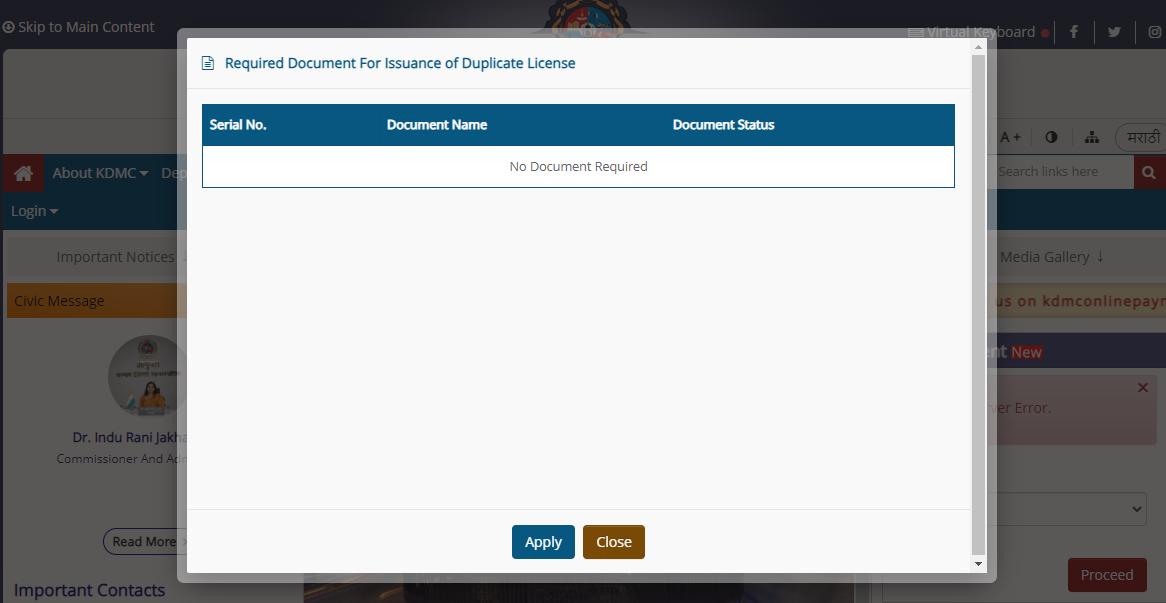 Issuance of Duplicate License
Issuance of Duplicate License
- New License Permission:
Individuals or businesses seeking to obtain a new license from KDMC must first obtain permission. This process includes submitting an application with relevant details, supporting documents, and compliance with regulatory requirements specific to the type of license being applied for.
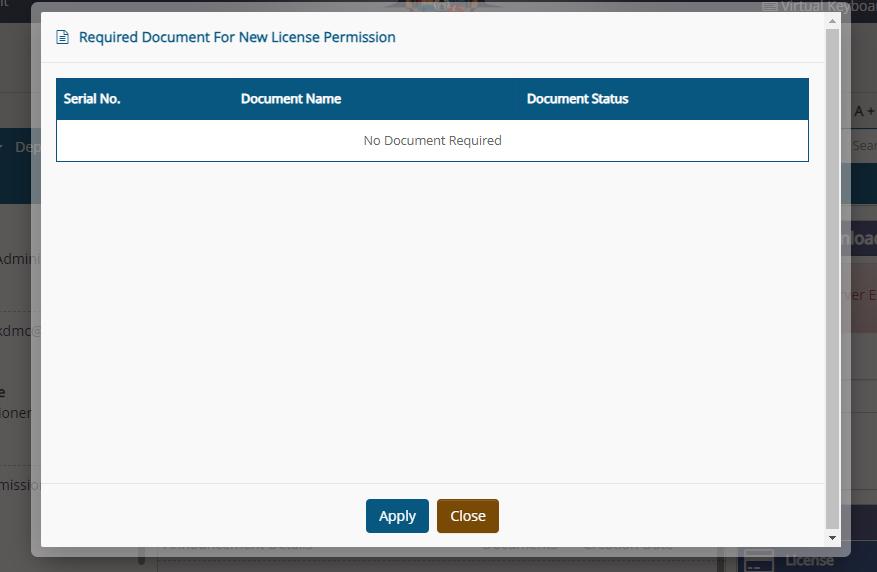 New License Permission
New License Permission
- Cancellation of License:
License holders who wish to cancel their license or cease operations must inform KDMC and follow the prescribed cancellation process. This may involve submitting a cancellation request, settling outstanding dues if applicable, and complying with any legal formalities.
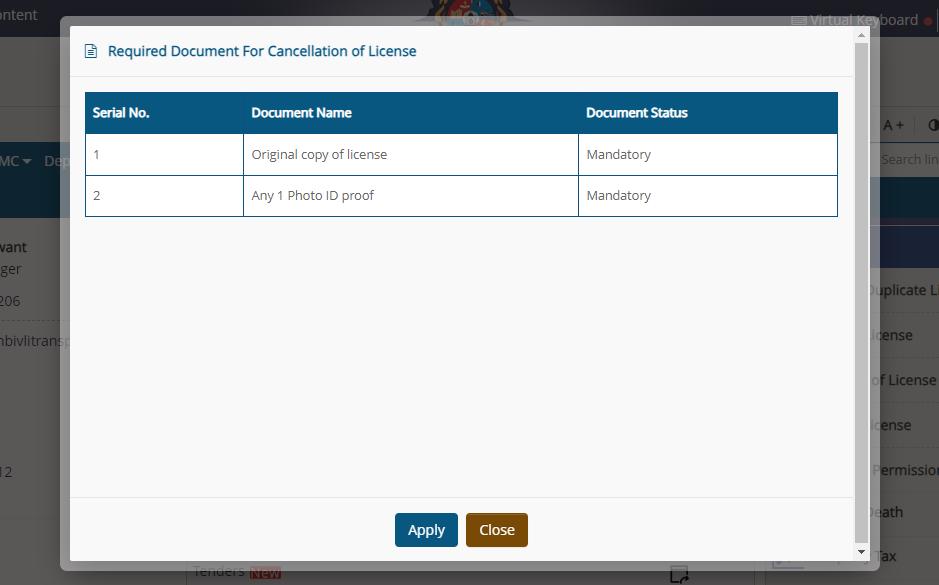 Cancellation of License
Cancellation of License
- Renewal of License:
Renewal of licenses is crucial to maintain compliance and continuity of operations. License holders need to apply for renewal within the specified timeframe, providing updated information, proof of continued eligibility, and payment of renewal fees as per KDMC guidelines.
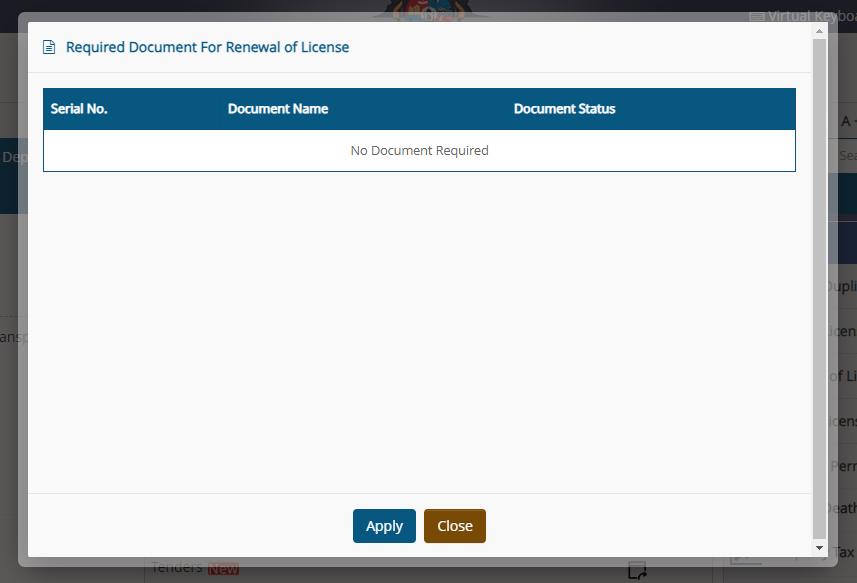 Renewal of License
Renewal of License
- Transfer of License:
In cases where a licensed business or professional changes ownership or location, a license transfer may be necessary. This process involves applying for a transfer, submitting relevant documentation such as a transfer deed, and proof of new ownership, and meeting any additional requirements set by KDMC.
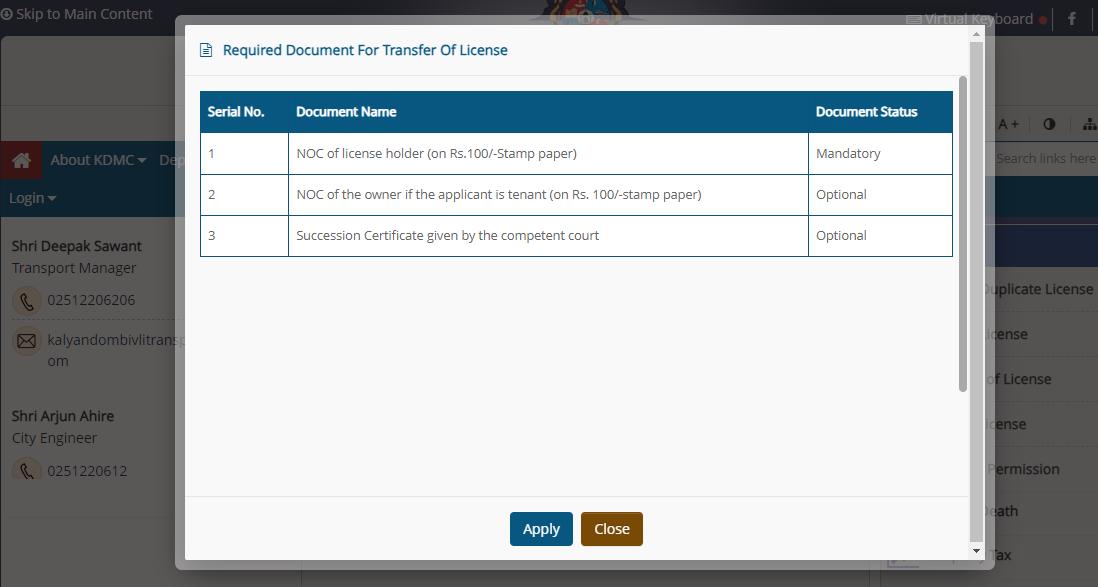 Transfer of License
Transfer of License
- Compliance Checks and Inspections:
KDMC conducts regular compliance checks and inspections to ensure that license holders adhere to relevant regulations, standards, and safety protocols. These inspections help maintain quality standards, public safety, and environmental sustainability.
- Online Application and Tracking:
KDMC may provide online platforms or portals for license-related applications, payments, and tracking. This enhances convenience for license holders and streamlines administrative processes for KDMC.
- Training and Certification Requirements:
Depending on the type of license, applicants or license holders may need to fulfill training and certification requirements mandated by KDMC or relevant regulatory bodies. This ensures competency, professionalism, and adherence to industry standards.
By offering these licensing services and processes, KDMC supports the orderly functioning of businesses and professions while ensuring compliance with legal and regulatory frameworks. Transparent, efficient, and accessible licensing procedures benefit both license holders and the community by fostering responsible practices and contributing to overall civic development.
KDMC Marriage Registration
Registering a marriage with KDMC involves a systematic process and the submission of specific documents to ensure legal compliance. Here's a guide on how to register your marriage with KDMC and the necessary documentation:
- Access the Marriage Registration Section:
Start by visiting the KDMC website and navigate to the "Marriage Registration" section. This section is typically found under the "Services" or "Citizen Services" menu.
 KDMC Marriage Registration
KDMC Marriage Registration
- Required Documents for Marriage Registration:
- Application Form: Obtain and fill out the marriage registration application form, available either online or at KDMC offices.
- Identity Proof: Submit copies of valid identity proofs for both partners, such as an Aadhar card, PAN card, passport, or voter ID card.
- Address Proof: Provide address proof documents like an Aadhar card, passport, utility bills, or rent agreement.
- Age Proof: Submit documents verifying the age of both partners, such as birth certificates or school leaving certificates.
- Marriage Invitation Card: A copy of the marriage invitation card is often required as proof of marriage details.
- Marriage Photographs: Include photographs of the marriage ceremony, especially those showing the couple together.
- Affidavit: Some jurisdictions may require an affidavit stating the marital status and consent of both parties for marriage registration.
- Witnesses: Depending on local regulations, witnesses may need to be present during the registration process and provide their identity proofs.
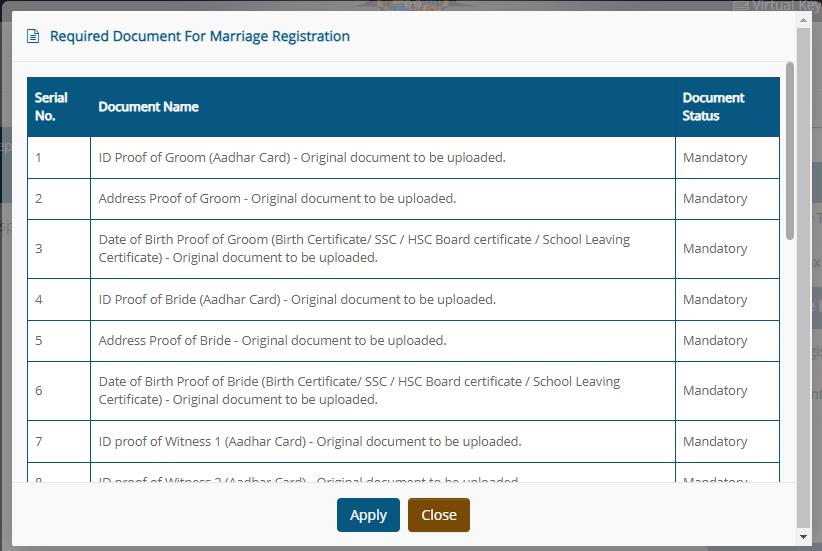 Marriage Registration Documents
Marriage Registration Documents- Submission of Documents:
Once you have gathered all the necessary documents, visit the KDMC office responsible for marriage registrations. Submit the completed application form along with the required documents to the designated officer.
- Verification and Processing:
The submitted documents will be verified by the authorities to ensure their authenticity and compliance with legal requirements.
The marriage registration application will undergo processing, and a registration number or certificate may be issued upon approval.
- Payment of Fees:
Depending on the jurisdiction and specific services offered by KDMC, there may be applicable fees for marriage registration. Ensure to inquire about and pay any required fees during the registration process.
- Issuance of Marriage Certificate:
Upon successful verification and processing of the application, KDMC will issue a marriage certificate. This certificate serves as legal proof of marriage and may be required for various official purposes such as visa applications, insurance claims, or property transactions.
- Follow-Up and Queries:
In case of any queries or updates regarding the status of your marriage registration application, you can follow up with the KDMC office where you submitted your documents.
KDMC Citizen Login
To access the various services provided by KDMC online, citizens need to create a user account or login to the KDMC website. Here is a detailed guide on how to do the citizen login and register for KDMC services:
- Citizen Login Process:
Access the KDMC Website:
Open your web browser and visit the official KDMC website.
Locate the Citizen Login Tab:
Look for the 'RTS & Citizen Services Login' tab located on the top right side of the KDMC homepage.
Enter User ID and Password:
Click on the login tab and enter your KDMC user ID and password in the designated fields.
Complete the verification process, which may involve entering a verification code or answering security questions.
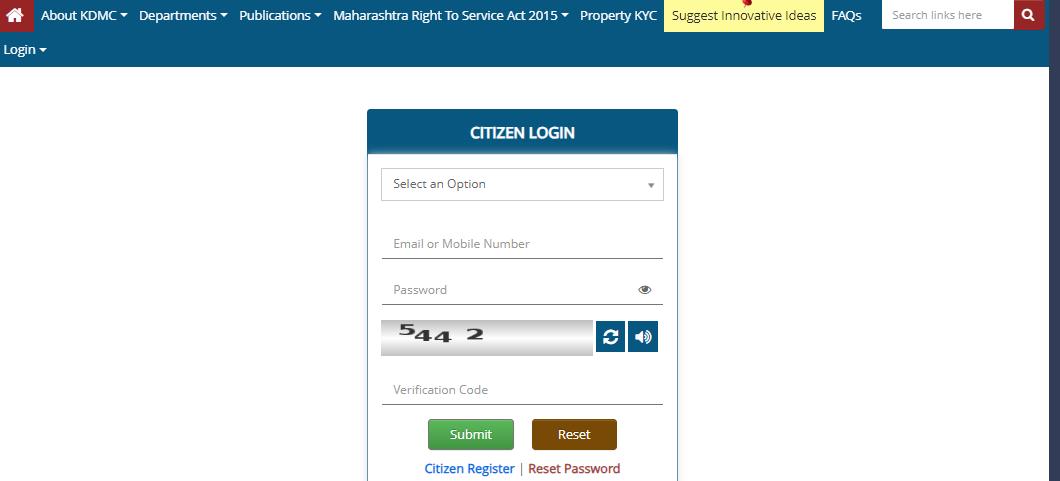 KDMC Citizen Login
KDMC Citizen Login
- New User Registration Process:
Access Registration Page:
If you don't have a KDMC user account, click on the 'Register Me' or similar option.
Fill Out Registration Form:
Provide details such as your name, gender, date of birth, email ID, phone number, and a verification code as per the registration form requirements.
Upload a profile image if required and agree to the terms and conditions.
Submit Registration Form:
Once you have completed filling out the form, proceed by clicking the 'Submit' button to finalize the registration process.
Receive Registration Acknowledgement:
Upon successful registration, you will receive a KDMC registration acknowledgment. This could either appear on your screen or be sent to the email address you have registered.
- Using KDMC Citizen Services:
Login to KDMC Portal:
Once you have a registered account, log in to the KDMC web portal using your user ID and password.
Apply for Services:
Navigate to the desired service section and apply by submitting the required documents and paying applicable charges as per KDMC guidelines.
Tracking Service Status:
After applying for a service, you will receive a unique application number. Use this number to track the status of your service application on the KDMC portal.
Receive Service Completion Notification:
Upon completion of the service, KDMC will upload the certificate or relevant document on the portal. You will receive notifications about the service status through SMS and email.
- Download Required Certificates:
Once notified, log in to the KDMC portal to download the required certificates or documents related to the completed service.
Additionally, for information on the time frame for each KDMC service and guidelines, you can click on 'Online Citizen Guidelines' located at the bottom of the KDMC homepage. If you encounter issues or have appeals regarding KDMC services, the portal also allows for filing appeals in case of unsatisfactory information, service delays, or rejection reasons provided by KDMC.
KDMC Complaint Registration
KDMC provides a straightforward process for residents to register complaints and bring attention to various civic issues through its complaint registration system. Here's an overview of how residents can file complaints with KDMC:
- Access the Complaint Registration System:
Residents can access the complaint registration system through the official KDMC website or designated complaint registration portals.
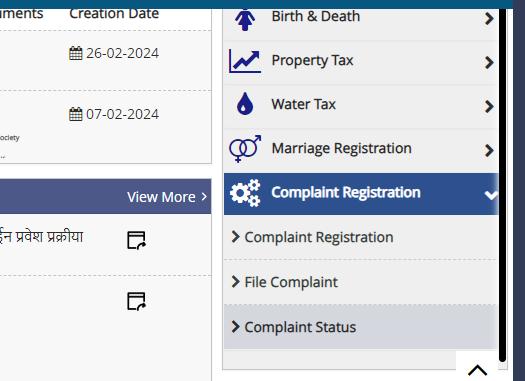 KDMC Complaint Registration
KDMC Complaint Registration
- Choose the Type of Complaint:
The complaint registration system typically categorizes complaints based on the nature of the issue. Common categories may include:
- Garbage collection and waste management
- Road repairs and maintenance
- Water supply and drainage issues
- Sanitation and public hygiene
- Streetlight malfunctions
- Encroachments or unauthorized constructions
- Noise pollution or public nuisances
- Other civic infrastructure concerns
- Provide Complaint Details:
Once residents have selected the appropriate category for their complaint, they need to provide specific details related to the issue. This may include:
- Description of the problem or concern
- Location details (such as address, landmark, or nearby intersection)
- Date and time of observation or occurrence
- Any supporting photographs or documents (if applicable)
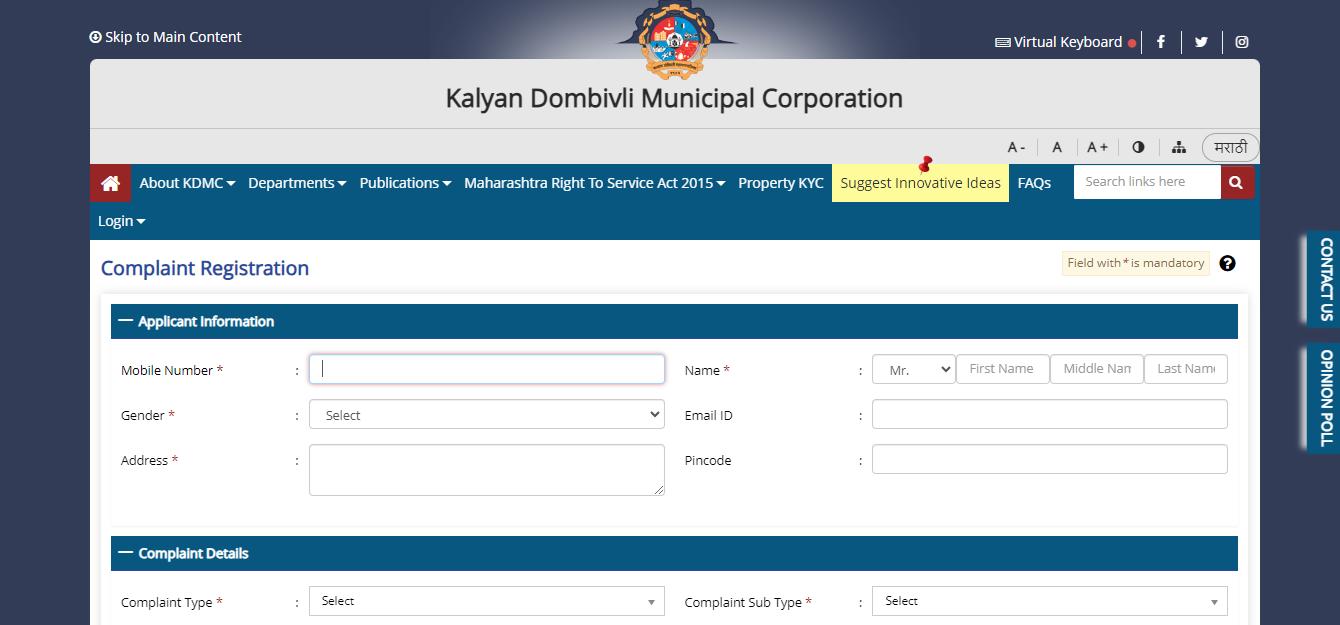 Complaint Registration Details
Complaint Registration Details
- Personal Information and Contact Details:
Residents are typically required to provide their personal information and contact details for complaint registration. This helps KDMC follow up on the complaint and keep the resident informed about the status and resolution.
- Submission and Acknowledgment:
After filling out the complaint details and personal information, residents can submit the complaint through the online system. Upon submission, the system generates an acknowledgment or reference number for tracking purposes.
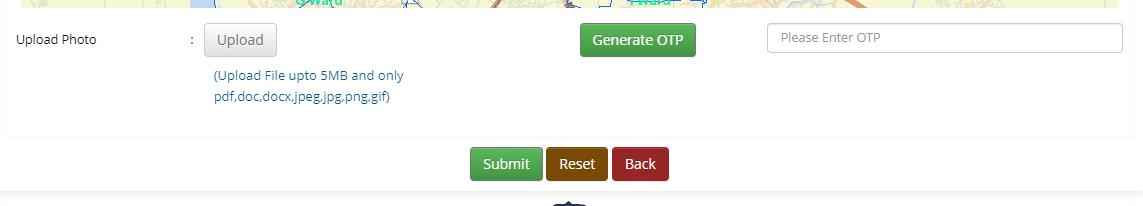 Submission Page
Submission Page
- Follow-Up and Resolution:
KDMC processes the registered complaints and assigns them to the relevant departments or authorities for investigation and resolution.
Residents can track the status of their complaints using the acknowledgment/reference number provided during registration. This allows them to stay informed about the progress and eventual resolution of their complaints.
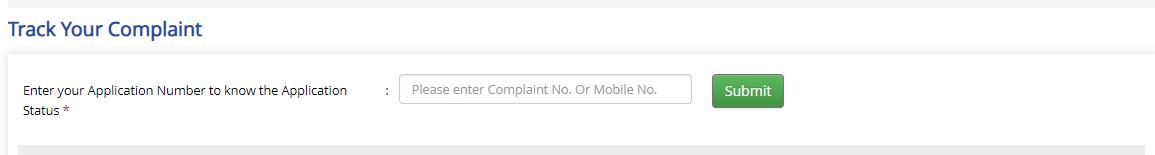 Track Comp
Track Comp
- Feedback Mechanism:
Once a complaint is resolved, KDMC may solicit feedback from the resident regarding the resolution process and satisfaction with the outcome. Feedback mechanisms help KDMC improve service delivery and address systemic issues.
By offering an efficient and transparent complaint registration system, KDMC empowers residents to actively participate in maintaining and improving civic infrastructure and services within their community. This engagement contributes to a more responsive and accountable municipal administration.
KDMC Mobile App
KDMC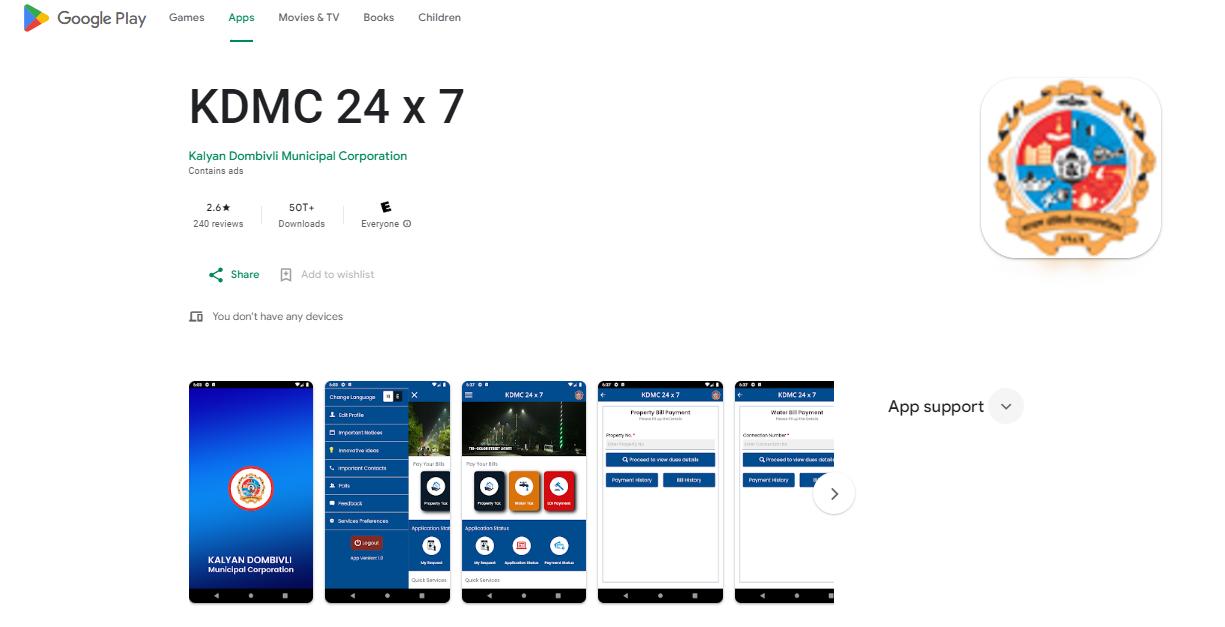 KDMC Mobile App
KDMC Mobile App
Here's an in-depth look at the features and benefits of using the KDMC mobile app:
- Comprehensive Service Access:
The KDMC mobile app serves as a comprehensive platform for accessing a wide range of municipal services right from your smartphone. Users can seamlessly navigate through different sections and avail themselves of various services offered by KDMC without the need to visit physical offices.
- Property Tax Payment:
Managing property tax payments becomes effortless with the KDMC app. Users can view their property tax details, generate tax bills, and securely make payments directly through the app. This streamlined process saves time and effort for residents, ensuring prompt and hassle-free tax transactions.
- Water Tax Payment:
Similarly, the app provides a convenient avenue for paying water taxes. Users can access water tax details, view bills, and complete payment transactions within a few taps on their mobile devices. This feature simplifies water tax management and ensures timely payments.
- Document Management:
The app may offer features for managing important documents related to property ownership, tax receipts, and other municipal records. Users can view, download, and store these documents securely on their devices, facilitating easy access whenever required.
- Complaint Registration and Tracking:
Registering complaints regarding civic issues is made efficient through the app. Users can report concerns such as garbage collection, road maintenance, or water supply disruptions directly from their smartphones. Additionally, the app allows users to track the status of their complaints and receive updates on the resolution progress, enhancing transparency and accountability.
- Notification and Alert System:
Stay informed and up-to-date with important notifications, alerts, and announcements from KDMC. The app sends timely notifications regarding new services, policy changes, upcoming events, and other relevant information, keeping users engaged and informed about municipal activities.
- User-friendly interface and Language Support:
The app features a user-friendly interface designed to provide a seamless experience for users of all backgrounds. It may also support multiple languages to cater to a diverse user base, ensuring that language barriers are minimized and all residents can access and utilize the app effectively.
- Secure Payment and Data Privacy:
The app prioritizes security and data privacy, providing secure payment gateways for transactions and safeguarding user information. Users can confidently manage their payments and personal details within the app without concerns about data security.
Suggest Innovative Ideas KDMC
You can contribute your innovative ideas to KDMC by accessing the "Suggest Innovative Ideas" section on their website. Follow these steps to share your ideas effectively:
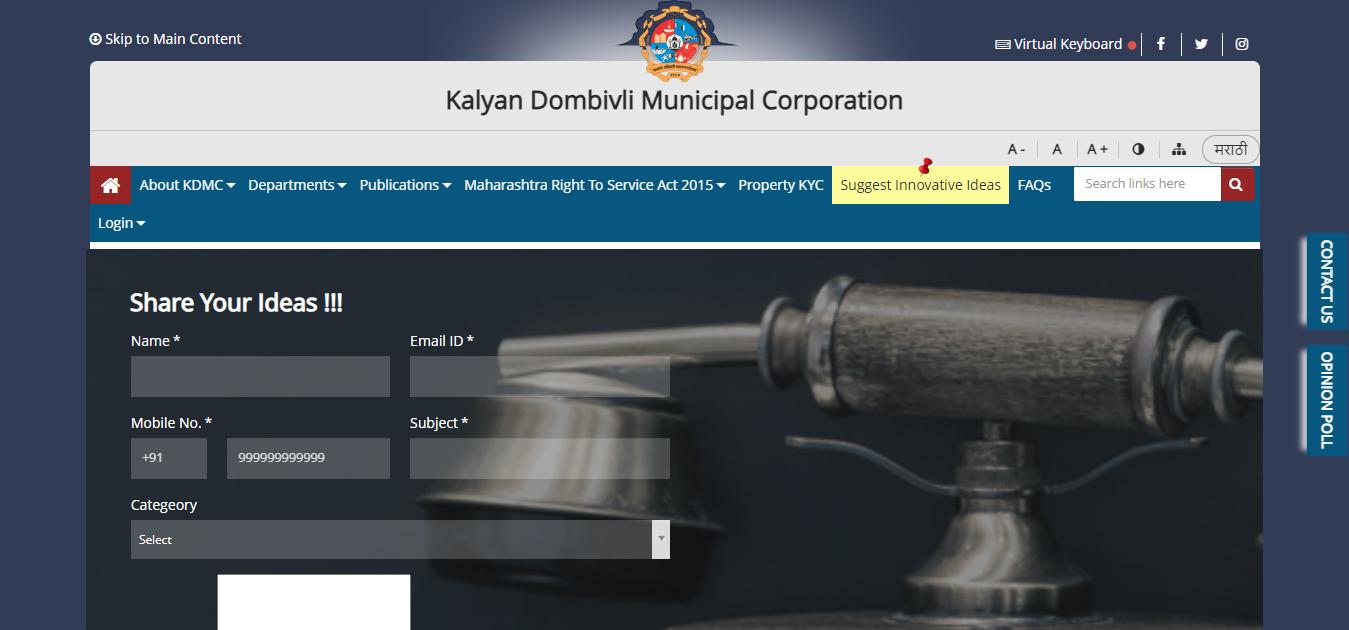 KDMC Share Ideas
KDMC Share Ideas
- Access the Idea Submission Form:
Navigate to the "Suggest Innovative Ideas" section on the KDMC website.
- Fill Out the Form:
Provide your details such as name, email ID, and mobile number in the designated fields on the form.
- Subject and Category:
Specify the subject of your idea and select the appropriate category that best describes your suggestion. This helps in organizing and reviewing ideas efficiently.
- Suggestion Details:
Describe your idea concisely and clearly in the provided text box. Explain the concept, its potential benefits, and any relevant details that can help in understanding your suggestion better.
- Upload Supporting Documents (if applicable):
If you have any supporting documents such as diagrams, presentations, or research materials related to your idea, you can upload them using the file upload feature provided in the form.
- Review and Submit:
Please review all the information you've provided to ensure its accuracy. Once you are satisfied with the details provided, click on the "Share your idea" or similar button to submit your idea to KDMC.
- Confirmation and Follow-Up:
After submitting your idea, you may receive a confirmation message or acknowledgment from KDMC. They may also provide information about the review process or any further steps regarding your idea.
Conclusion
To conclude, the Kalyan Dombivli Municipal Corporation (KDMC) has established itself as a pivotal entity in governing the development and public services of Kalyan and Dombivli. Through its comprehensive online services, including property tax management, vital records handling, complaint registration, and citizen feedback mechanisms, KDMC has streamlined administrative processes and improved accessibility for residents.
Moreover, initiatives such as the KDMC mobile app, citizen login portal, and platforms for suggesting innovative ideas demonstrate KDMC's commitment to embracing digital solutions and fostering citizen engagement. These efforts not only enhance convenience but also promote transparency, accountability, and proactive governance, ultimately contributing to the overall quality of life and civic development in the region.
explore further
Latest from Editorials
More from Publications
Resources
Dwello, for every home buyer, is a way to go from 'I feel' to 'I know', at no extra cost.


