

Table of Contents
- Introduction
- What is Parivahan Sewa Portal?
- Parivahan Sewa Portal Services
- Registration Services offered by Parivahan Sewa Portal
- Online Road Tax Payment via Parivahan Sewa
- Key Legislation and Policies Governing Motor Vehicles in India
- How to Verify e-Challan Status on the Parivahan Sewa Portal
- Vehicle-Related Services Fees
- Paying Challans and Fines Online through Parivahan
- Checking Registration Certificate (RC)/Driving License (DL) Status on the Parivahan Sewa Portal
- Booking a Driving License Test Slot via Parivahan Sewa Portal
- Checking Vehicle Details and Availing Services on Parivahan Sewa Portal
- Applying for a Fancy Number through Parivahan Sewa Portal
- Checking Vehicle Insurance Details through Parivahan Sewa Portal
- Checking PUC Certificate Validity Online through Parivahan Sewa Portal
- Applying for RC Transfer of Ownership, Change of Address, Hypothecation on Parivahan Sewa Portal
- Applying for Fitness Certificate Online via Parivahan Sewa Portal
- Applying for Duplicate Fitness Certificate Online via Parivahan Sewa Portal
- Applying for Vehicle Alteration Details Online via Parivahan Sewa Portal
- Applying for No Objection Certificate (NOC) Online via Parivahan Sewa Portal
- Re-Assigning Vehicle to Home State - Application Process via Parivahan Sewa Portal
- Parivahan Vehicle Recall - Ensuring Vehicle Safety and Compliance
- mParivahan App: Empowering Users for DL and RC Services
- Sarathi Parivahan: Standardizing Driving Licenses and Vehicle Registration
- Vahan Parivahan Online Payment
- Permit Details on Sarthi Parivahan Sewa Portal
- Types of Parivahan Sewa Permits and Their Conditions
- State RTO Codes and Official Websites
- Conclusion
- Faq's
Introduction
In the modern, fast-paced world, efficient transportation services are crucial for millions of people in India. Managing paperwork, renewing parivahan licenses, and handling vehicle registrations can be a complex and time-consuming process, particularly given the extensive road network in the country. Thankfully, the Parivahan Sewa portal aims to streamline these tasks and make the process more straightforward.
What is Parivahan Sewa Portal?
The Parivahan Sewa Portal stands as an online platform crafted and upheld by the Ministry of Road Transport and Highways in India. Functioning as a comprehensive solution, it caters to a variety of driving-related services, providing a convenient and streamlined experience for transportation-related tasks. This portal allows citizens to avail themselves of services like vehicle registration, application for driving licenses, renewal of parivahan licenses, checking vehicle details, and making online fee payments. Its primary goal is to simplify processes, minimize paperwork, and elevate the overall user experience for individuals seeking driving-related services in India.
Official Website: https://parivahan.gov.in/parivahan/
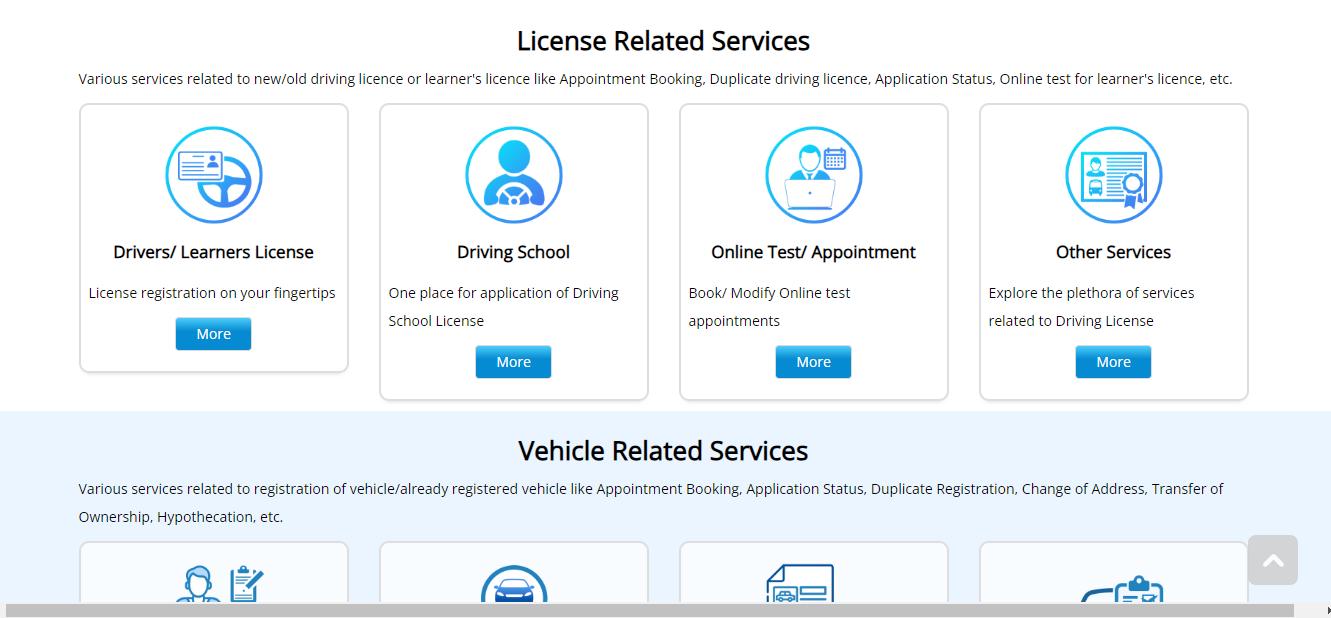
Parivahan Sewa Portal Services
The Parivahan Sewa portal offers a diverse range of services, including but not limited to:

• Checking post-tax information
• Homologation services
• Paid NR (National Register) services
• AITP (All India Tourist Permit) authorization
• Application processes for Driving License (DL), duplicate DL, DL renewal, etc., and other related driving license services
• Registration renewal, online tests/appointments for DL, fitness certificate renewal, etc., and various other vehicle-related services
• Booking of fancy vehicle numbers
• National permit authorization
• Vehicle Location Tracking Device (VLTD) manufacturing
• Compressed Natural Gas (CNG) manufacturing
• Trade certificate issuance
• Speed Limiting Device (SLD) manufacturing
• Pollution Under Control Certificate (PUCC)
• Vahan Green Sewa
• Vehicle recall services
Recognizing the variations in policies and procedures among state Regional Transport Offices (RTOs), Parivahan Sewa aims to standardize documents for accurate and timely availability of information. To achieve this, the Ministry of Road Transport and Highways (MoRTH) has entrusted the National Informatics Centre (NIC) to deploy two types of software:
• VAHAN: Dedicated to vehicle registration.
• SARATHI: Focused on driving licenses and the compilation of data regarding DLs in all states and vehicle registrations.
The Parivahan Sewa portal endeavors to enhance citizen access to comprehensive information, covering various aspects such as permanent license issuance, renewal, duplicate licenses, addition of class, international driving permits, licensing-related fees and charges, and a Sample LL Question Bank.
Registration Services offered by Parivahan Sewa Portal
1. Temporary Registration: Users have the facility to apply for the temporary registration of their vehicles on the Parivahan Sewa website.
2. Permanent Registration: The portal facilitates the permanent registration of vehicles, requiring users to submit necessary documents and pay the prescribed fees.
3. RC Renewal: Users can easily renew their Registration Certificate (RC) with the help of the Parivahan Sewa website.
4. Duplicate RC: In cases of loss or damage to the RC, users can apply for a duplicate RC online.
5. No Objection Certificate (NOC): Users can obtain an NOC for their vehicles directly through the Parivahan Sewa portal.
6. Address Change: The portal allows users to update the registered address of their vehicles seamlessly.
7. HP Endorsement: Users can apply for Hypothecation (HP) endorsement on their vehicle's RC via the Parivahan Sewa website.
8. HP Termination: The portal facilitates the termination of Hypothecation (HP) on a vehicle's RC.
9. Reassignment: Users can request the reassignment of a registration number for their vehicle through the Parivahan Sewa portal.
10. Trade Certificate: The Parivahan Sewa portal provides services related to the issuance and renewal of trade certificates for commercial vehicles.
11. Issue of Duplicate Trade Certificate: In instances of loss or damage to the trade certificate, users can apply for a duplicate trade certificate online.
12. Diplomatic Vehicles: The portal covers services for the registration of diplomatic vehicles.
13. Ownership Transfer: Users can initiate the transfer of ownership for their vehicles conveniently through the Parivahan Sewa website.
14. Registration Display: The portal allows users to display the registration details of their vehicles online.
Online Road Tax Payment via Parivahan Sewa
For commercial vehicles entering certain states in India, payment of road tax, akin to check post-tax, is a requirement enforced at state boundaries. The Parivahan Sewa Portal facilitates the convenient online payment of this road tax for commercial vehicle owners. The process is as follows:
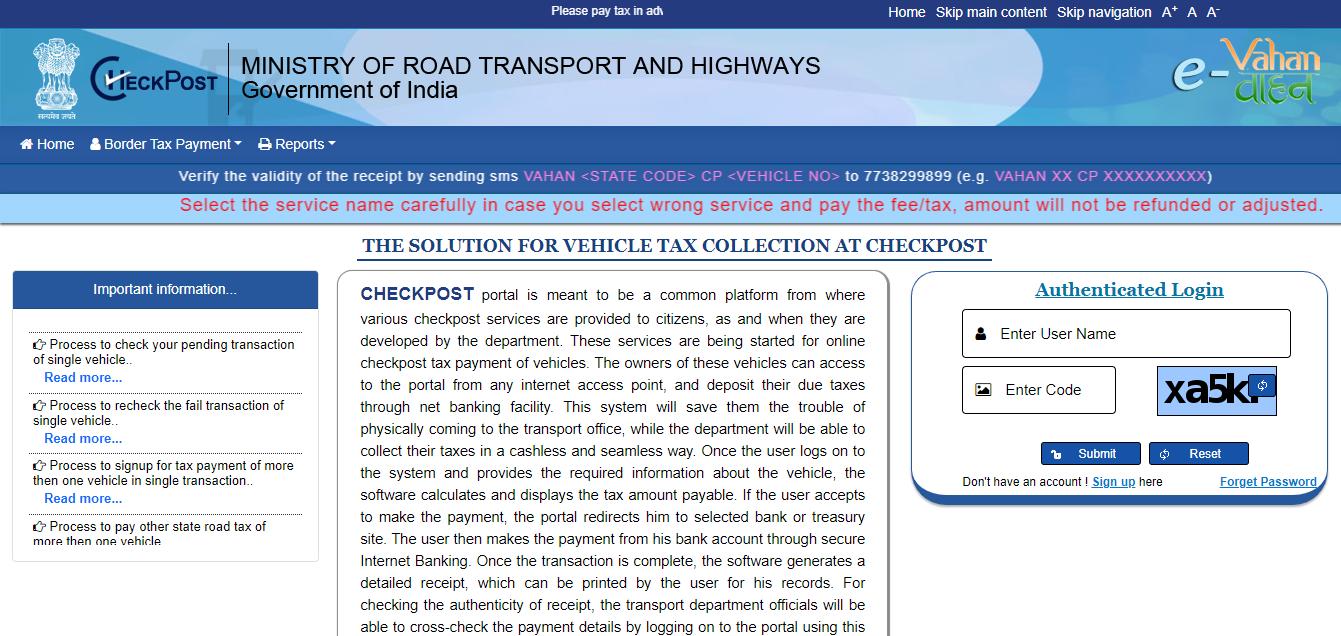
• Visit the Parivahan Sewa Portal. Navigate to the 'Online Service' tab on the homepage and select the 'Check Post Tax' option.
• Click on the 'Tax Payment' option located at the bottom of the page.
• Choose the state you intend to visit from the drop-down list under the 'Select Visiting State Name' option. Select the 'Service Name' from the drop-down list and click on the 'Go' button.
• On the 'Border Tax Payment' application page, input the 'Vehicle Number' and click on the 'Get Details' button beside the 'Vehicle Number' field. Some fields will be auto-filled.
• Complete the remaining details that are not filled in automatically.
• Click on the 'Calculate Tax' button to determine the tax amount. Click on the 'Pay Tax' button to make the online payment for the calculated tax.
• The payment gateway page will open. Choose the preferred payment gateway and click on the 'Continue' button.
• Following the tax payment, the portal will redirect to the 'Checkpost' page.
• Obtain a printout of the receipt by clicking on the 'Print Payment Receipt' option at the bottom of the page, adjacent to the 'Tax Payment' option.
Key Legislation and Policies Governing Motor Vehicles in India
Motor Vehicles Act, 1988:
• Governs all aspects related to motor vehicles.
• Provides guidelines for vehicle registration, driver licensing, road safety, insurance, and penalties for traffic violations.
Central Motor Vehicles Rules, 1989:
• Formulated under the Motor Vehicles Act, 1988.
• Provides detailed guidelines for implementing the Act, covering areas such as vehicle registration, fitness certification, licensing, permits, and road safety.
Carriage by Road Act and Rules:
• Pertains to the transportation of goods by road.
• Outlines the rights and responsibilities of carriers, consignors, and consignees.
• Provides guidelines for safe and efficient goods transportation, covering issues like liability, insurance, and dispute resolution.
Central Road Fund Act and Rules:
• Establishes a dedicated fund for the development and maintenance of national highways and road infrastructure.
• Authorizes the collection of cess on petrol and diesel for road improvement projects.
Motor Vehicles (Amendment) Act, 2019 (No. 51):
• Recent amendment to the Motor Vehicles Act, 1988.
• Introduces changes to enhance road safety, improve licensing systems, and increase penalties for traffic violations.
• Incorporates provisions for electronic enforcement, online services, and technology usage in traffic management.
Archival and Retention Policy for Transactional Data:
• Mentions guidelines for storage, preservation, and retrieval of transactional data of motor vehicles.
• Ensures secure maintenance of vital data such as vehicle registration records, driving licenses, and insurance details.
• Defines procedures for data disposal, ensuring compliance with data protection regulations.
How to Verify e-Challan Status on the Parivahan Sewa Portal
To check your vehicle's challan status online, you can utilize the e-challan service offered by the Parivahan Sewa Portal. This service is particularly useful in cases where individuals may have unintentionally or intentionally violated traffic regulations in the past. Here's a step-by-step guide on how to check the e-challan status:
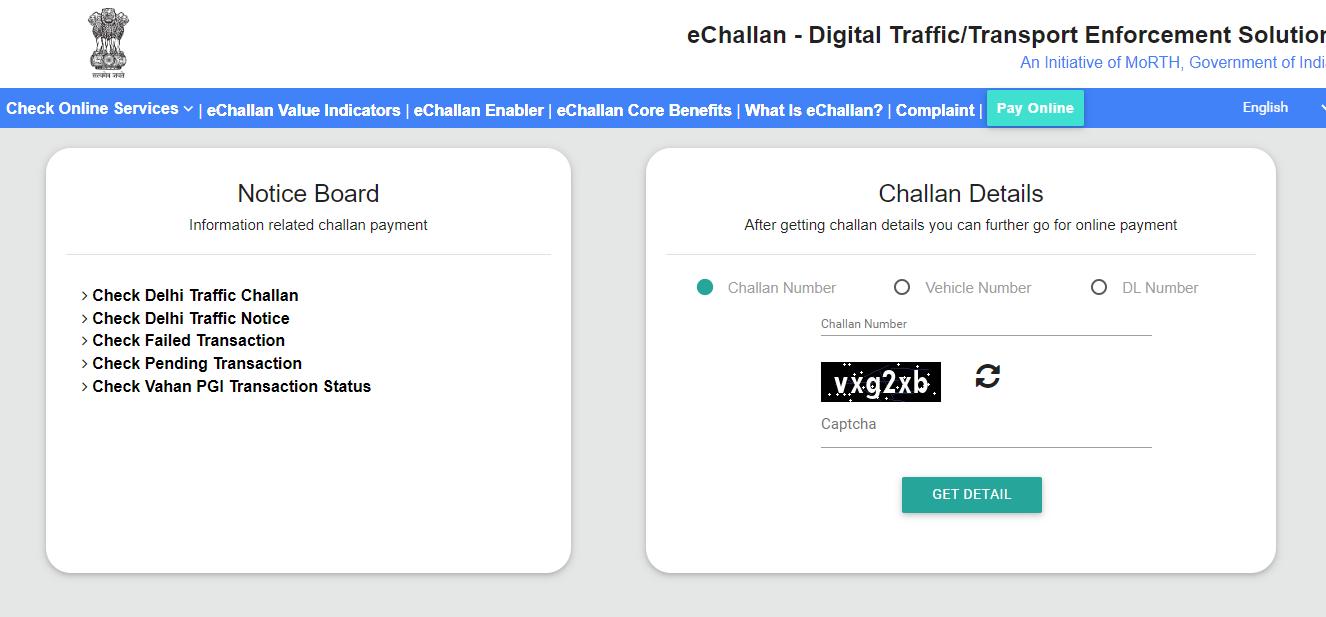
• Visit the e-challan parivahan page and locate the 'Check Online Services' option at the top left of the page.
• From the drop-down list, select the 'Check Challan Status' option.
• Write the 'Challan Number,' 'Vehicle Number,' or 'DL Number.' Click on the 'Get Detail' button.
• The page will display the details of the issued e-challan, including information about the violation and payment details at the bottom.
This convenient online service enables users to easily access and verify their traffic violation status under the Motor Vehicle (MV) Act through the Parivahan Sewa portal.
Vehicle-Related Services Fees
Grant or Renewal of Trade Certificate:
• Motorcycle: Rs. 500
• Invalid Carriage: Rs. 500
• Others: Rs. 1000
Duplicate Trade Certificate:
• Motorcycle: Rs. 300
• Invalid Carriage: Rs. 300
• Others: Rs. 500
Appeal under Rule 46:
• Rs. 1000
Issue or Renewal of Certificate of Registration/ Assignment of New Registration Mark:
• Invalid Carriage: Rs. 50
• Motorcycle: Rs. 300
• Three-wheeler/Quadricycle/Light Motor Vehicles (Non-transport): Rs. 600
• Three-wheeler/Quadricycle/Light Motor Vehicles (Transport): Rs. 1000
• Medium Goods Vehicle: Rs. 1000
• Medium Passenger Motor Vehicle: Rs. 1000
• Heavy Goods Vehicle: Rs. 1500
• Heavy Passenger Motor Vehicle: Rs. 1500
• Imported Motor Vehicle: Rs. 5000
• Imported Motorcycle: Rs. 2500
• Any Other Vehicle Not Mentioned Above: Rs. 3000
Issue of Duplicate Certificate of Registration, Transfer of Ownership, Change of Residence, Recording Alteration in the Certificate of Registration:
• Half of the fee mentioned against Serial No. 4
Endorsing Hire Purchase/Lease/Hypothecation Agreement:
• Motorcycle: Rs. 500
• Three-wheeler/Quadricycle/Light Motor Vehicle: (Fee not mentioned)
Paying Challans and Fines Online through Parivahan
To conveniently settle issued challans or fines online, individuals can follow the outlined procedure:
• Visit the e-challan parivahan page and locate the 'Check Online Services' option at the top left of the page.
• From the drop-down list, select the 'Check Challan Status' option.
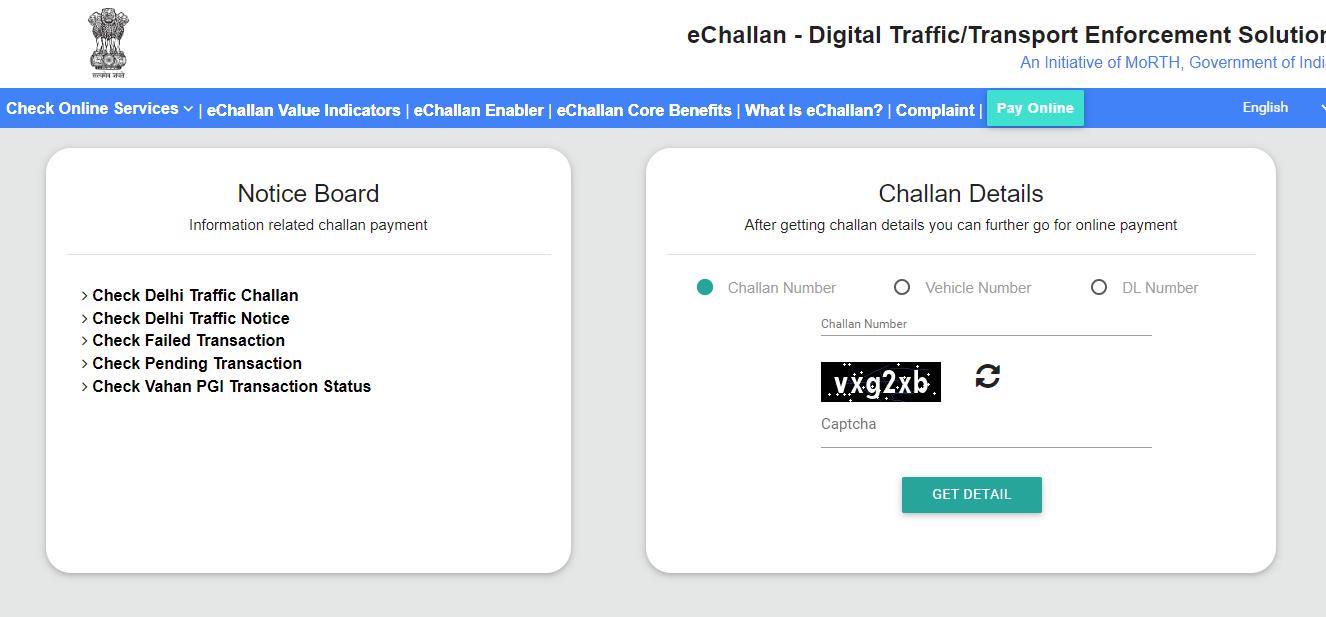
• Enter either the 'Challan Number,' 'Vehicle Number,' or 'DL Number.' Complete the captcha and click on the 'Get Detail' button.
• The e-challan status will be displayed under the 'Challan Status' row. Click on the 'Pay Now' button in the payment column.
• Choose the preferred mode of payment to proceed with the e-challan payment.
• Upon completing the e-challan payment, a payment confirmation message containing the transaction ID will be sent to the registered mobile number.
Checking Registration Certificate (RC)/Driving License (DL) Status on the Parivahan Sewa Portal
For Driving License (DL) Application Status:
• Visit the Parivahan Sewa Portal.
• Click on the 'Online Service' tab on the homepage and select 'Driving License Related Services.'

• Choose the state where the DL application is filed from the 'Select State' dropdown list.
• The respective state's transport department page will open with multiple options.
• Click on 'Application Status,' leading to a new page.
• Enter 'Application Number,' 'Date of Birth,' 'Captcha,' and click 'Submit.'
• After submission, the DL application status will be displayed.
For Registration Certificate (RC) Application Status:

• Visit the Parivahan Sewa Portal.
• Click on the 'Online Service' tab and select 'Vehicle Related Services.'
• Select the state where the RC application is filed from the 'Select State' dropdown list.
• Click on 'Vehicle Registration Number,' enter the registration number, select 'State RTO,' and click 'Proceed.'
• On the new page, click 'Status,' then select 'Know Your Application Status.'
• Enter 'Application Number' (RC application number), 'Captcha,' click 'Submit,' and then 'View Report.'
• The page will display comprehensive details regarding the RC application and its status.
Booking a Driving License Test Slot via Parivahan Sewa Portal
To schedule a Driving License (DL) test through the Parivahan Sewa Portal, follow these steps:
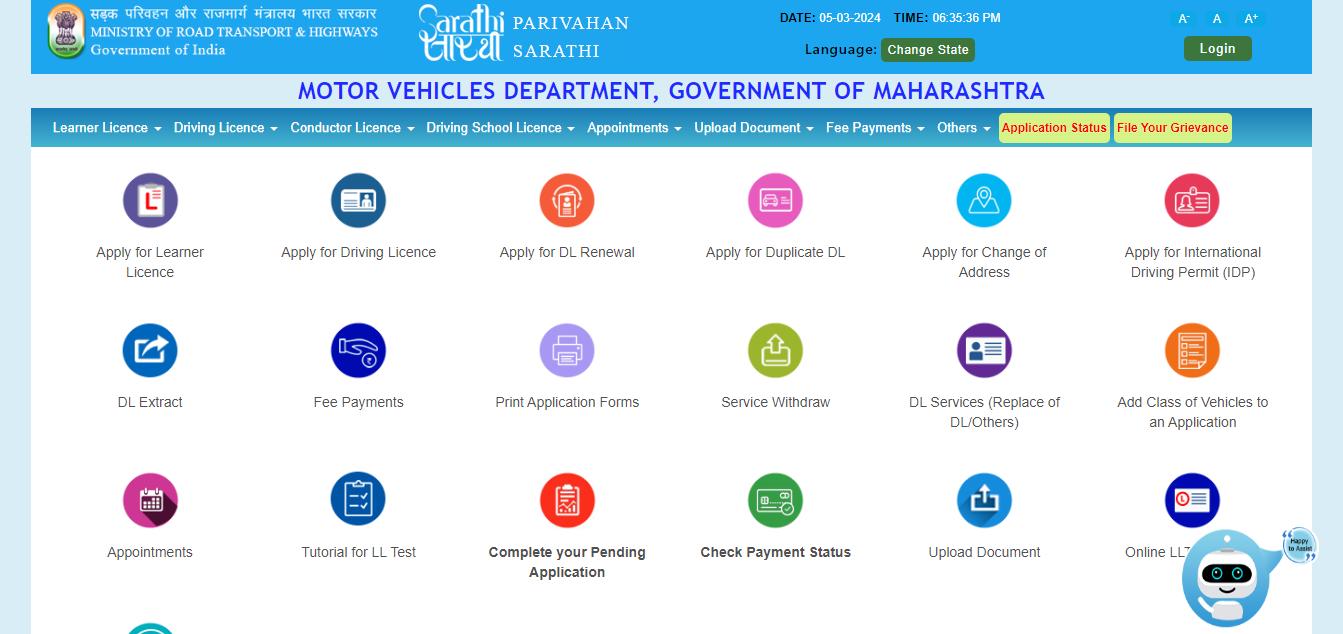
• Visit the Parivahan Sewa Portal.
• Click on the 'Online Service' tab on the homepage and choose 'Driving License Related Services.'
• Select the state where you intend to book the DL test slot from the 'Select State' dropdown list.
• The respective state's transport department page will open, providing various options.
• Click on 'Appointments' at the top of the page and opt for 'Slot Booking DL Test.'
• A new page for 'DL Test Appointments' will open.
• Choose the 'Application Number' or 'Learner License Number' option, input the application/learner license number, date of birth, captcha, and click 'Submit.'
• After submitting the details, you can select the desired date and time to book the slot for the DL test.
Checking Vehicle Details and Availing Services on Parivahan Sewa Portal
To access vehicle details and apply for related services on the Parivahan Sewa Portal, follow these steps:

1. Visit the Parivahan Sewa Portal.
2. Click on the 'Online Service' tab on the homepage and choose 'Vehicle-Related Services.'
3. Select your state from the 'Select State' dropdown list.
4. Click on 'Vehicle Registration Number,' enter the vehicle registration number, select 'State RTO,' and click 'Proceed.'
5. A list of services will be displayed, providing options for various vehicle-related needs, such as:
• 'Pay Tax' for commercial vehicle MV tax
• Apply for transfer of ownership
• Change of address
• Hypothecation
• Duplicate RC
• Apply for fitness renewal or reapply after fitness failure
• Application for no objection certificate
• Duplicate fitness certificate
• Renewal of registration
• RC particulars
• RC surrender, etc.
Additionally, users can access a variety of other vehicle-related services by clicking on the 'Service,' 'Appointment,' 'Other Services,' 'Download Document,' 'Status' tabs at the top of the page and selecting the relevant options from the drop-down menu.
Applying for a Fancy Number through Parivahan Sewa Portal
To secure a fancy number for a vehicle via the Parivahan Sewa Portal, follow these steps:

• Visit the Parivahan Sewa Portal and click on the 'Online Services' tab.
• Select the 'Fancy Number Booking' option, leading to a new page.
• Click on 'Search by Number' at the bottom of the page.
• Choose the 'State' and 'RTO' from the drop-down list.
• Enter the 'Numeric Part of Number,' captcha, and click 'Check Availability.'
If the fancy number is available, a list of the registration numbers will appear. In case the number is not available, a message indicating the unavailability of the Parivahan fancy number will be displayed.
Checking Vehicle Insurance Details through Parivahan Sewa Portal
• To review vehicle insurance details on the Parivahan Sewa Portal, follow these steps:
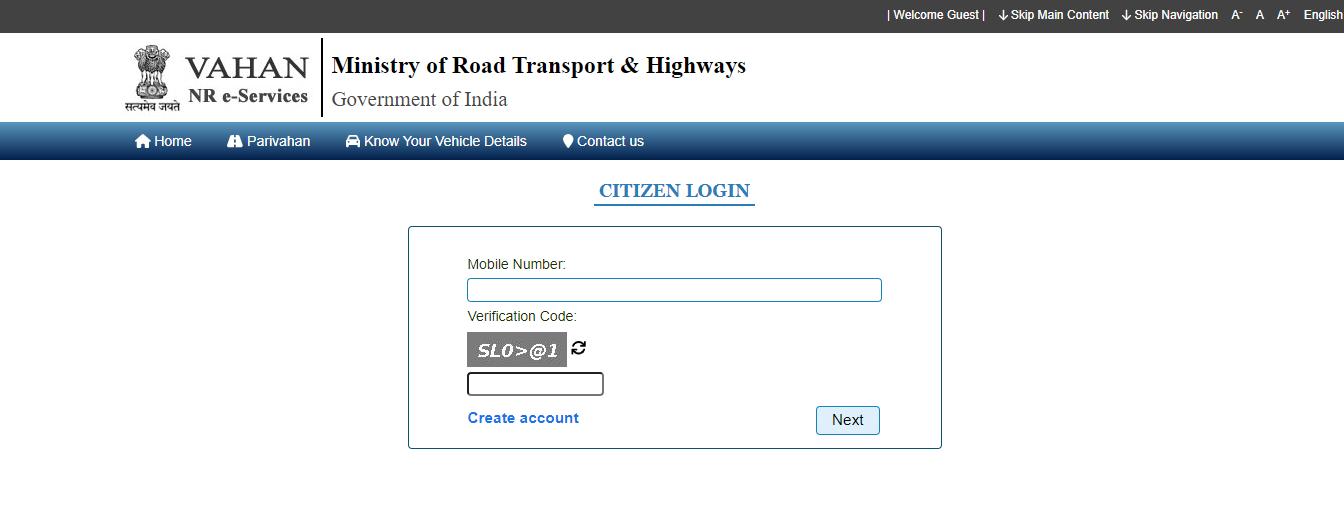
• Visit the Parivahan Sewa Portal.
• Click on the 'Information Service' tab on the homepage and select 'Know Your Vehicle Details.'
• Create an account by clicking on the 'Create Account' option on the 'Citizen Login' page.
• Log in by entering the mobile number and OTP after creating the account.
• Select the state from the 'Select State' dropdown list, choose the 'State RTO,' and click 'Proceed.'
• Enter the 'Vehicle Registration Number,' captcha, and click 'Vahan Search.'
• The page will display the RC status and insurance details of the vehicle.
Checking PUC Certificate Validity Online through Parivahan Sewa Portal
• To verify the validity of the current Pollution Under Control Certificate (PUCC) online on the Parivahan Sewa Portal, follow these steps:
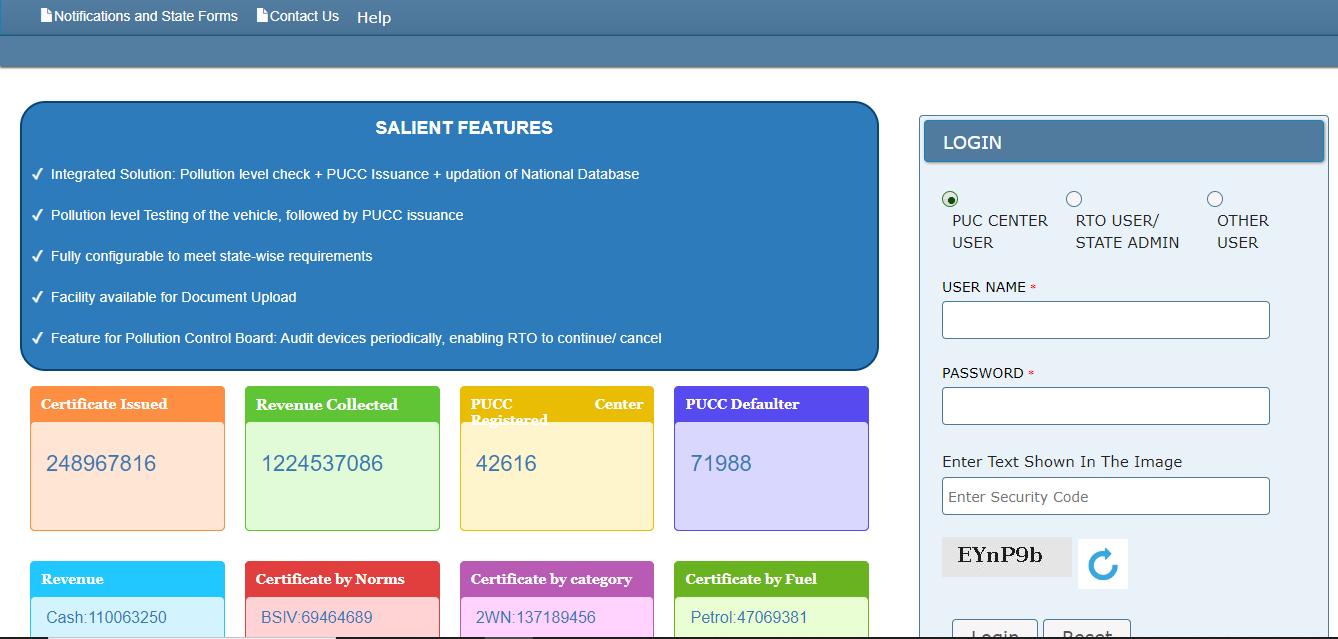
• Visit the Parivahan Sewa Portal.
• Click on the 'Online Service' tab on the homepage and select 'PUCC.'
• A new page will appear. Click on the 'PUC Certificate' tab located at the top of the page.
• Enter the 'Registration Number,' 'Chassis Number' (last five characters), captcha, and click 'PUC Details.'
• The PUC certificate details and its validity will be displayed on the screen
Applying for RC Transfer of Ownership, Change of Address, Hypothecation on Parivahan Sewa Portal
When selling a vehicle, the transfer of RC ownership can be seamlessly done online through the Parivahan Sewa Portal by following these steps:
• Visit the Parivahan Sewa Portal.
• Click on the 'Online Service' tab on the homepage and select 'Vehicle Related Services.'
• Choose the state where the vehicle is registered from the 'Select State' dropdown list.
• Click on 'Vehicle Registration Number,' enter the vehicle registration number, select 'State RTO,' and click 'Proceed.'
• The respective state's transport department page will open, offering multiple options.

• Select 'Apply for Transfer of Ownership, Change of Address, Hypothecation.'
• Enter the 'Registration Number,' 'Chassis Number' (last five characters), and mobile number, and verify with the OTP.
• Choose 'Transfer of Ownership' and provide the new owner's details, insurance details, and vehicle details.
• Pay the transfer fees and obtain a copy of the fee payment receipt.
• Submit the required documents, including copies of Form 29 and Form 30, to the RTO (Regional Transport Office) either by speed post or in person.
Applying for Fitness Certificate Online via Parivahan Sewa Portal
While the initial application for a fitness certificate can be completed online, the final steps require a visit to the RTO. Here is the process:
• Visit the Parivahan Sewa Portal.
• Click on the 'Online Service' tab on the homepage and choose 'Vehicle Related Services.'
• Click on 'Vehicle Registration Number,' enter the vehicle registration number, select 'State RTO,' and click 'Proceed.'
• The respective state's transport department page will open, offering various options.
• Select 'Apply for Fitness Renewal/Re-Apply After Fitness Being Failed.'
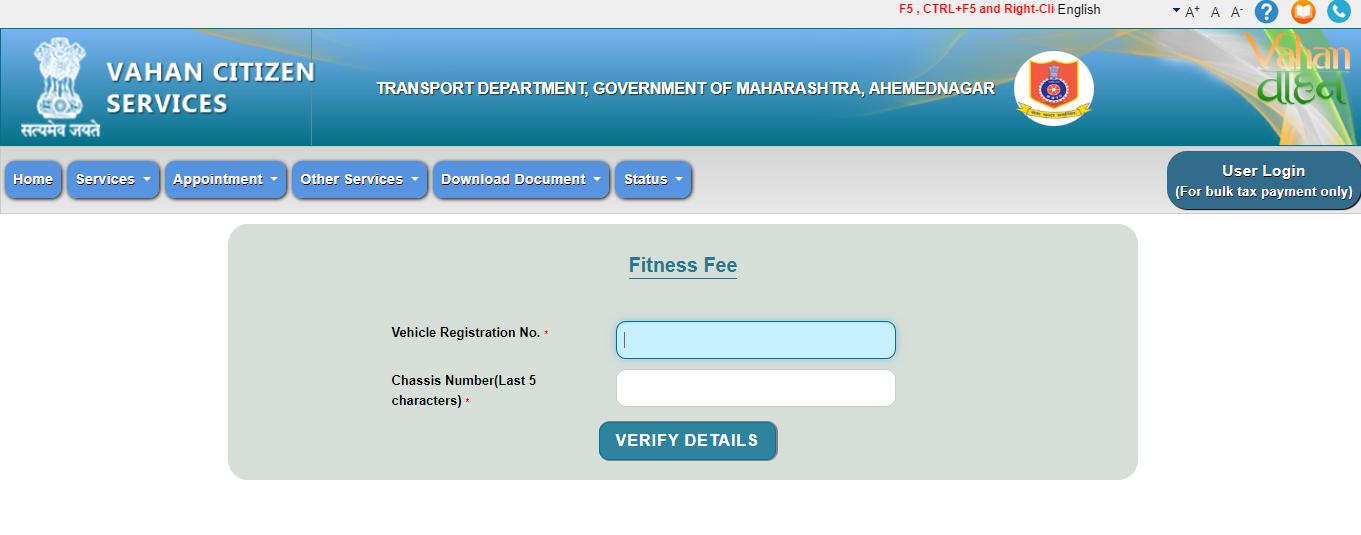
• Enter the 'Registration Number,' 'Chassis Number' (last five characters), and mobile number. Verify with the OTP and click 'Submit.'
• Check the details, choose the relevant option for applying for a new fitness certificate or renewing the fitness certificate. Select an appointment slot at the RTO.
• Click the tab for calculating the fees. Choose the appropriate box for paying fees online or at the RTO.
• If online payment is selected, proceed to the payment gateway page and complete the transaction.
• After paying the fee, download a copy of the payment challan and submit it to the RTO during the visit.
Applying for Duplicate Fitness Certificate Online via Parivahan Sewa Portal
Although the initial application for a duplicate fitness certificate can be done online, the final steps require a visit to the RTO. Here is the process:
• Visit the Parivahan Sewa Portal.
• Click on the 'Online Service' tab on the homepage and choose 'Vehicle Related Services.'
• Click on 'Vehicle Registration Number,' enter the vehicle registration number, select 'State RTO,' and click 'Proceed.'
• The respective state's transport department page will open, providing various options.

• Select the option 'Duplicate Fitness Certificate.'
• Enter the 'Registration Number,' 'Chassis Number' (last five characters), and mobile number. Verify with the OTP and click 'Submit.'
• Enter 'Service Details,' update 'Insurance Details,' and choose an appointment slot at the RTO.
• Click the tab for calculating the fees. Select the appropriate box for paying fees online or at the RTO.
• If online payment is selected, proceed to the payment gateway page and complete the transaction.
• After paying the fee, download a copy of the payment challan and submit it to the RTO during the visit.
Applying for Vehicle Alteration Details Online via Parivahan Sewa Portal
While the initial application for updating/changing vehicle parameters can be done online, the final steps require a visit to the RTO. Here is the process:
• Visit the Parivahan Sewa Portal.
• Click on the 'Online Service' tab on the homepage and choose 'Vehicle Related Services.'
• Click on 'Vehicle Registration Number,' enter the vehicle registration number, select 'State RTO,' and click 'Proceed.'
• The respective state's transport department page will open, offering various options.
• Select the option 'Alteration of Vehicle.'
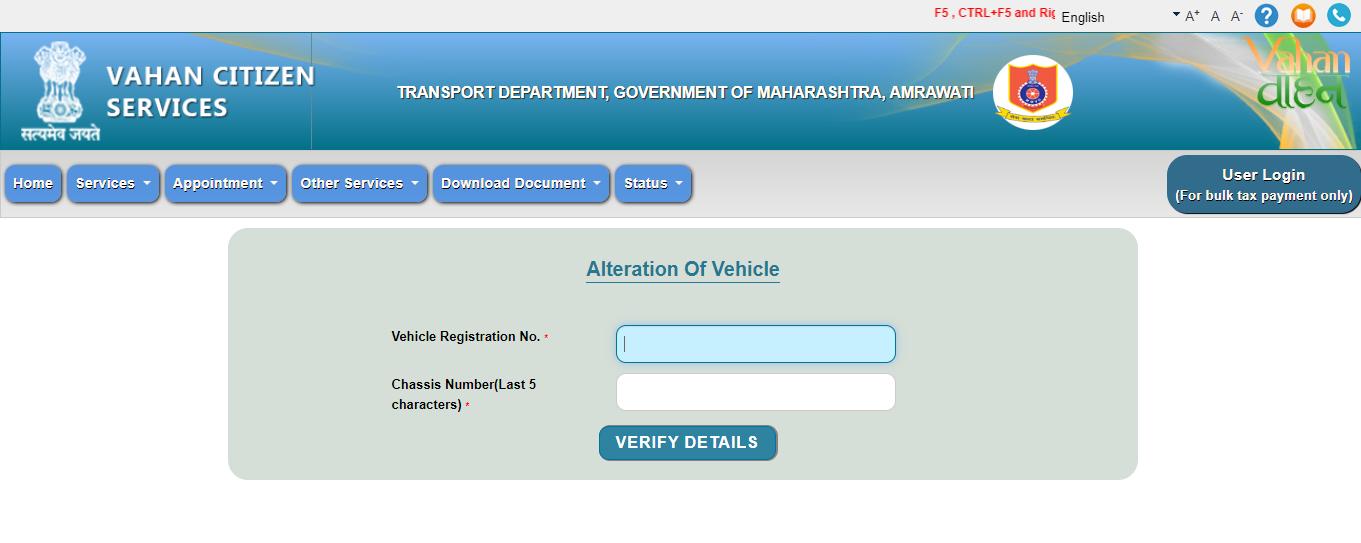
• Enter the 'Registration Number,' 'Chassis Number' (last five characters), and mobile number. Verify with the OTP and click 'Submit.'
• Enter 'Service Details,' update 'Insurance Details,' upload documents, and choose an appointment slot at the RTO.
• Click the tab for calculating the fees. Select the appropriate box for paying fees online or at the RTO.
• If online payment is selected, proceed to the payment gateway page and complete the transaction.
• After paying the fee, download a copy of the payment challan and submit it to the RTO during the visit.
Applying for No Objection Certificate (NOC) Online via Parivahan Sewa Portal
When an individual shifts to another state or sells a vehicle to someone in a different state, obtaining a No Objection Certificate (NOC) is necessary.
• Visit the Parivahan Sewa Portal.
• Click on the 'Online Service' tab on the homepage and select 'Vehicle Related Services.'
• Click on 'Vehicle Registration Number,' enter the vehicle registration number, select 'State RTO,' and click 'Proceed.'
• The respective state's transport department page will open, providing various options.
• Select Application for No Objection Certificate.'

• Enter the 'Registration Number,' 'Chassis Number' (last five characters), and mobile number. Verify with the OTP and click 'Submit.'
• Update 'Insurance Details,' scroll down to the vehicle NOC details, and choose the state where it is registered and the state where it is required to be transferred.
• Select the reason for NOC and enter the 'Transferee Name.'
• Upload the required documents and choose an appointment slot at the RTO.
• Click the tab for calculating the fees. Select the appropriate box for paying fees online or at the RTO.
• If online payment is selected, proceed to the payment gateway page and complete the transaction.
• After paying the fee, download a copy of the payment challan and submit it to the RTO during the visit.
Re-Assigning Vehicle to Home State - Application Process via Parivahan Sewa Portal
Individuals with vehicles registered in another state can initiate the re-assignment process to their home state through the following steps:
• Visit the Parivahan Sewa Portal.
• Click on the 'Online Service' tab on the homepage and choose 'Vehicle Related Services.'
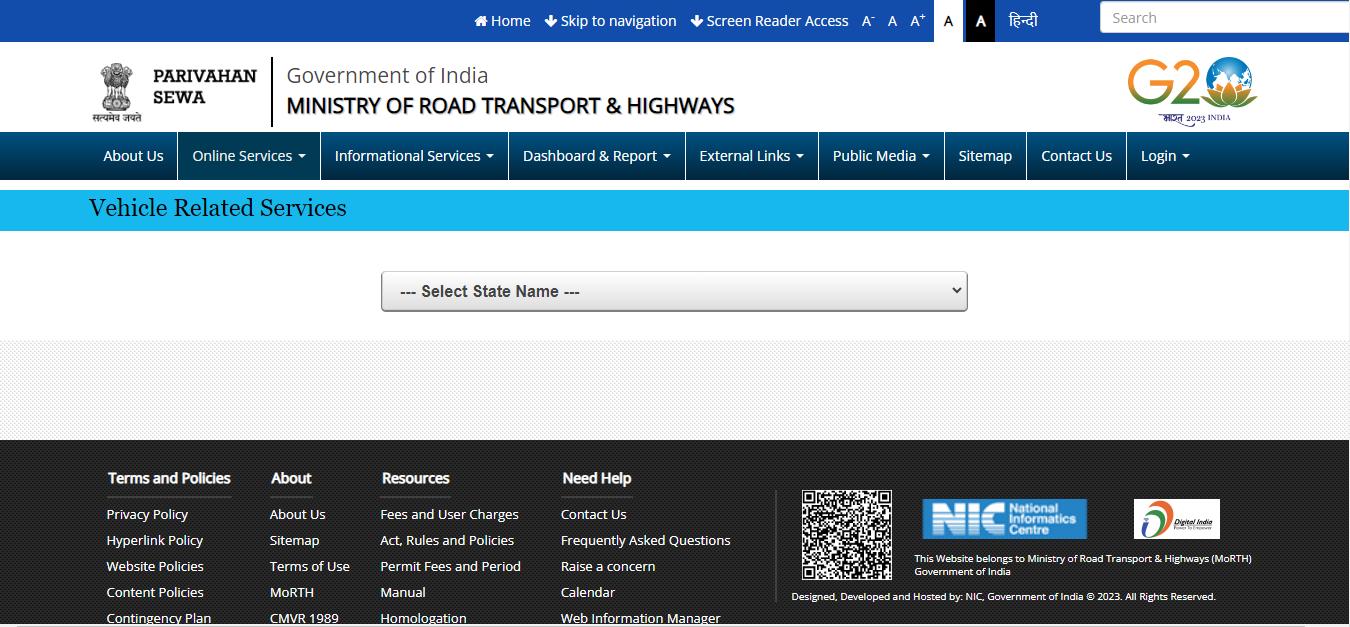
• Select 'Vehicle Registration Number,' enter the vehicle registration number, choose 'State RTO,' and click 'Proceed.'
• The respective state's transport department page will open, presenting multiple options.
• Choose the 'Re-Assignment of Vehicle' option.
• Enter the 'Registration Number,' 'Chassis Number' (last five characters), and mobile number. Verify with the OTP, then click 'Submit.'
• Update 'Insurance Details,' provide 'Re-Assignment of Number' details, upload required documents, and select an appointment slot at the RTO.
• Click the tab for calculating the fees. Choose the appropriate box for paying fees online or at the RTO.
• If online payment is selected, proceed to the payment gateway page and complete the transaction.
• After paying the fee, download a copy of the payment challan and submit it to the RTO during the visit.
Parivahan Vehicle Recall - Ensuring Vehicle Safety and Compliance
The design and manufacturing of motor vehicles must adhere to applicable standards to ensure road safety. In cases where vehicles exhibit defects post-release, the recall process comes into play. Vehicle owners can report issues related to environmental or safety concerns on the Parivahan Vehicle Recall portal.
Key points about Parivahan Vehicle Recall:
• Defective Vehicle Complaint: Owners can register a complaint if they believe their vehicle, within seven years from import or manufacturing, has environmental or safety-related problems.
• Vahan Portal Registration: The complainant's mobile number must be registered in the Vahan portal for recall eligibility.
• Designated Officer: The Joint Secretary (MVL), Ministry of Road Transport and Highways, oversees vehicle recall matters.
• Centralized Complaint Registry: The portal centralizes motor vehicle defect complaints that pose risks to the environment or road safety.
• Registration Process: To register a complaint, visit the Parivahan Sewa Portal, click on 'Vehicle Recall' under 'Online Services,' log in, and provide vehicle details and defect nature.
• Manufacturer Notification: Complaint details are shared with the manufacturer for investigation. Action is initiated if the defect exceeds the specified threshold.
It's important to note that vehicle recall does not guarantee vehicle replacement. The Parivahan Vehicle Recall portal serves as a crucial platform for owners to contribute to the safety and compliance of motor vehicles on the road.
mParivahan App: Empowering Users for DL and RC Services
The mParivahan App, introduced by the Ministry of Road Transport and National Highways, serves as a comprehensive platform for various Driving License (DL) and Registration Certificate (RC) services. Available for download on both the Google Play Store and Apple Store, this app streamlines tasks such as checking vehicle details, paying road tax, and license registration.
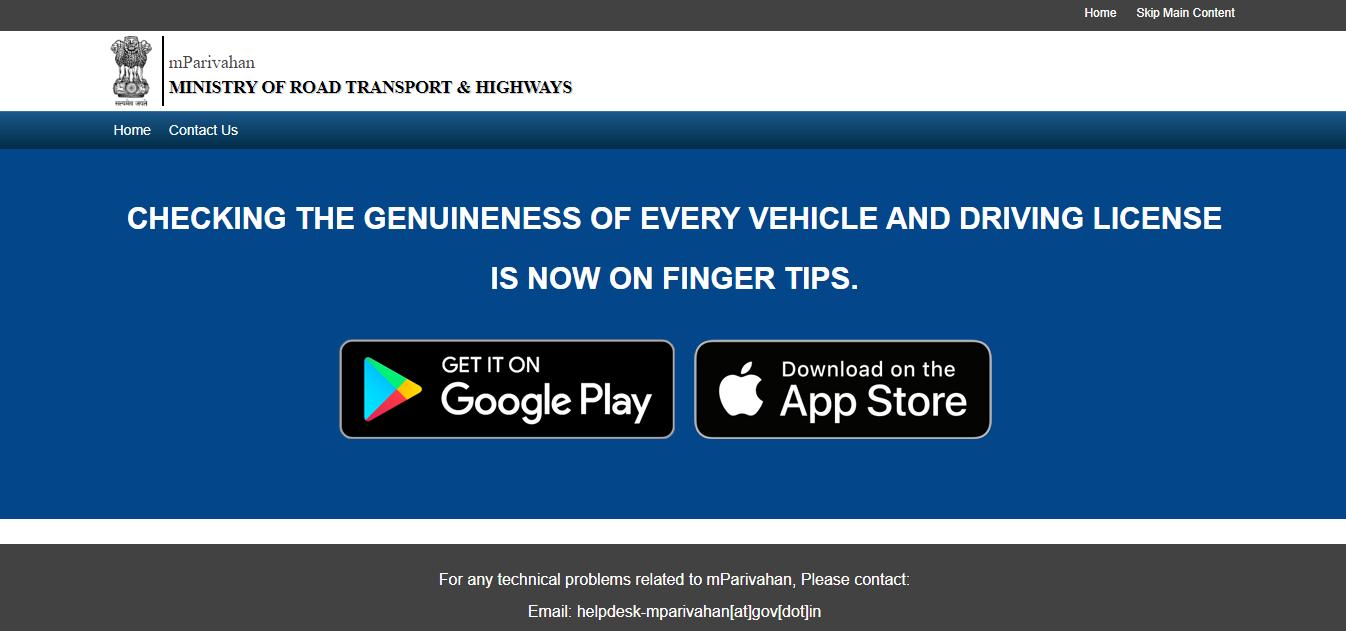
Key Features:
Comprehensive DL and RC Services: Users can access basic vehicle details, pay road tax, and register licenses through the app.
Transport Issue Complaints: The app enables users to register complaints related to transport issues. Users can even submit photos of road problems for follow-up.
Vehicle Registration Details: The app provides information on insurance validity, vehicle fitness validity, and Pollution Under Control (PUC) certificate status.
Multilingual Support: mParivahan is accessible in various languages to cater to a diverse user base. The available languages include English, Hindi, and Marathi.
Services Offered:
License Services: Facilitates learners' license tests, DL tests, and RC renewal.
Information Access: Users can check details like nearest RTO, challan information, RC status, registration details, and vehicle specifics.
Road Tax Payment: Allows convenient payment of road taxes through the app.
Pollution Checking Center Locator: Guides users to the nearest pollution checking center.
The mParivahan App stands as a user-friendly solution, offering a range of services in multiple languages, ensuring accessibility and ease of use for a diverse user demographic.
Sarathi Parivahan: Standardizing Driving Licenses and Vehicle Registration
The Ministry of Road Transport & Highways has taken significant strides in the computerization of over 1000 Road Transport Offices (RTOs) across India. These RTOs play a crucial role in issuing Driving Licenses (DL) and Registration Certificates (RC), ensuring their validity across the nation.
Key Initiatives:
Standardization of Documents: Recognizing the need for uniformity, the Ministry aimed to define consistent standards for DLs and RCs, fostering interoperability.
Pan-India Validity: The objective was to ensure that DLs and RCs issued by any RTO in the country are universally recognized and valid.
Interconnected System: To streamline processes and enhance efficiency, the National Informatics Centre (NIC) was entrusted with the task of standardizing and deploying software solutions.
Software Solutions:
VAHAN: Dedicated to Vehicle Registration, VAHAN ensures uniformity and accuracy in the registration process across all states.
SARATHI: Focused on Driving Licenses (DLs), SARATHI compiles data related to DLs from all states. It plays a crucial role in maintaining a comprehensive database of driving licenses.
By implementing these standardized software solutions, the Ministry of Road Transport & Highways aims to create a cohesive and efficient system for handling vehicle registration and driving licenses. The collaborative efforts with the National Informatics Centre underscore the commitment to ensuring accurate and timely information for citizens across the nation.
Vahan Parivahan Online Payment
Making online payments for vehicle-related services through the Vahan Parivahan portal is a convenient process. Here's a step-by-step guide:
Step 1: Log in to 'vahan.parivahan.gov.in/vahaneservice/'
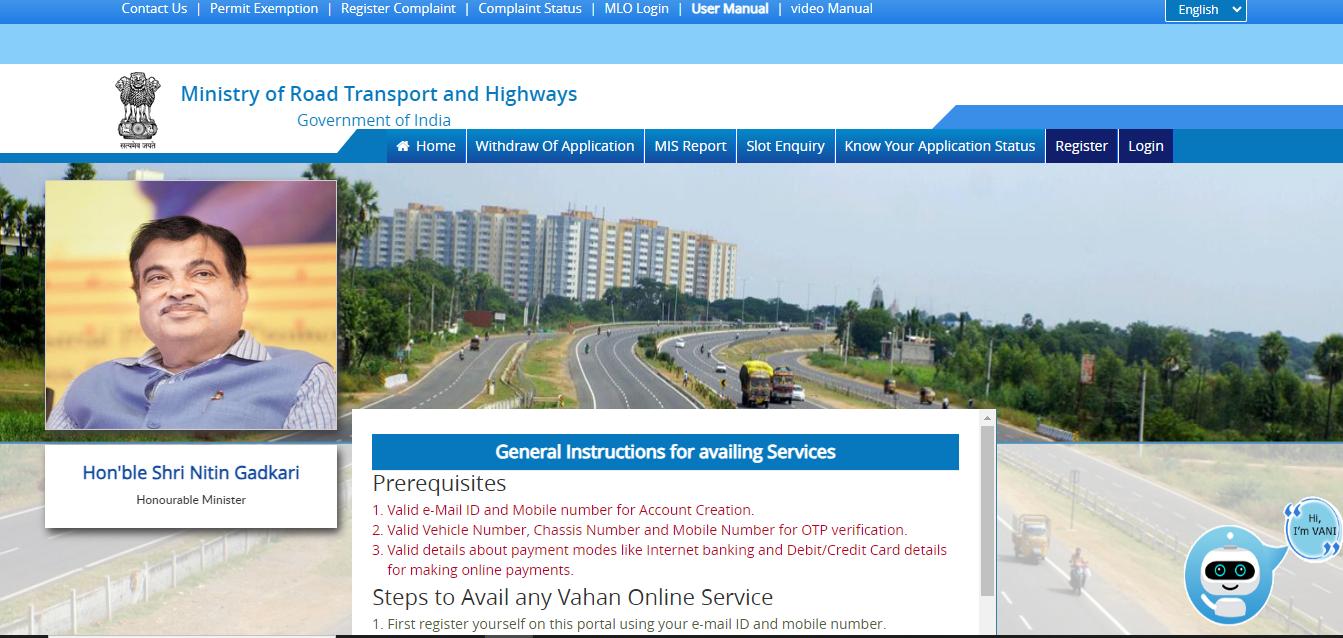
Step 2: Navigate to 'Online Services' and select 'Pay Vehicle Tax'.
Step 3: Enter the Registration Number and Chassis Number, then click on the 'Generate OTP' option.
Step 4: Receive the OTP on your registered mobile number. Enter the OTP and click on 'Submit'.
Step 5: Select the 'Tax Mode'.
Step 6: Enter the 'Permit Details' if applicable.
Step 7: The Total Payable amount will be displayed based on your selected tax mode. Click on the 'Submit' button.
Step 8: Click on 'Confirm Payment'.
Step 9: Choose your payment gateway, accept the terms and conditions, and then press 'Continue'.
By following these steps, you can efficiently make online payments for vehicle tax and other related services through the Vahan Parivahan portal
Permit Details on Sarthi Parivahan Sewa Portal
To access permit details on the Sarthi Parivahan Sewa portal, follow these simple steps:
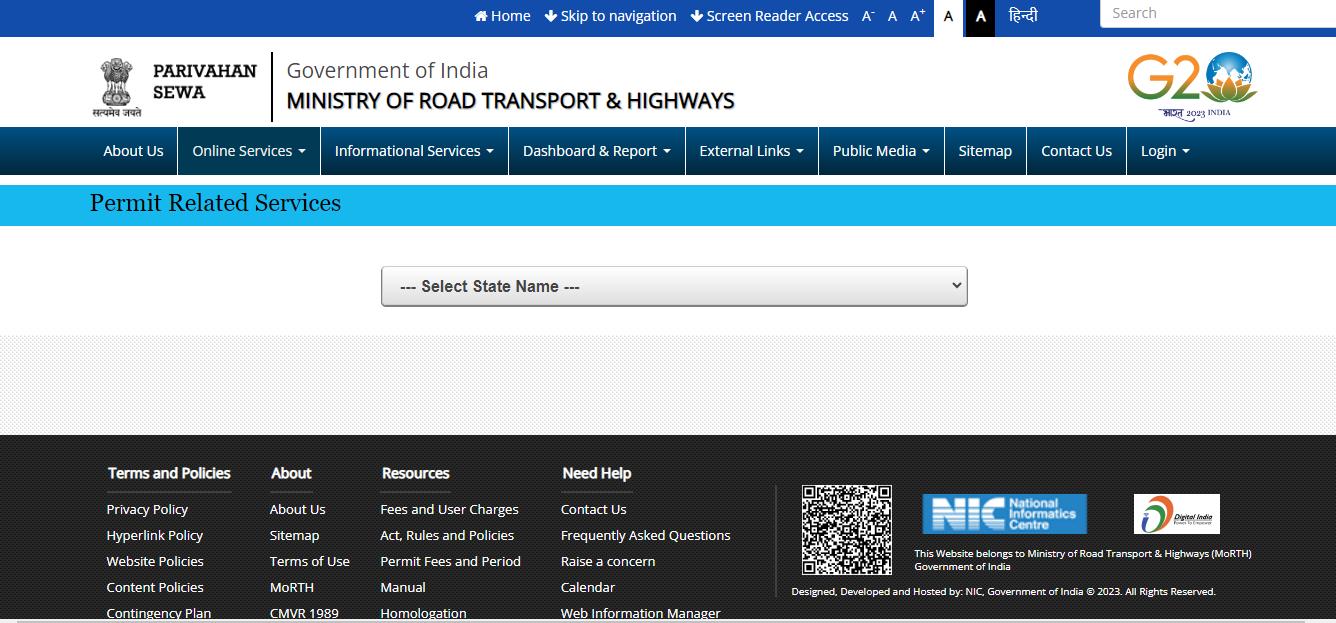
• Visit the official homepage of the Sarthi Parivahan Sewa portal.
• Click on the 'Information Services' option.
• Select 'About Permits.'
• A new page will appear, presenting the permit details you are seeking.
By following these steps, you can easily retrieve information about permits through the Sarthi Parivahan Sewa portal
Types of Parivahan Sewa Permits and Their Conditions
Goods Carrier Permits
a) Granted under Section 79 of the Motor Vehicles Act, 1988. Specific to a particular vehicle and load within a state.
b) Counter Signatures of Goods Carrier Permits: Initially issued by one state and endorsed in another. Exception for goods vehicles under 7500 kg not using clean fuel.
c) National Permits: Allows goods vehicles to operate outside the home state. Minimum four continuous states (including home state).
d) Vehicle age limit: 12 years (15 years for multi-axle vehicles).
Auto Rickshaw and Taxi Permits
a) Issued for carrying passengers within Delhi.
b) Fare determined by fare meters or as per STA.
Maxi Cabs
a) Issued by STA for fixed-route passenger transportation.
b) Seating capacity should not exceed 12, excluding the driver.
Phat Phat Sewa
a) Permits issued for three-wheeled vehicles (max 9 passengers).
b) Operate on fixed routes with fare as per S.T.A. approval.
Eco Friendly Sewa
a) Permits for battery-operated 3-wheeled vehicles (up to 10 passengers).
Contract Carriage Buses Permits
a) For hire and reward with fixed destinations within Delhi.
b) Operate under an agreement and list of passengers.
Stage Carriage Permits
a) Allows buses to pick up passengers on allotted routes.
b) Fares fixed by STA based on distance.
Temporary Permits
a) Issued for specific reasons, e.g., special occasions or seasonal business.
b) Application required with form P. TEMP.
A.DLY/DLZ (All India Tourist Permits)
a) Given for motor cabs with seating capacity of five.
b) Vehicles painted white, must have a telephone office, and adequate resources.
Rent-a-Cab Permits
a) Allows passengers to drive the vehicle themselves.
b) Requires 24-hour accessible telephone, parking space, and fleet criteria.
Institution / School Buses
a) Issued to educational institutions under the Societies Act.
b) Exempted from road tax, painted in golden yellow.
All India Tourist Permit (AITP)
a) Issued for luxury buses with specific requirements. Seating layout, facilities, and age limit specified.
b) Application with form 45 & 48. Must exhibit 'All India Tourist Permit' on the back of the vehicle.
State RTO Codes and Official Websites
|
State's Official Website |
State Codes |
|
AR |
|
|
AP |
|
|
AS |
|
|
BR |
|
|
CG |
|
|
GJ |
|
|
GA |
|
|
HP |
|
|
HR |
|
|
JH |
|
|
JK |
|
|
KL |
|
|
KA |
|
|
MH |
|
|
MN |
|
|
MP |
|
|
MZ |
|
|
ML |
|
|
NL |
|
|
OD |
|
|
PB |
|
|
RJ |
|
|
SK |
|
|
TN |
|
|
TS |
|
|
TP |
|
|
UP |
|
|
WB |
|
|
AN |
|
|
CH |
|
|
DD |
|
|
DN |
|
|
LD |
|
|
DL |
|
|
PY |
|
|
LA |
Conclusion
Parivahan Sewa plays a pivotal role in transforming the transportation landscape by embracing digital technologies and streamlining services. The initiative facilitates a more efficient, transparent, and user-friendly experience for citizens, businesses, and government authorities alike. With its online platforms, real-time tracking, and simplified processes, Parivahan Sewa contributes to reducing bureaucratic hurdles, minimizing corruption, and enhancing overall road safety. As we move forward, continued investment in technology, infrastructure, and user education will be crucial to ensure the sustained success and evolution of Parivahan Sewa, ultimately fostering a modernized and integrated transportation ecosystem for the benefit of all stakeholders.
explore further
Latest from Editorials
More from Publications
Resources
Dwello, for every home buyer, is a way to go from 'I feel' to 'I know', at no extra cost.


