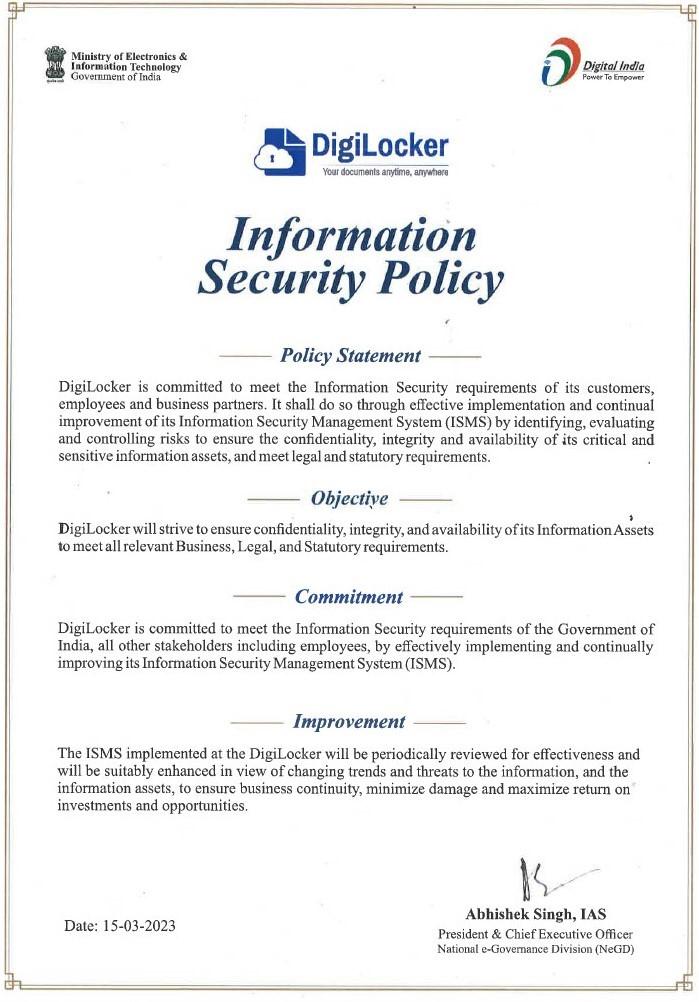Table of Contents
- Introduction
- What is DigiLocker?
- Features of DigiLocker
- Why use Digilocker?
- DigiLocker: Structure
- DigiLocker: Mobile App
- DigiLocker: How to Sign Up
- DigiLocker: How to Upload Issued Documents
- DigiLocker: How to Upload Documents
- DigiLocker: How to add Nominee
- DigiLocker: Issue e-Aadhaar
- DigiLocker: Documents Supported
- DigiLocker: Benefits to Citizens and Agencies
- DigiLocker: Is it Safe to Use?
- DigiLocker: Security Policy
- Conclusion
- Faq's
Introduction
Carrying essential documents such as Aadhaar cards, driving licenses, and PAN cards in our physical wallets has been a traditional practice, primarily for the purpose of presenting them when required. However, this practice comes with inherent risks, as these documents can be easily misplaced or lost. The consequences extend beyond inconvenience; the exposure of personal information to unauthorized individuals can lead to potential misuse and identity theft.
To address these challenges, various apps have emerged that offer digital storage solutions for important documents. However, not all of these apps are officially recognized or government-approved, raising concerns about the security and validity of stored documents.
Fortunately, there's a reliable solution endorsed by the Government of India known as DigiLocker. Developed as part of the Digital India Initiative, DigiLocker is an official platform operated by the Ministry of Electronics & IT (MeitY).
What is DigiLocker?
DigiLocker stands as a pioneering initiative of the Ministry of Electronics & IT (MeitY) within the broader Digital India program. Its central objective is to foster 'Digital Empowerment' among citizens by offering a secure digital document wallet where they can access authentic digital documents conveniently. This transformative platform, known as DigiLocker, operates as a secure cloud-based service designed for storing, sharing, and verifying a wide range of documents and certificates.
By leveraging DigiLocker, citizens gain seamless access to crucial documents anytime and anywhere. This accessibility not only simplifies bureaucratic processes but also enhances the overall efficiency of government-citizen interactions. With a focus on security and reliability, DigiLocker ensures that documents stored within the platform are protected from unauthorized access, tampering, or loss.
Furthermore, DigiLocker facilitates streamlined sharing of documents between different government agencies and institutions, thereby reducing redundant paperwork and promoting a paperless ecosystem. Its integration with various service providers and government departments enables swift verification of documents, leading to faster decision-making processes and improved service delivery to citizens.
DigiLocker serves as a cornerstone in the digital transformation journey of India, empowering citizens with greater control over their digital identity and fostering a more efficient and transparent governance framework.
Here's the official website of DigiLocker: https://www.digilocker.gov.in/
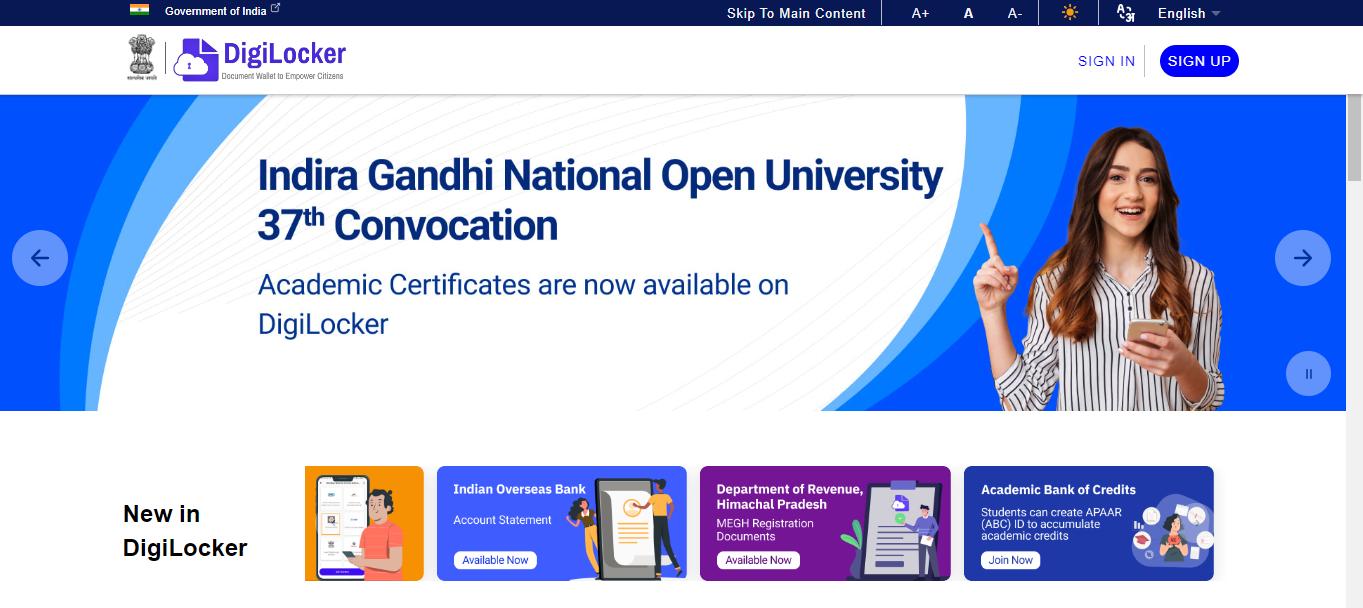 DigiLocker Homepage
DigiLocker Homepage
Features of DigiLocker
|
Features of DigiLocker |
|
1. Access documents anytime, anywhere |
|
2. Direct issuance by registered issuers such as the Registrar Office, Income Tax department, CBSE, etc. |
|
3. Access to a variety of official certificates and documents |
|
4. Cloud storage space linked to your Aadhaar (UIDAI) number |
|
5. Ability to share documents online |
|
6. Simple and convenient user experience |
Why use Digilocker?
DigiLocker presents a compelling solution for modern-day document management, offering a host of benefits that address critical concerns faced by individuals when dealing with physical documents. Here are several reasons why using DigiLocker is advantageous:
- Convenience: With DigiLocker, you no longer need to carry physical copies of important documents such as Aadhaar cards, driving licenses, PAN cards, etc. This eliminates the hassle of managing multiple documents and reduces the risk of misplacing them.
- Security: Physical documents can easily be lost or stolen, exposing your personal information to potential misuse. DigiLocker provides a secure digital platform operated by the Government of India, ensuring that your documents are protected from unauthorized access and safeguarding your sensitive data.
- Government Approved: Unlike some third-party apps that offer document storage, DigiLocker is officially recognized and approved by the Indian government. This endorsement adds a layer of credibility and trust, assuring users that their documents are stored in a reliable and government-endorsed platform.
- Comprehensive Document Storage: DigiLocker allows you to store a wide range of official documents digitally. This includes not just identification documents like Aadhaar and PAN cards but also educational certificates, passports, vehicle registration papers, and more. Having all these documents in one digital repository enhances accessibility and organization.
- Mobility: By storing your documents in DigiLocker, they become accessible on your smartphone or any connected device. This mobility ensures that you have instant access to your documents whenever needed, whether you're dealing with government authorities, educational institutions, or other service providers.
- Ease of Use: DigiLocker is designed to be user-friendly, with intuitive interfaces on both Android and iOS devices. The app's functionalities make it easy to upload, manage, and share documents securely, enhancing overall user experience.
DigiLocker not only simplifies document management but also enhances security, accessibility, and reliability, making it a preferred choice for individuals looking to manage their documents digitally in a government-approved and secure environment.
DigiLocker: Structure
The structure of DigiLocker is organized into several sections, each serving specific purposes for users' document management and interactions. Here's an overview of the typical sections found in a user's DigiLocker:
My Certificates
- Digital Documents: This subsection contains Uniform Resource Identifiers (URIs) of documents issued to the user by government departments or other authorized agencies. These digital documents are securely stored and accessible within DigiLocker.
- Uploaded Documents: Users can upload their own documents in this subsection. Uploaded documents should not exceed 10MB in size and must be in formats such as pdf, jpg, jpeg, png, bmp, or gif. This section facilitates users in storing and managing their personal documents digitally.
My Profile
- This section displays the complete profile of the user as available in the Unique Identification Authority of India (UIDAI) database. It may include details such as the user's name, address, Aadhaar number, and other relevant information.
My Issuer
- In this section, users can view the names of issuers (government departments or agencies) and the number of documents issued to them by each issuer. It provides insights into the sources of the user's digitally issued documents.
My Requester
- Here, users can see the names of requesters and the number of documents requested from them by these requesters. This section reflects interactions where external entities have requested access to the user's documents or information.
Directories
- This section serves as a comprehensive directory listing of registered issuers and requesters along with their respective URLs. Users can refer to this directory to explore authorized entities and their services within the DigiLocker ecosystem.
These sections collectively offer users a structured and organized environment to manage their digital documents, interact with issuers and requesters, and access essential profile information within DigiLocker. The platform's design emphasizes usability, security, and transparency in document handling and interactions with external parties.
DigiLocker: Mobile App
The DigiLocker mobile app is a revolutionary tool designed to streamline document management for users across India. Developed as part of the Digital India Initiative by the Ministry of Electronics & IT (MeitY), this app offers a seamless and secure platform for storing, accessing, and sharing digital versions of important government-issued documents.
Here are key highlights and features of the DigiLocker mobile app:
Centralized Document Storage: DigiLocker provides users with a centralized digital storage space where they can securely store various government documents such as Aadhaar cards, driving licenses, PAN cards, educational certificates, and more.
Cloud-Based Platform: As a cloud-based service, DigiLocker ensures that users can access their stored documents anytime and from anywhere using their smartphones. This eliminates the need to carry physical copies of documents and reduces the risk of loss or damage.
User-Friendly Interface: The app is designed with a user-friendly interface, making it easy for users to navigate through different features, upload documents, organize them into categories, and manage their digital document repository efficiently.
Document Upload and Verification: Users can upload documents directly from their devices or capture photos using the app's built-in camera feature. DigiLocker also supports digital verification of documents, ensuring that uploaded documents are authentic and legally valid.
Sharing and Exchange: DigiLocker facilitates secure sharing and exchange of documents with authorized entities such as government agencies, educational institutions, and service providers. Users can grant access to specific documents as needed, enhancing convenience and reducing paperwork.
Real-Time Updates and Notifications: The app provides real-time updates and notifications regarding document uploads, verification status, and any new features or announcements related to the DigiLocker platform.
Government-Endorsed Security: Being an initiative under the Government of India, DigiLocker adheres to strict security protocols to protect user data and documents. It employs encryption and authentication measures to safeguard information against unauthorized access.
The DigiLocker mobile app empowers users by digitizing their document management processes, promoting paperless transactions, enhancing accessibility, and contributing to the broader vision of a digitally empowered India. Its user-centric approach and robust security features make it a valuable asset for individuals and organizations alike in the digital age.
DigiLocker: How to Sign Up
Download and Install the App
- Open your device's app store (Google Play Store for Android or Apple App Store for iOS).
- Search for "DigiLocker" in the search bar.
- Locate the official DigiLocker app developed by the Ministry of Electronics & IT (MeitY) and tap on "Install" or "Get" to download and install the app on your device.
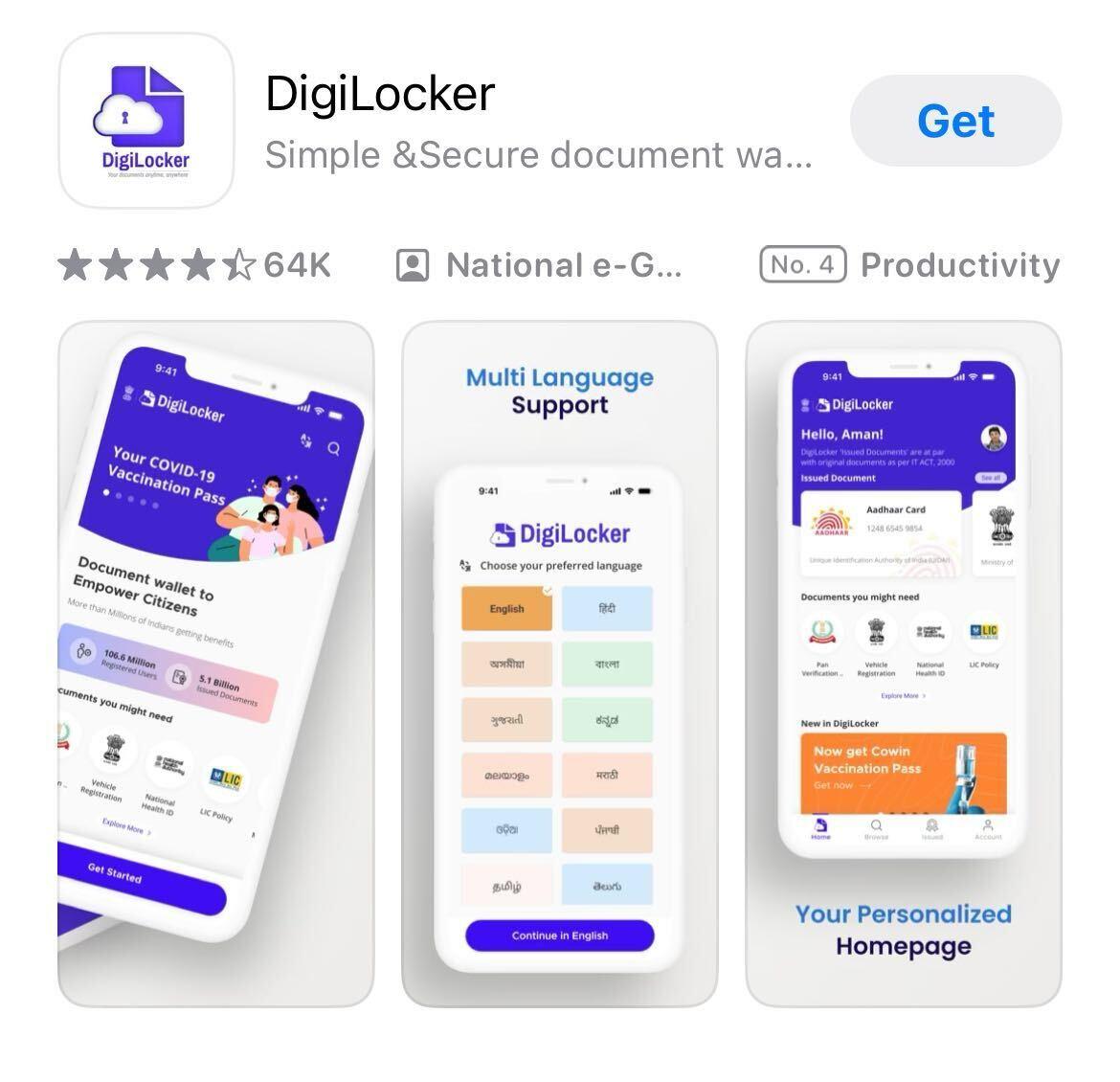 DigiLocker Mobile App
DigiLocker Mobile App
Choose the language you are comfortable with
 Choose Your Language
Choose Your Language
You'll find these screens in front of you, read and press next
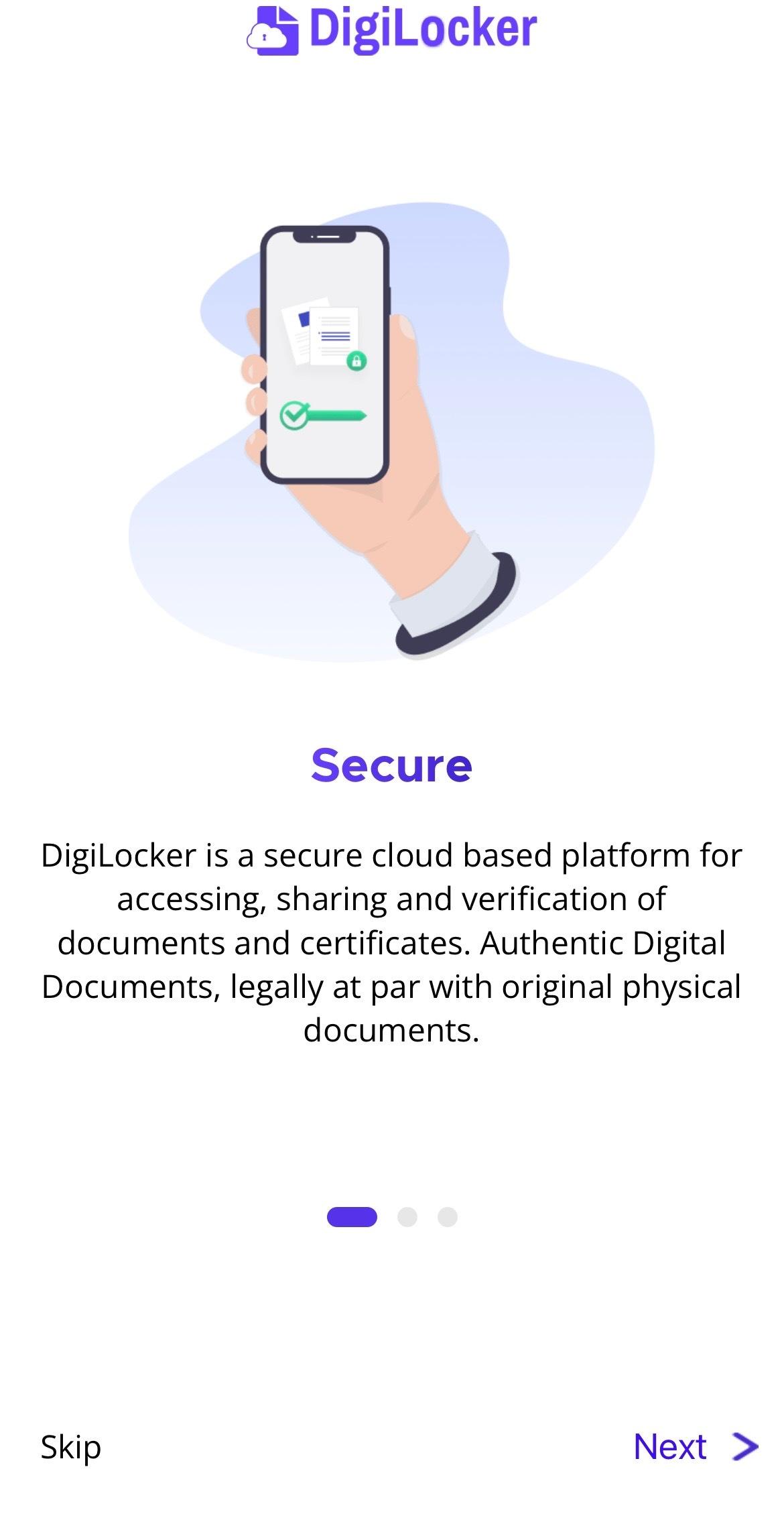 DigiLocker Screen
DigiLocker Screen
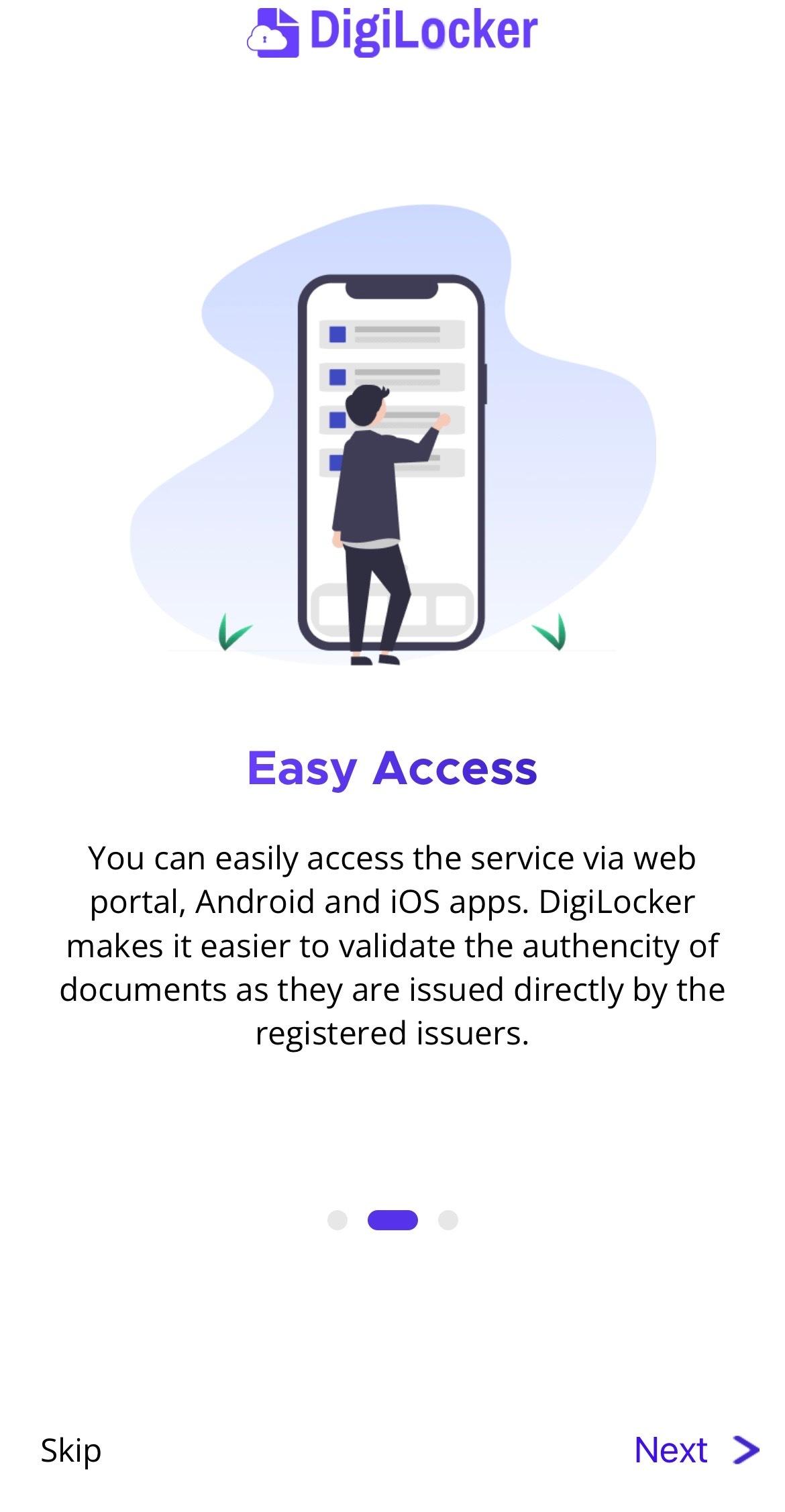 DigiLocker Screen
DigiLocker Screen
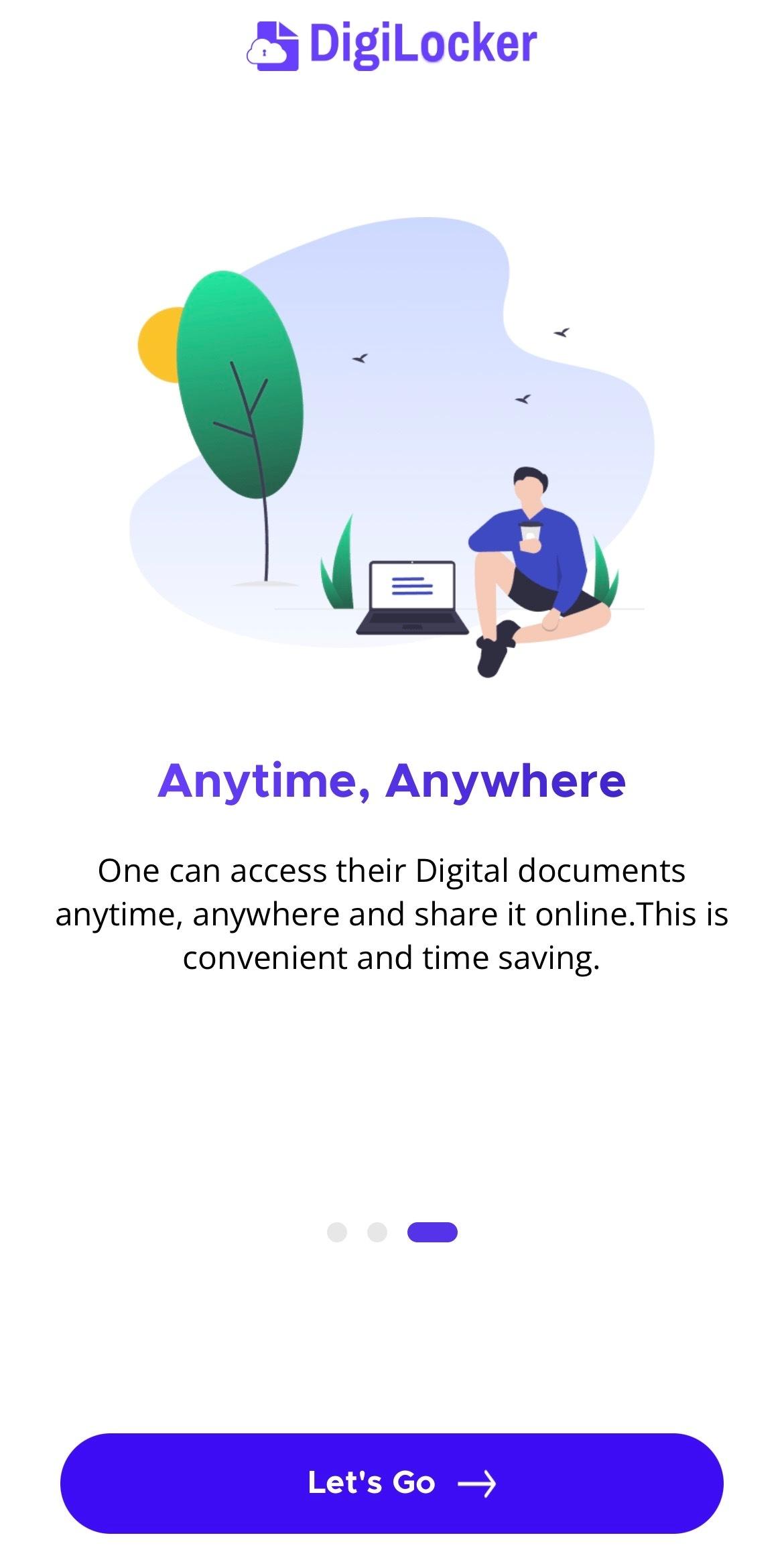 DigiLocker Screen
DigiLocker Screen
Create Your Account
- Launch the DigiLocker app on your device once it's installed.
- On the welcome screen, you'll have options like "Sign Up" or "Register." Tap on these options to create a new account.
- Enter your mobile number in the provided field and tap "Continue."
- You will receive an OTP (One-Time Password) on the mobile number you provided. Enter this OTP in the app to verify your mobile number
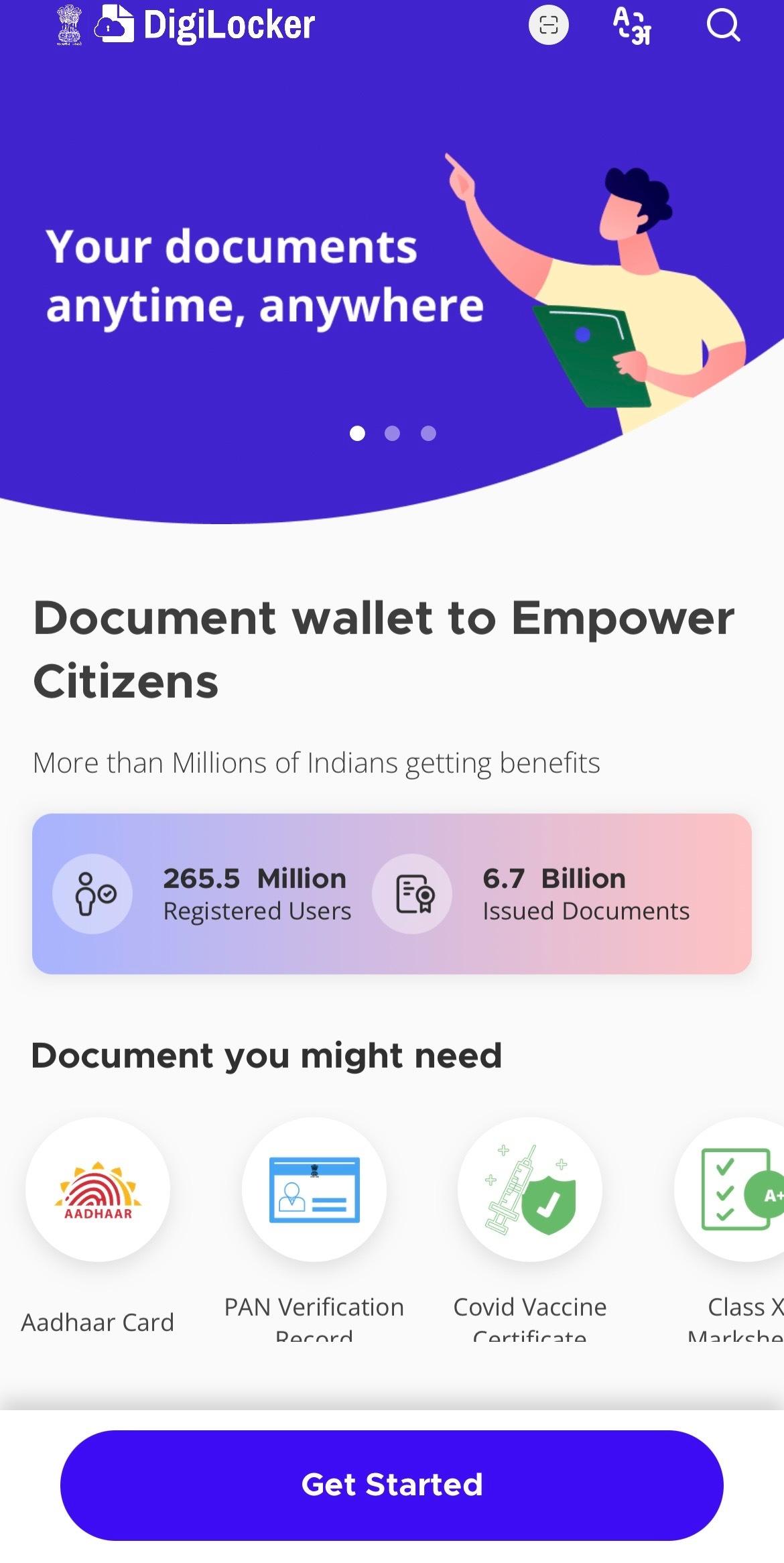 DigiLocker Mobile App
DigiLocker Mobile App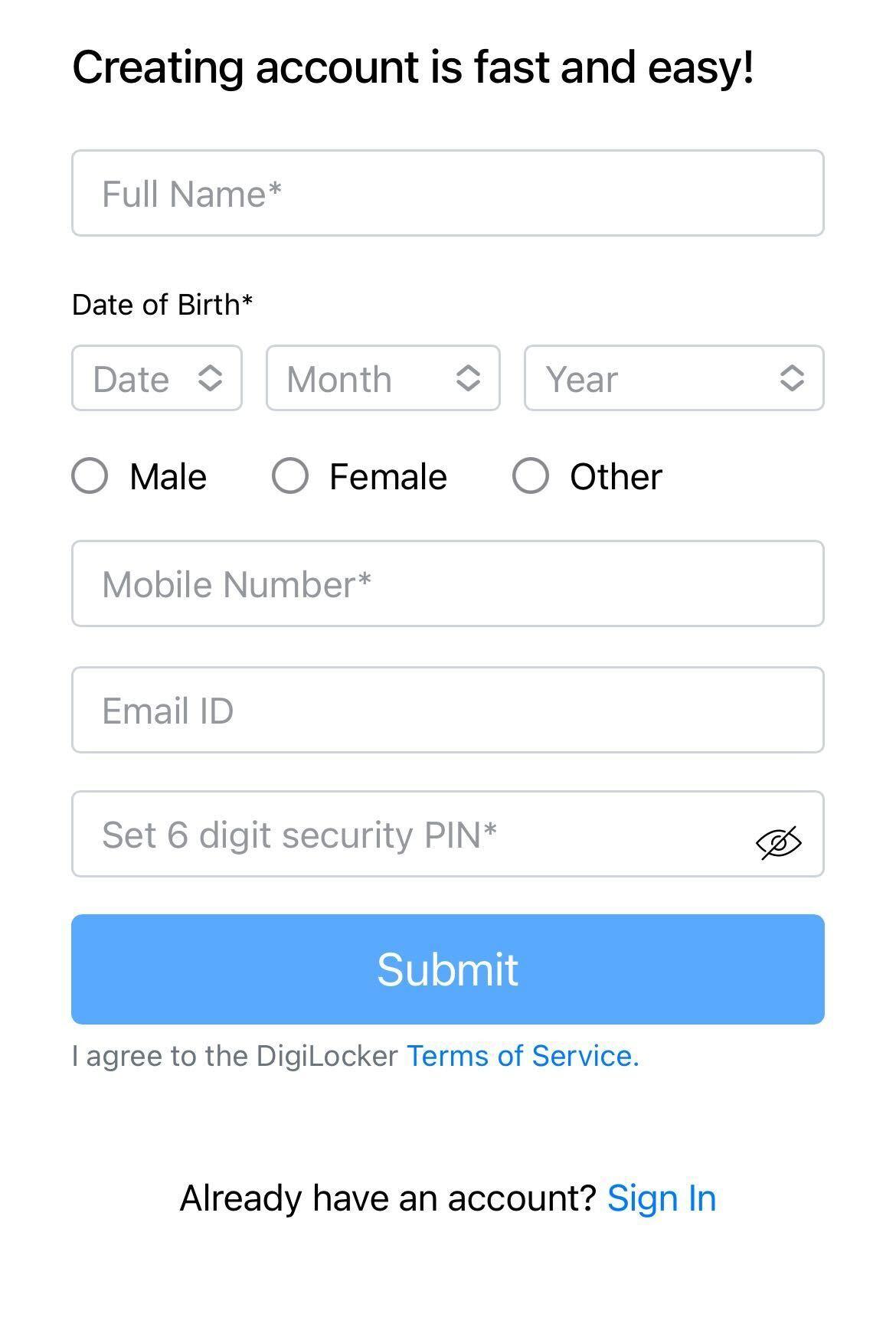 DigiLocker Sign Up Page
DigiLocker Sign Up PageSet Up Your Profile
- After verification, you'll be prompted to set up your profile.
- Enter your name, date of birth, gender, and optionally, your Aadhaar number (if you choose to link it for additional features).
- Create a strong password for your DigiLocker account. Make sure it's something you can remember easily but difficult for others to guess.
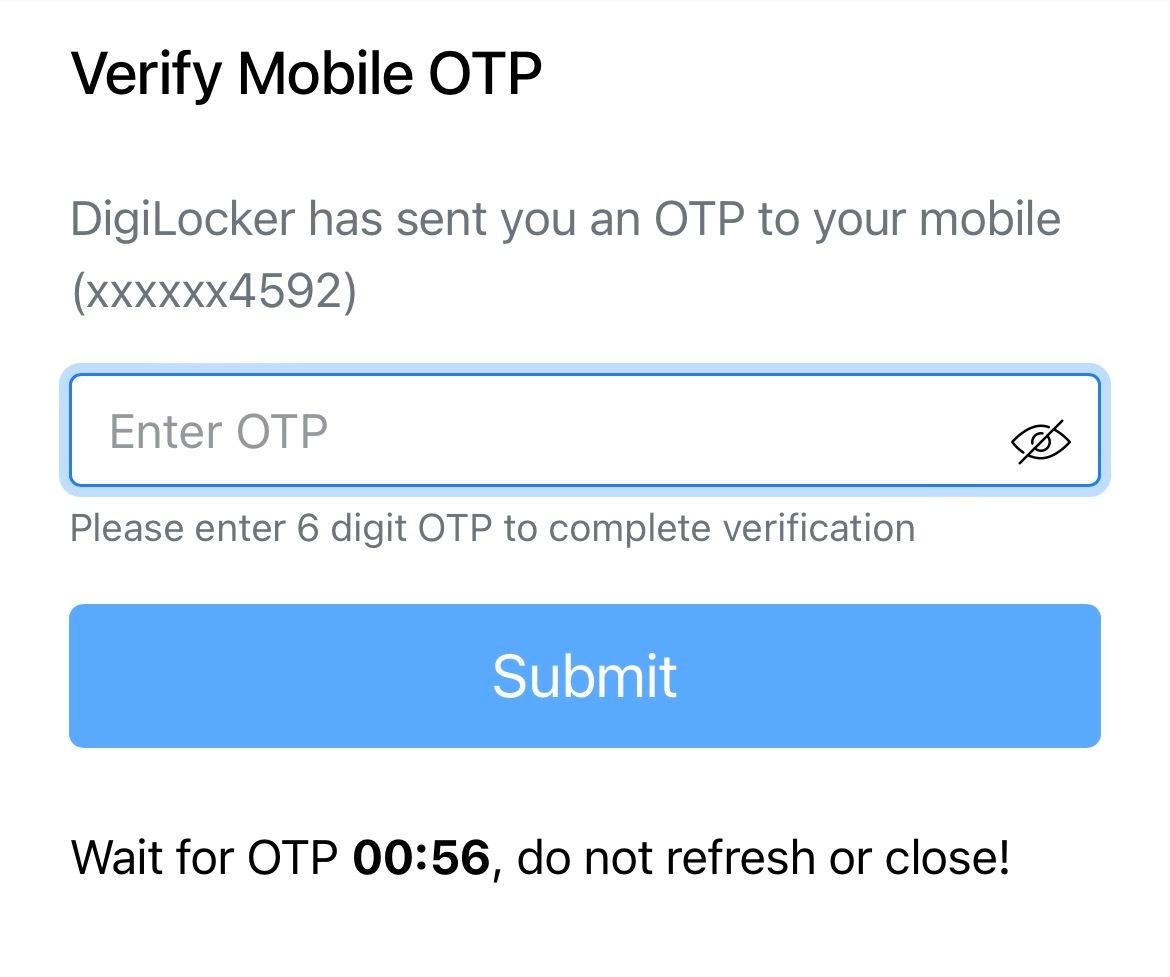 Verify Mobile Number
Verify Mobile Number
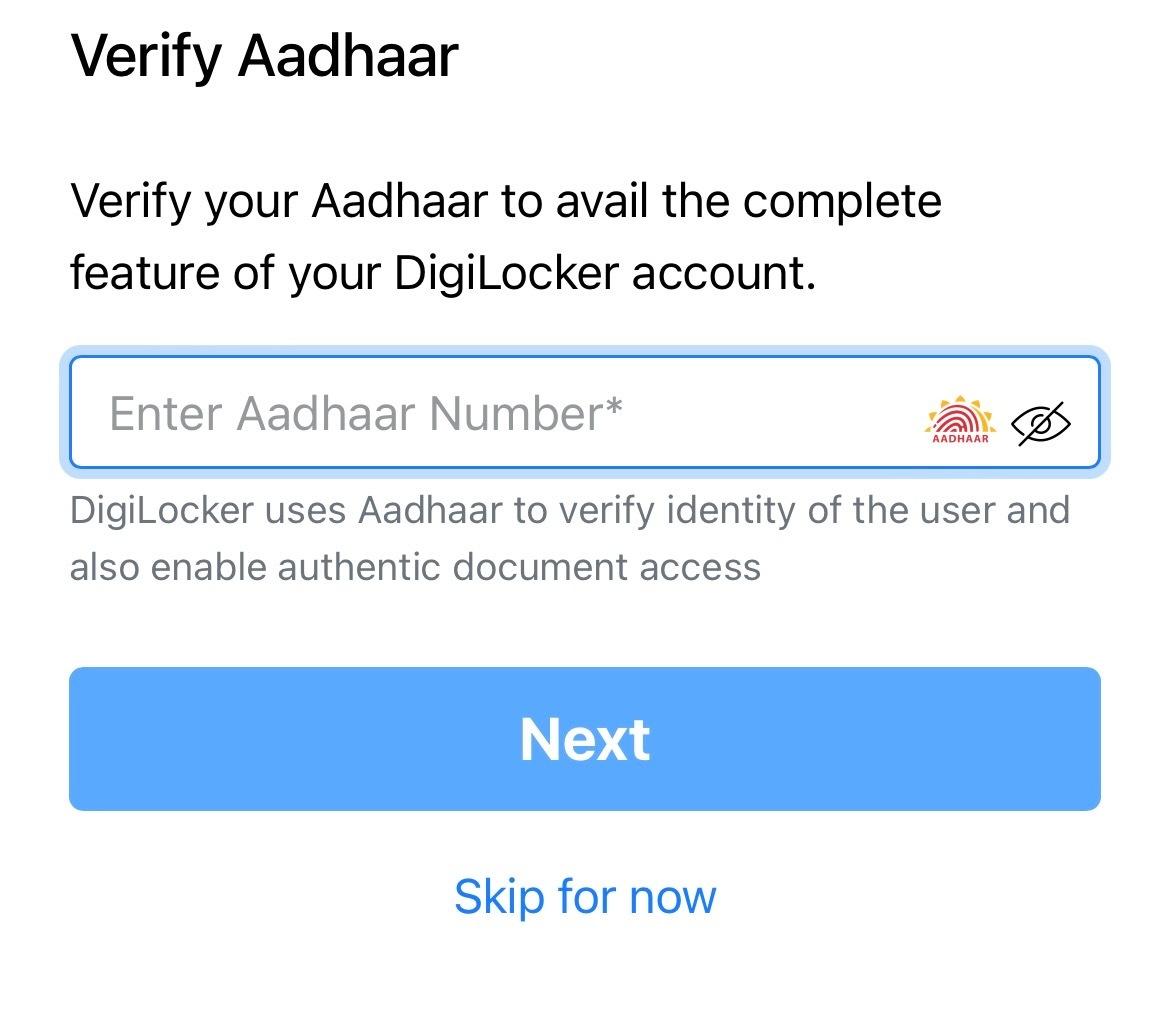 Verify Aadhaar
Verify Aadhaar
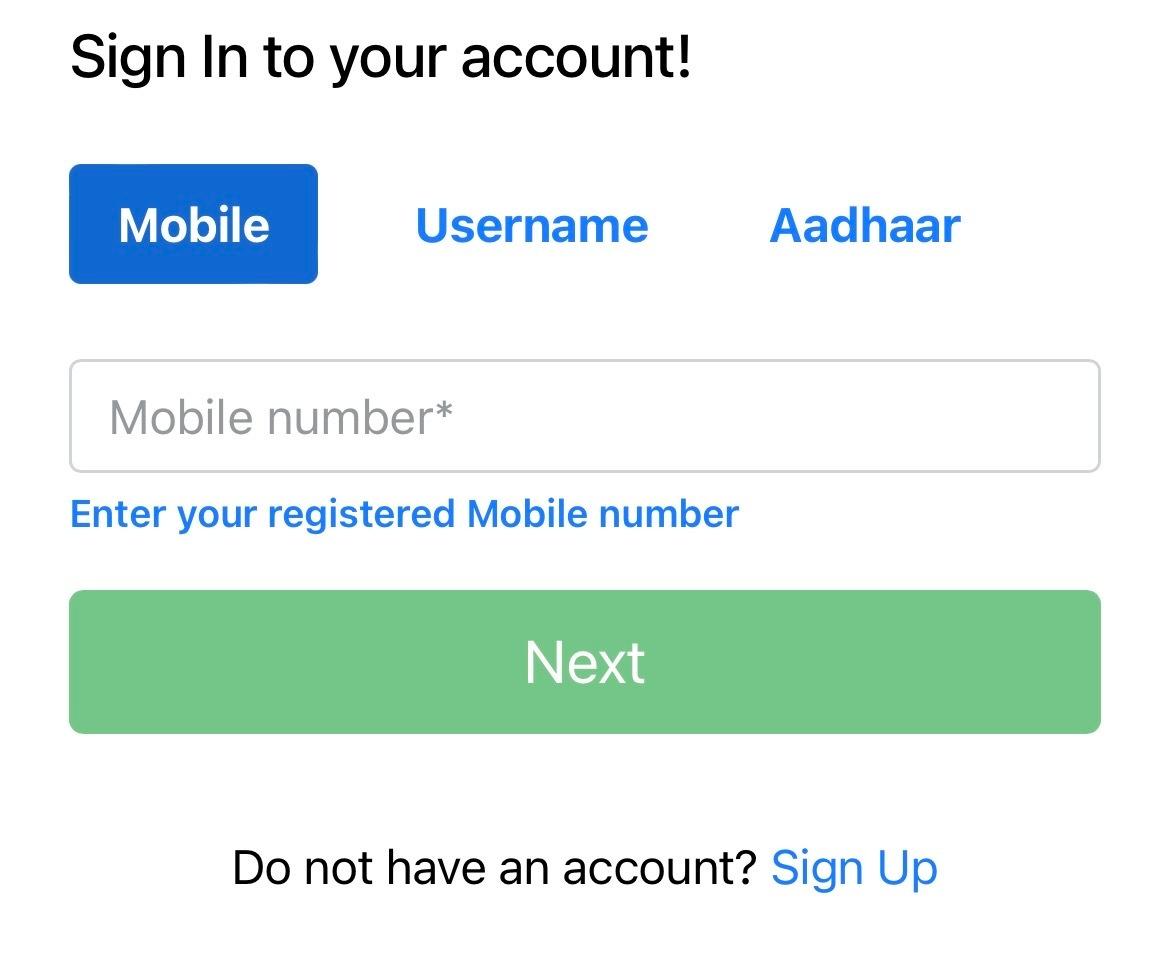 Sign In Page
Sign In Page
Explore the App Interface
- Once you've completed the initial setup, take some time to explore the different sections of the app.
- The main sections usually include Home, Upload Document, Issued Documents, Shared Documents, Settings, etc.
- Familiarize yourself with these sections as they will be crucial for managing your documents within the app.
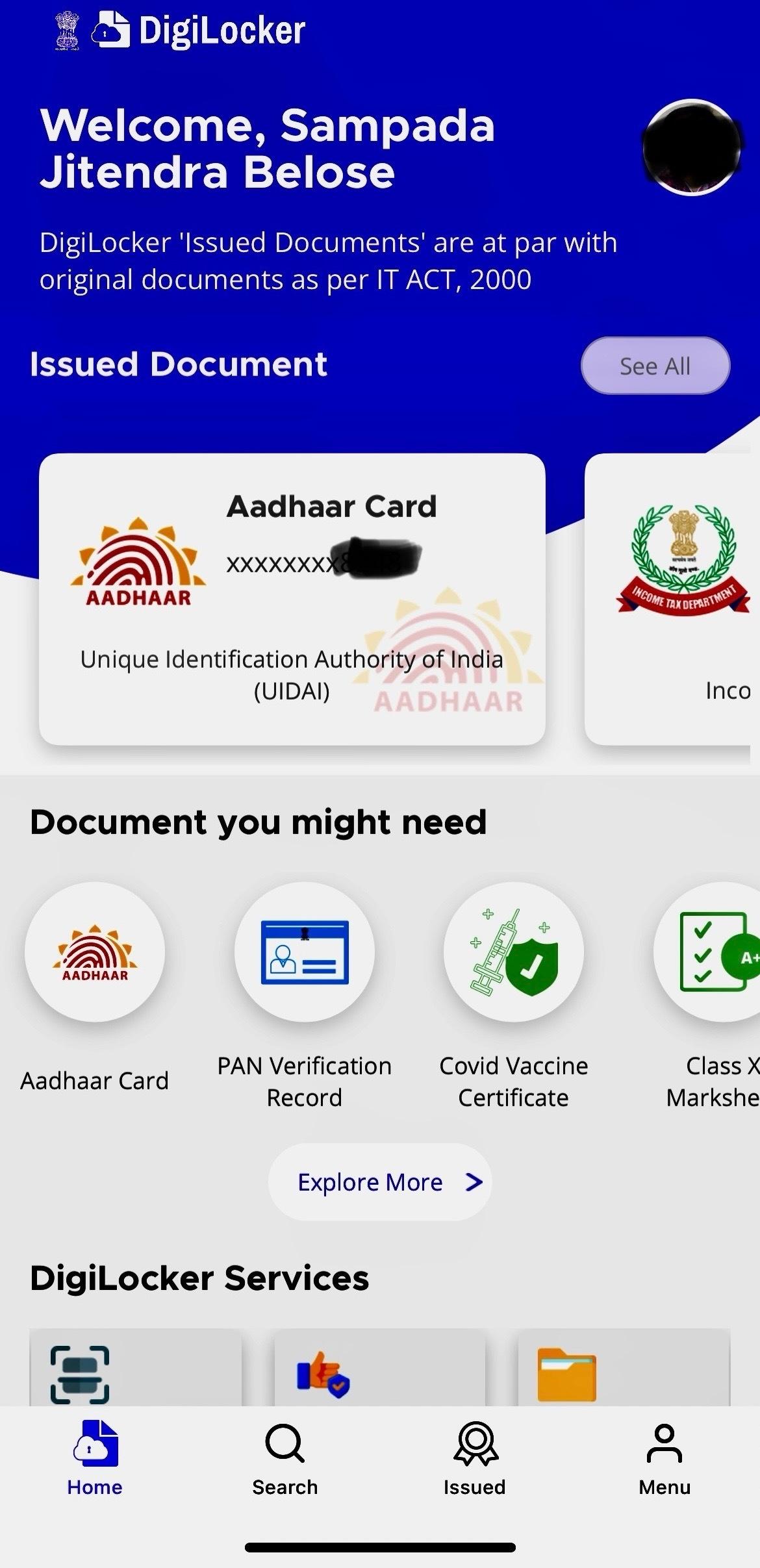 DigiLocker Main Page
DigiLocker Main PageDigiLocker: How to Upload Issued Documents
Access Your DigiLocker Account
- Start by opening the DigiLocker mobile app or visiting the DigiLocker website on your computer.
- Log in to your DigiLocker account using your registered mobile number/email and password.
Navigate to the 'Issued Documents' Section
- Once logged in, you'll be directed to your DigiLocker dashboard.
- Look for and click on the 'Issued Documents' tab or section. This section typically lists all the documents that have been issued to you digitally.
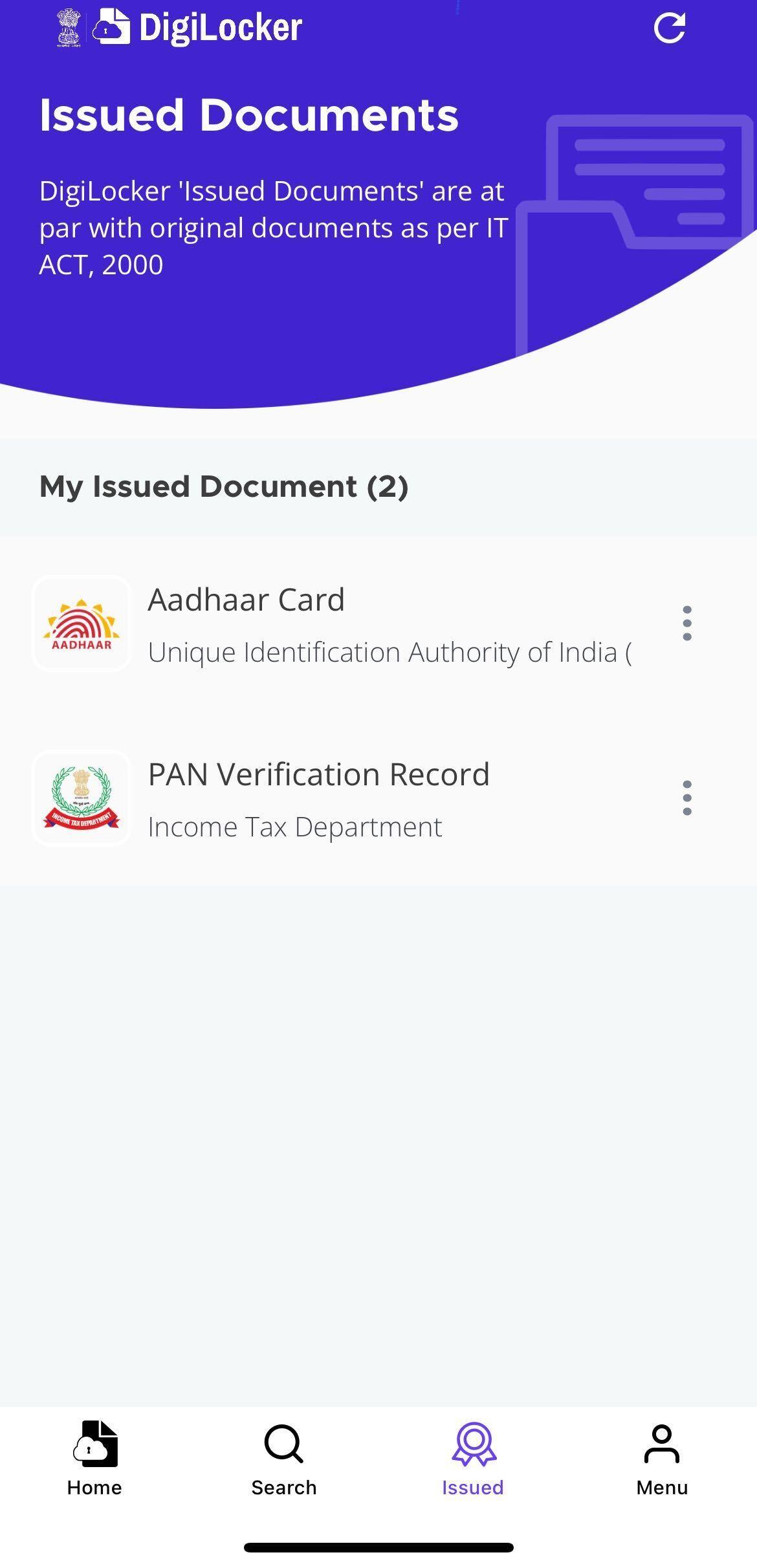 Upload Issued Documents
Upload Issued DocumentsSelect the Document Category
- Within the 'Issued Documents' section, you'll have the option to choose the type of government-issued document you want to add.
- For example, you may select categories like Aadhaar Card, PAN Card, Voter ID, Passport, Driving License, etc.
- Additionally, DigiLocker also allows users to search for education-related documents such as mark sheets, degrees, and insurance-related documents like policy certificates.
Enter Document Details and Request Issuance
- After selecting the desired document category, you'll be prompted to enter specific details related to the document.
- For instance, if you're adding a driving license, you may need to provide details such as your license number, date of issuance, issuing authority, etc.
- Follow the on-screen instructions to input accurate information about the document.
Request Issuer for Document Upload
- Once you've entered the required details, you will need to request the issuer (government authority or institution) to upload the document to your DigiLocker account.
- This request is typically made within the DigiLocker platform, and the issuer will receive a notification to verify and upload the document digitally.
Document Upload Confirmation
- After the issuer processes your request and uploads the document, you will receive a confirmation notification on your DigiLocker account.
- The uploaded document will now be accessible in your DigiLocker account under the respective category (e.g., 'Driving License,' 'Aadhaar Card,' etc.).
Verify and Access Uploaded Document
- Once the document is uploaded, you can verify its authenticity within the DigiLocker app or website.
- Access the document by navigating to the relevant category in your DigiLocker account.
- You can view, download, and share the uploaded document securely as needed.
DigiLocker: How to Upload Documents
Access Your DigiLocker Account
- Begin by opening the DigiLocker mobile app on your smartphone. Ensure that you are logged into your DigiLocker account.
Navigate to the Home Screen
- Upon launching the app, you will land on the home screen/dashboard of DigiLocker. This screen provides an overview of your stored documents and options to manage your account.
Access DigiLocker Drive
- Look for the DigiLocker Drive or Storage section within the app's interface. This is where you can manage and upload your documents.
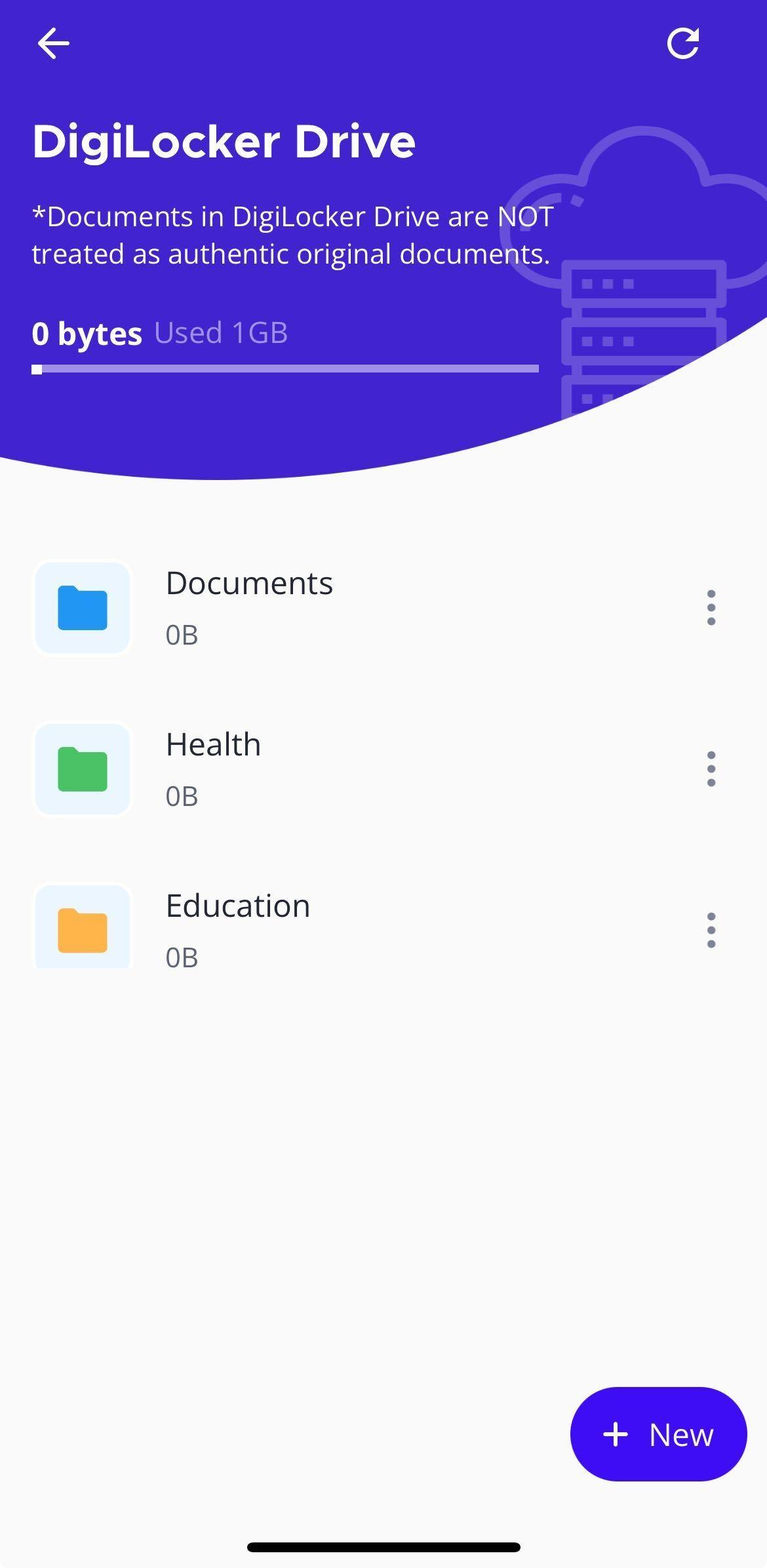 DigiLocker Drive
DigiLocker DriveInitiate Document Upload
- Within the DigiLocker Drive section, you'll find an option to upload files. Tap on the "Upload" or "Add Files" button to start the upload process.
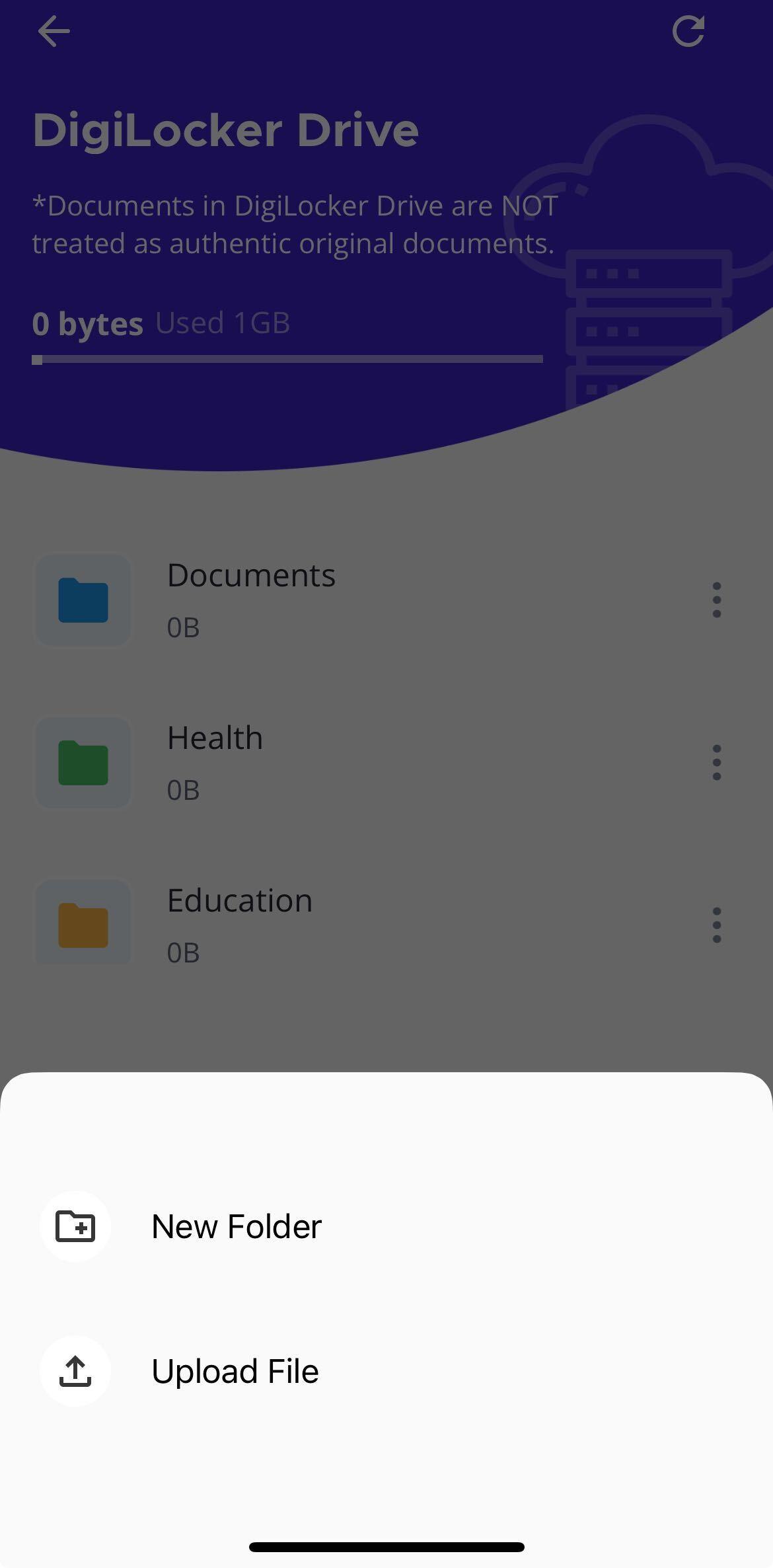 DigiLocker Upload New File
DigiLocker Upload New FileSelect Files for Upload
- A file explorer window will appear, allowing you to browse through your device's storage to select the document you want to upload.
- Navigate to the location where your desired document is stored (e.g., in your device's Downloads or Documents folder).
Choose Document and Confirm Upload
- Select the document file you wish to upload to DigiLocker by tapping on it. You may need to confirm your selection with a "Select" or "OK" button.
- Once you've chosen the document, proceed to confirm the upload. This may involve tapping an "Upload" or "Confirm" button within the app.
Document Upload Confirmation
- After confirming the upload, DigiLocker will initiate the uploading process. The time taken for upload may vary depending on your internet connection speed and the size of the document.
Review Uploaded Documents
- Once the upload is complete, you can review the uploaded document within your DigiLocker account.
- Navigate back to the home screen or DigiLocker Drive section to see the list of uploaded documents.
Organize and Manage Uploaded Documents
- DigiLocker allows you to organize your documents into categories or folders for better management.
- You can create folders based on document types (e.g., ID proofs, educational certificates) or specific purposes to keep your documents organized.
Access and Use Uploaded Documents
- To access an uploaded document, simply tap on its thumbnail or title within DigiLocker.
- You can view, download, and share the document as needed directly from your DigiLocker account.
DigiLocker: How to add Nominee
Sign in to Your DigiLocker Account:
- Begin by logging in to your DigiLocker account using your registered mobile number/email and password.
Access the Nominee Option:
- Navigate to the menu or settings section of the DigiLocker app.
- Look for and select the "Nominee" option from the menu.
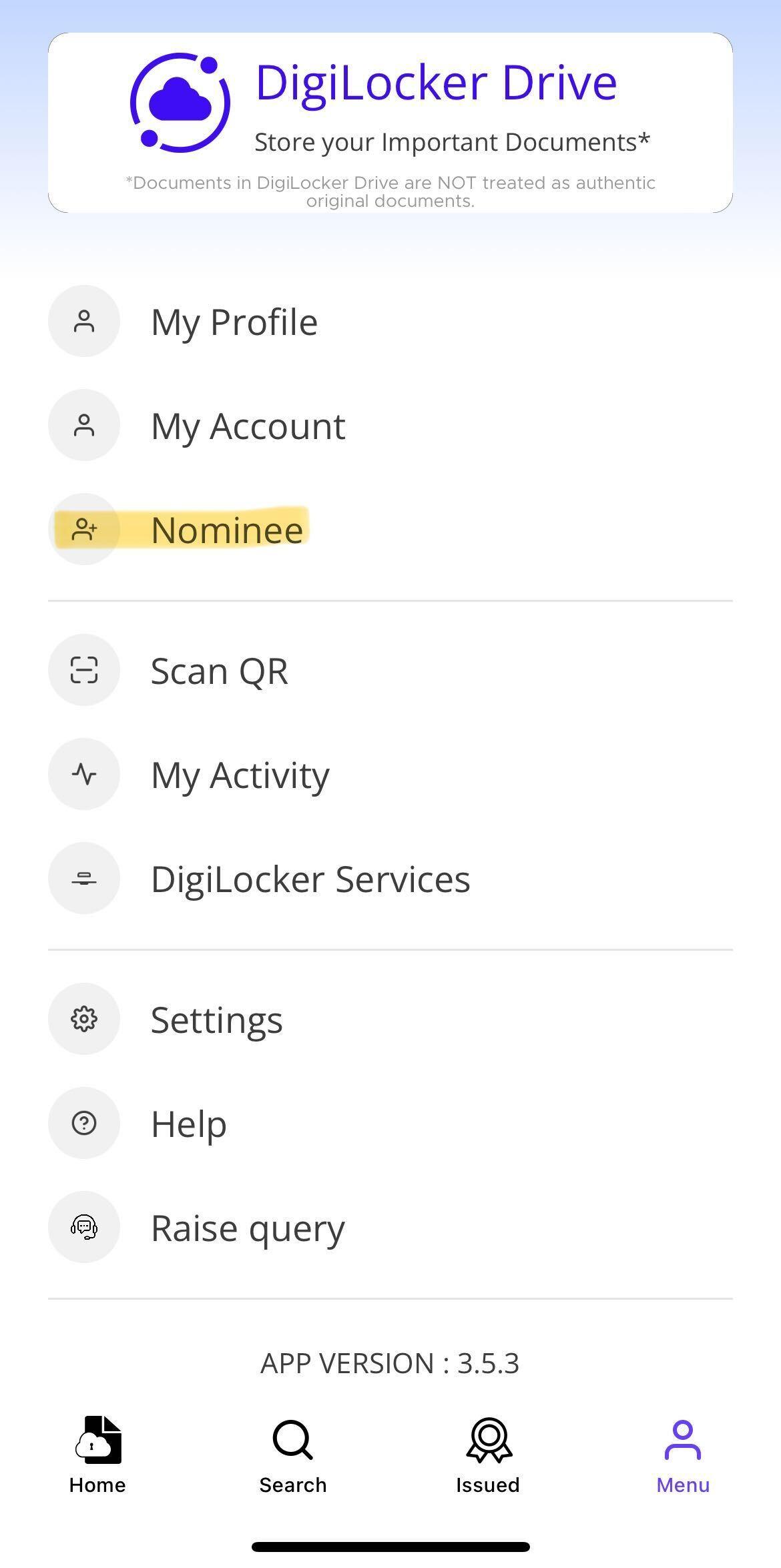 DigiLocker Add Nominee
DigiLocker Add NomineeAdd a Nominee
- Once you're in the Nominee section, click on the "Add Nominee" or similar option.
- Enter the required details of the nominee, such as their name, relationship with you, contact information, and any other relevant information.
- Follow the on-screen prompts to complete the process of adding a nominee to your DigiLocker account.
DigiLocker: Issue e-Aadhaar
To issue your e-Aadhaar in DigiLocker, follow these steps:
Download and Install DigiLocker App
- Begin by downloading the DigiLocker mobile app from your app store (Google Play Store for Android or Apple App Store for iOS).
- Install the app on your smartphone.
Create DigiLocker Account
- Open the DigiLocker app and create a user ID using your mobile number and Aadhaar number.
- Follow the on-screen instructions to complete the registration process and set up your account.
Log in to Your DigiLocker Account
- After creating your account, log in to your DigiLocker account using the credentials you set up during registration.
Initiate e-Aadhaar Issuance
- Once logged in, navigate to the relevant section where you can issue your e-Aadhaar.
- You may find this option under the "Issued Documents" or "Get e-Aadhaar" section. Look for a prompt or button related to obtaining your e-Aadhaar.
Verify Your Mobile Number
- DigiLocker will prompt you to verify your mobile number linked to your Aadhaar.
- You'll receive an OTP (One-Time Password) on your mobile number. Enter this OTP in the app when prompted.
View and Download e-Aadhaar
- After verifying the OTP, you will be redirected to the Issued Documents section within DigiLocker.
- Here, you should see your e-Aadhaar listed among the issued documents.
- Click on "View" to see the document or "Download PDF" to save the e-Aadhaar to your device.
Secure Your e-Aadhaar
- Once downloaded, ensure that you store your e-Aadhaar securely within DigiLocker or in a secure folder on your device.
- Avoid sharing your e-Aadhaar details with unauthorized parties to protect your privacy and prevent misuse.
DigiLocker: Documents Supported
|
Category |
Supported Documents |
|
Identification Documents |
Aadhaar Card, PAN Card, Voter ID Card, Passport, Driving License, Ration Card, National Population Register (NPR) Certificate |
|
Education Certificates and Documents |
School Certificates (10th, 12th, etc.), College and University Degrees, Diploma Certificates, Mark Sheets, Bonafide Certificates, Transfer Certificates |
|
Financial and Tax-related Documents |
Income Tax Returns (ITR), Tax Deducted at Source (TDS) Certificates, Form 16, Bank Statements, Loan Documents, Insurance Policies |
|
Government Issued Certificates |
Birth Certificate, Caste Certificate, Domicile Certificate, Marriage Certificate, Disability Certificate, Legal Heir Certificate |
|
Miscellaneous Documents |
Property Documents (Land Deeds, Sale Deeds), Employment Certificates, Utility Bills (Electricity, Water, Gas), Vehicle Registration Certificate (RC), Travel Documents (Railway Tickets, Boarding Passes) |
DigiLocker: Benefits to Citizens and Agencies
|
Digilocker Benefits to Citizens |
|
1. Important Documents Anytime, Anywhere |
|
2. Authentic Documents, Legally at Par with Originals |
|
3. Digital Document Exchange with the consent of the citizen |
|
4. Faster service Delivery: Government Benefits, Employment, Financial Inclusion, Education, Health |
|
Digilocker Benefits to Agencies |
|
1. Reduced Administrative Overhead: Aimed at paperless governance |
|
2. Digital Transformation: Provides trusted issued documents |
|
3. Secure Document Gateway: Acts as a secure document exchange platform |
|
4. Real-Time Verification: Enables real-time data verification |
DigiLocker: Is it Safe to Use?
DigiLocker is a highly secure platform that prioritizes the protection of user data and personal information. Here are some key security features and measures implemented by DigiLocker:
ISO 27001 Standards Compliance
- DigiLocker operates under ISO 27001 standards, ensuring that stringent security protocols and practices are followed to safeguard personal and financial assets information.
256-bit SSL Encryption
- The app employs 256-bit SSL (Secure Socket Layer) certificates, which encrypts the data transmitted between your device and the DigiLocker servers. This encryption ensures that your information remains confidential and secure during transmission.
Aadhaar Authentication
- To issue documents from government agencies or registered issuers, users need to authenticate themselves using their Aadhaar details. This adds an additional layer of security by verifying the identity of the user before accessing sensitive documents.
Mobile Authentication-Based Sign-Up
- When users sign up for DigiLocker, they undergo mobile authentication via OTPs (One-Time Passwords). This ensures that only authorized users with access to the registered mobile number can create and access DigiLocker accounts, enhancing account security.
Session Management
- DigiLocker implements session management features to protect user details from unauthorized access. Sessions are terminated automatically when there is no activity detected for extended periods, reducing the risk of unauthorized access if a device is left unattended.
These security measures collectively make DigiLocker a safe and reliable platform for storing and managing digital documents. Users can trust that their sensitive information is protected using industry-standard encryption and authentication methods, contributing to a secure digital ecosystem for document management and sharing.
DigiLocker: Security Policy
Conclusion
To conclude, DigiLocker stands out as a pivotal solution in the realm of digital document management, offering unparalleled convenience, security, and efficiency to citizens and government agencies alike. By embracing DigiLocker, individuals can bid farewell to the risks associated with physical document handling, such as loss, theft, or misplacement, while enjoying anytime, anywhere access to a wide array of official documents securely stored in the cloud.
The endorsement of DigiLocker by the Government of India adds a layer of trust and reliability, assuring users of a government-approved platform that adheres to rigorous security standards. With features like 256-bit SSL encryption, Aadhaar authentication, and mobile OTP-based sign-up, DigiLocker prioritizes user data protection and privacy.
Moreover, DigiLocker's structured interface, real-time verification capabilities, and seamless document exchange mechanisms streamline bureaucratic processes, reduce administrative overheads, and foster a paperless governance environment. These benefits extend to citizens in terms of faster service delivery across various sectors, including government benefits, employment, financial inclusion, education, and healthcare.
For government agencies, DigiLocker serves as a transformative tool for digital transformation, providing a secure document gateway, real-time data verification, and a centralized platform for trusted document issuance and exchange.
Overall, DigiLocker exemplifies the essence of the Digital India Initiative by empowering citizens with digital empowerment, promoting transparency, enhancing accessibility, and fortifying the nation's digital infrastructure. Embracing DigiLocker heralds a new era of efficient and secure document management, contributing to India's journey towards a digitally inclusive and empowered society.
explore further
Latest from Editorials
More from Publications
Resources
Dwello, for every home buyer, is a way to go from 'I feel' to 'I know', at no extra cost.