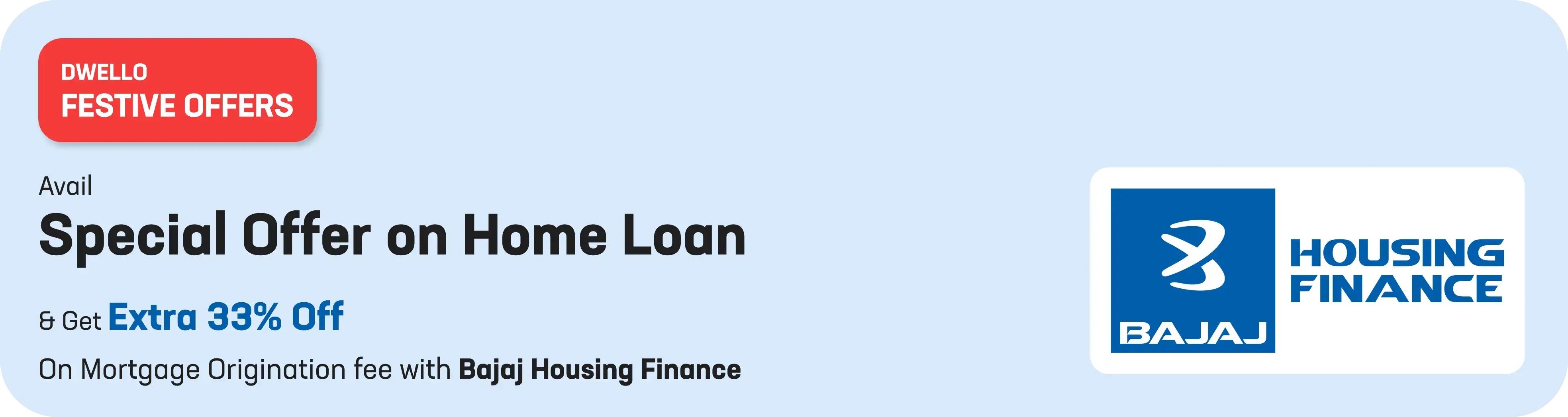Table of Contents
- Introduction
- Guide Home Rent Receipt Online
- Conclusion
- Faq's
Introduction
Creating an online home rent receipt is a straightforward process that can be done using various tools and platforms. Here's a detailed step-by-step guide to help you create a professional and legally valid rent receipt online.
Guide Home Rent Receipt Online
Step 1: Choose a Platform or Tool
Select a tool or platform that suits your needs. Some popular options include:
Online Templates: Websites like Canva, Template.net, and Microsoft Office provide customizable rent receipt templates.
Accounting Software: QuickBooks, FreshBooks, and Zoho Books offer built-in rent receipt functionalities.
Property Management Software: Platforms like Rentec Direct, Cozy, and Buildium offer tools for creating and sending digital rent receipts.
Step 2: Gather Required Information
Before creating the rent receipt, ensure you have the following details:
Tenant's Information: Full name and contact details.
Landlord's Information: Full name, address, and contact details.
Rental Property Address: Complete address of the rental property.
Payment Details: Amount paid, date of payment, and payment method (e.g., bank transfer, credit card).
Rental Period: The period for which the rent is being paid (e.g., month or specific dates).
Receipt Number: A unique identifier for the receipt (optional but recommended).
Step 3: Select or Create a Template
If using a template, choose one that fits your needs. Customize the template by adding your logo, branding, or any specific fields you require. Most templates will have fields for the necessary information which you can fill in.
Step 4: Fill in the Receipt Details
Input all the gathered information into the chosen template or software:
Date: The date on which the rent was received.
Tenant's Information: Fill in the tenant's name and contact details.
Landlord's Information: Enter the landlord's name, address, and contact details.
Property Address: Include the full address of the rental property.
Payment Amount and Method: Specify the rent amount paid and the payment method used.
Rental Period: Clearly state the rental period covered by the payment.
Receipt Number: Add a unique receipt number if applicable.
Step 5: Review and Verify the Information
Double-check all the entered information for accuracy. Ensure that all the details are correct, as errors can lead to disputes or confusion later on.
Step 6: Add Digital Signature (if required)
If required or preferred, add a digital signature to the receipt. This can be done using digital signature tools like Adobe Sign or Docusign. A digital signature adds an extra layer of authenticity and legality to the document.
Step 7: Save and Send the Receipt
Once all details are verified and the receipt is complete:
Save the Document: Save the rent receipt in a secure format, typically as a PDF, to prevent alterations.
Send the Receipt: Email the receipt to the tenant and retain a copy for your records. Ensure that the email includes any necessary instructions or additional information related to the payment.
Step 8: Store the Receipt Securely
Store the receipt in a secure location. Options include:
Cloud Storage: Services like Google Drive, Dropbox, or OneDrive.
Property Management Software: Many platforms offer secure storage for all transaction records.
Local Storage: Save copies on your computer or external storage devices, ensuring they are backed up regularly.
Conclusion
Creating an online home rent receipt is a simple process that ensures clear, professional, and legally valid documentation of rental payments. By following these steps, landlords can efficiently manage rent collection, and tenants can maintain accurate records of their payments. The use of digital tools and platforms makes this process quick and convenient, enhancing transparency and trust in the rental relationship.
explore further
Latest from Home Buying Tips
More from Recommendations
Resources
Dwello, for every home buyer, is a way to go from 'I feel' to 'I know', at no extra cost.